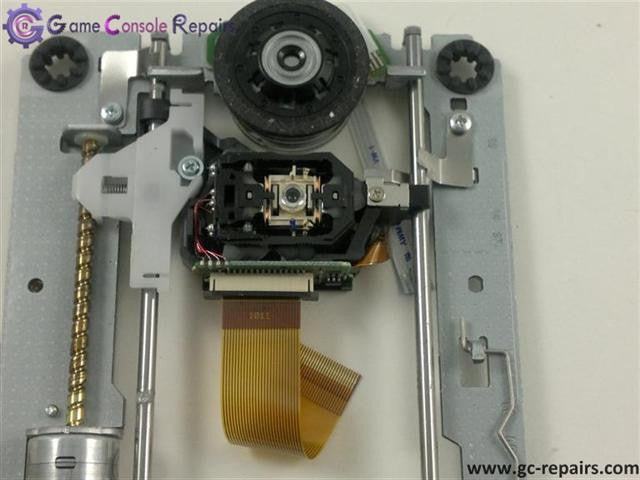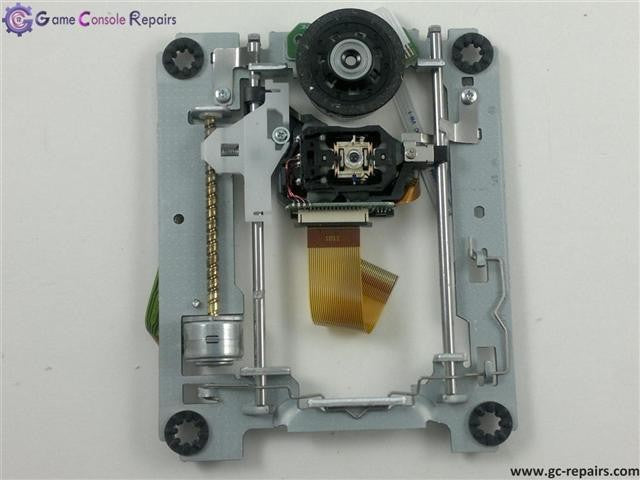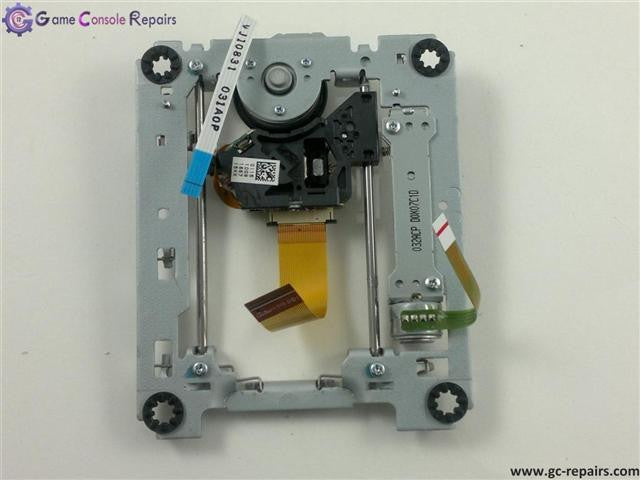XBOX360 (SLIM) Laser Mechanism Replacement Service
Original price
$49.95
-
Original price
$49.95
Original price
$49.95
$49.95
-
$49.95
Current price
$49.95