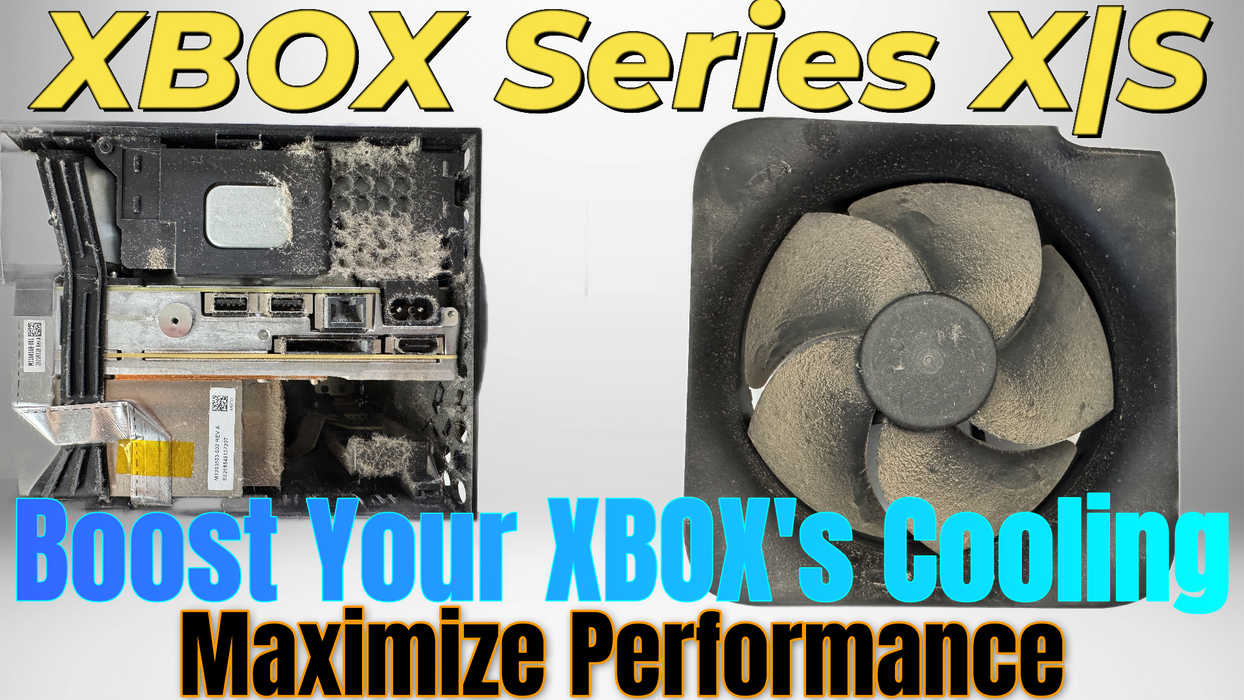Restore Your XBOX Series X|S Sparkle: New Thermal Paste Application!
XBOX Series X|S Overheating and Fan Noise: Common Causes and Preventative Measures
Why Does the XBOX Series X|S Overheat?
Overheating in an XBOX Series X|S can occur for several reasons, most of which relate to airflow and cooling system inefficiencies. As with most high-performance gaming systems, the XBOX Series X|S generates significant heat, especially during extended gaming sessions or when running demanding games. When the cooling system can't dissipate heat effectively, the console may overheat, leading to potential performance issues, shutdowns, or permanent damage.
Common Causes of Overheating:
-
Dust and Debris Build-Up:
Dust accumulation inside the console can clog the ventilation system and obstruct airflow, preventing the cooling fan from doing its job efficiently. Dust can also settle on the heat sink, which reduces its ability to dissipate heat. -
Poor Ventilation:
If your console is placed in a confined space or surrounded by objects that block its vents, it won’t get the airflow it needs to stay cool. Poor placement, like inside a cabinet, restricts ventilation, causing the console to overheat. -
Faulty Cooling Fan:
Over time, the cooling fan in the XBOX Series X|S can wear out, become faulty, or slow down, reducing its effectiveness in cooling the system. This can cause the console to overheat during prolonged gaming sessions. -
Thermal Paste Deterioration:
Thermal paste is essential for transferring heat from the CPU and GPU to the heat sink. Over time, the thermal paste can dry out and become less effective, leading to higher internal temperatures. -
Heavy Usage & High Performance:
High-performance games, especially those with intensive graphics, push the system to its limits, generating more heat. If the cooling system isn't up to par or the console hasn’t been maintained, overheating is more likely.
Why Does the Fan Start Making Loud Noises?
When the XBOX Series X|S fan starts making loud noises, it’s often a sign that the fan is working harder than usual to cool the system. This can happen for several reasons:
-
Blocked Airflow:
If dust or debris is blocking the vents, the fan will work harder to compensate for the lack of proper airflow, leading to louder operation. -
Faulty Fan Bearing:
Over time, the internal fan’s components, such as the bearing, can wear out, leading to unusual or loud noises. This is a sign that the fan may need to be replaced. -
Excessive Heat:
When the system overheats, the fan spins faster to try and cool it down, which often results in more noise. This is typically a sign that the console is struggling to regulate its temperature.
The Importance of High-Quality Thermal Paste
Why Do You Need High-Quality Thermal Paste?
Thermal paste is applied between the console’s heat-generating components (like the CPU and GPU) and the heat sink to ensure efficient heat transfer. Over time, the factory-applied thermal paste in consoles like the XBOX Series X|S can dry out or degrade, reducing its effectiveness. When this happens, the CPU and GPU can overheat, causing the fan to overwork, leading to louder noise, lag, and potential hardware damage.
The Benefits of Regular Thermal Paste Reapplication:
- Improved Heat Dissipation: Fresh, high-quality thermal paste helps transfer heat away from the CPU and GPU to the heat sink, preventing overheating.
- Quieter Operation: When your console runs cooler, the fan doesn't need to work as hard, which reduces noise.
- Increased Longevity: Proper cooling prevents long-term heat damage to internal components, extending the life of your XBOX Series X|S.
- Enhanced Performance: By keeping the console cool, thermal paste ensures smooth, uninterrupted gaming performance even during intense sessions.
Regularly applying high-quality thermal paste, like Arctic Silver, ensures your console remains cool, silent, and running at its best. It’s especially recommended for consoles used heavily or those that have not been serviced for a long time.
At Game Console Repairs (GCR), we specialise in fixing overheating issues and performing thorough maintenance services to keep your XBOX Series X|S running smoothly.
Our Comprehensive Repair Services Include:
-
Full Ultrasonic Cleaning:
Using advanced ultrasonic cleaning technology, we deep-clean every part of your XBOX Series X|S, including the fan, heat sink, and internal components, to remove dust, dirt, and debris that may be causing overheating and fan noise. -
High-Quality Thermal Paste Application:
We use Arctic Silver Thermal Paste, known for its superior heat conductivity, to ensure efficient heat transfer from your console’s CPU and GPU to the heat sink. This prevents overheating and reduces fan noise. -
Fan and Cooling System Check:
We perform a complete diagnostic of the cooling system to ensure the fan is functioning properly. If needed, we can repair or replace faulty fans to restore optimal cooling. -
Ventilation Optimization:
We offer guidance on proper console placement to ensure optimal airflow, helping to prevent overheating issues in the future. -
Detailed System Diagnostic:
Before and after our cleaning and repair process, we run a full diagnostic to ensure the system is functioning at peak performance.
If your XBOX Series X|S is overheating, making loud fan noises, or not performing as it should, contact GCR today for a full service and high-quality thermal paste application to revive and restore your console!
Product Reviews
Add customer reviews and testimonials to showcase your store's happy customers.
Author's name
Add customer reviews and testimonials to showcase your store's happy customers.
Author's name
Add customer reviews and testimonials to showcase your store's happy customers.
Author's name