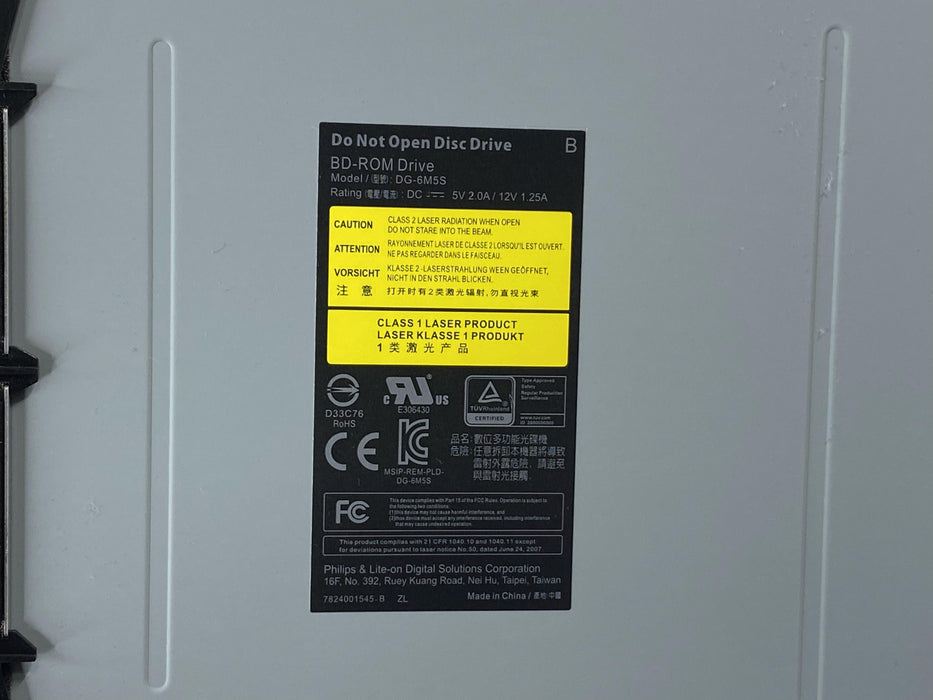Original price
$125.00
-
Original price
$125.00
Original price
$125.00
$125.00
-
$125.00
Current price
$125.00
Common Problems Associated with XBOX Series X Blu-Ray Drive
1. Disc Reading Errors:
- Symptoms: The console fails to read discs, displays an error message, or the game does not start.
- Causes: Dirty or scratched discs, misaligned lasers, or malfunctioning drive components.
- Solutions: Clean the disc, and ensure it's not scratched. Try to clean the disc with a soft, clean, slightly damp cloth. Hold the disc by the edges without touching the top or bottom surface. Also, make sure the Blu-ray player app has been installed successfully
2. Noisy Operation:
- Symptoms: Loud or unusual noises when inserting or reading discs.
- Causes: Misaligned or damaged internal components, foreign objects inside the drive, or worn-out mechanical parts.
- Solutions: Inspect and remove any foreign objects.
3. Disc Ejection Issues:
- Symptoms: Discs get stuck, fail to eject, or require multiple attempts to be removed.
- Causes: Mechanical failure, faulty ejection mechanism, or foreign objects blocking the drive.
- Solutions: Manually eject the disc using the emergency eject hole, check for and remove any obstructions.
4. Inconsistent Disc Recognition:
- Symptoms: The console occasionally fails to recognize or read discs, even if they work fine other times.
- Causes: Intermittent laser or sensor issues, or dirty lens.
- Solutions: Clean the drive lens, perform a hard reset of the console.
5. Disc Compatibility Problems:
- Symptoms: Certain discs do not work or are not recognized by the console.
- Causes: Incompatibility with specific disc formats, regional code restrictions, or software/firmware issues.
- Solutions: Ensure discs are region-compatible, update console firmware.
6. Slow Load Times:
- Symptoms: Discs take a long time to load or start, even if they are eventually recognized.
- Causes: Drive struggling to read the disc, dirty or damaged disc, or drive performance issues.
- Solutions: Clean the disc and drive lens, and check for disc damage.
7. Drive Not Detected:
- Symptoms: The console does not detect the Blu-ray drive at all, making it impossible to play discs.
- Causes: Loose internal connections, firmware issues, or hardware failure.
- Solutions: Check internal connections if experienced, reset the console, and update the firmware.
If unable to resolve the issue, book now and get perfect disc playback with our premium XBOX Series X Blu-ray Drive Fix!"
"Disc Reading Issues? We've Got You Covered - Smooth Playback Ahead"
Product Reviews
Add customer reviews and testimonials to showcase your store's happy customers.
Author's name
Add customer reviews and testimonials to showcase your store's happy customers.
Author's name
Add customer reviews and testimonials to showcase your store's happy customers.
Author's name