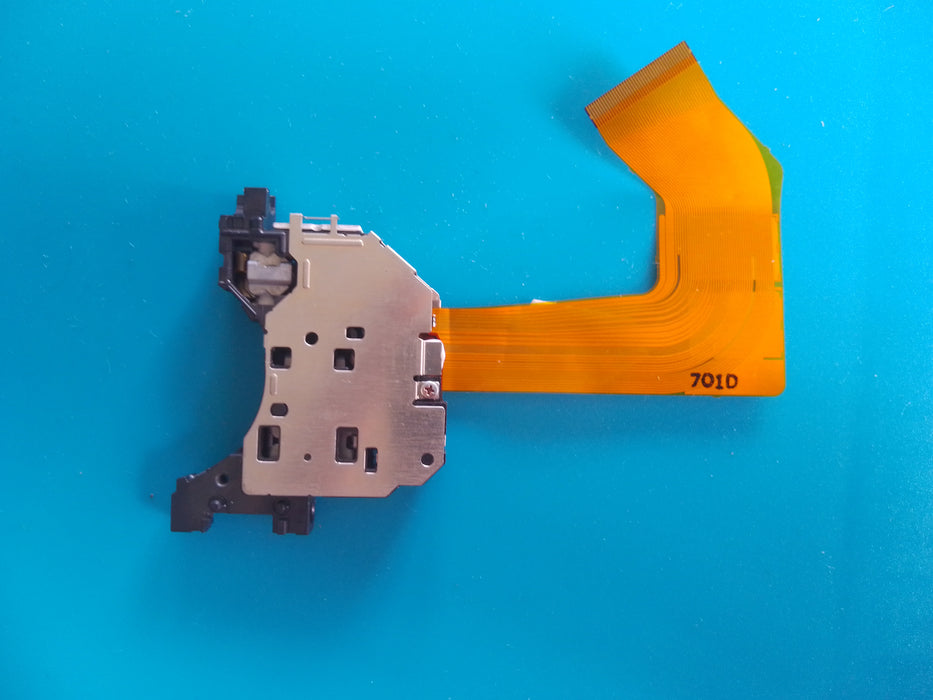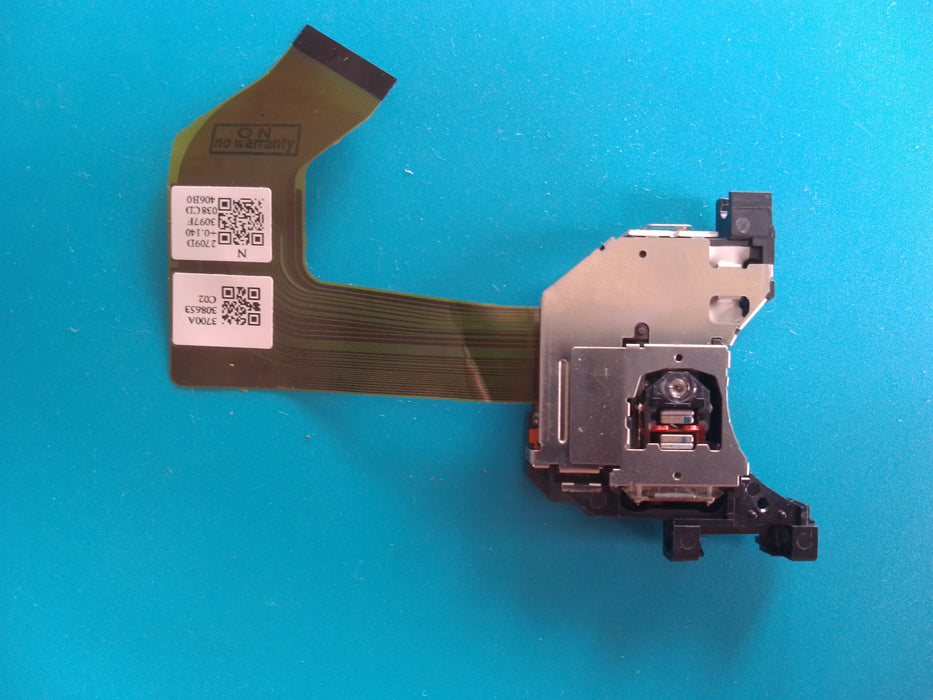
WiiU Laser Replacement
Original price
$48.00
-
Original price
$48.00
Original price
$48.00
$48.00
-
$48.00
Current price
$48.00