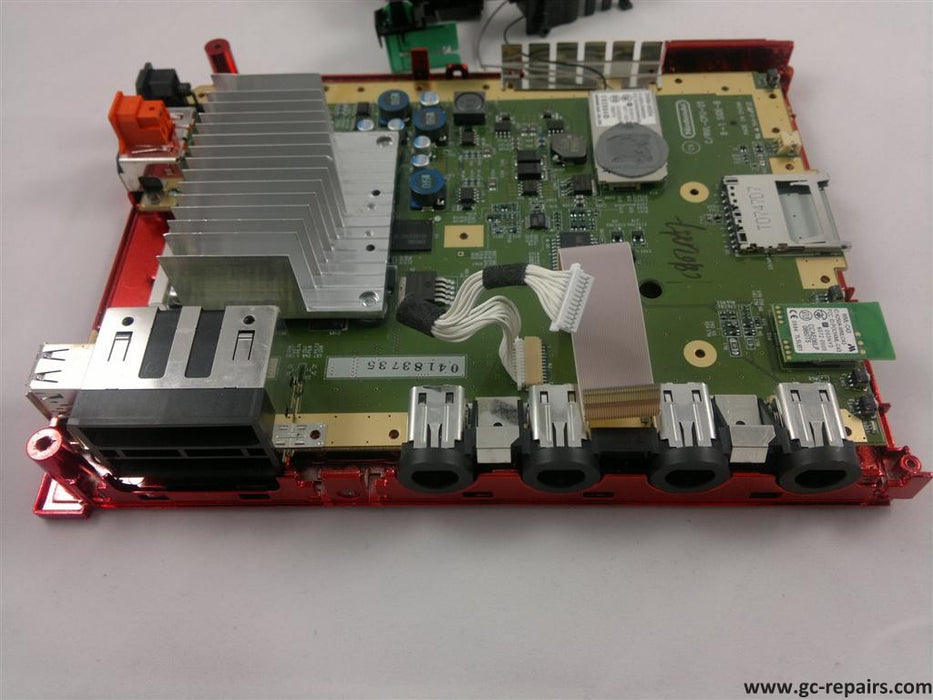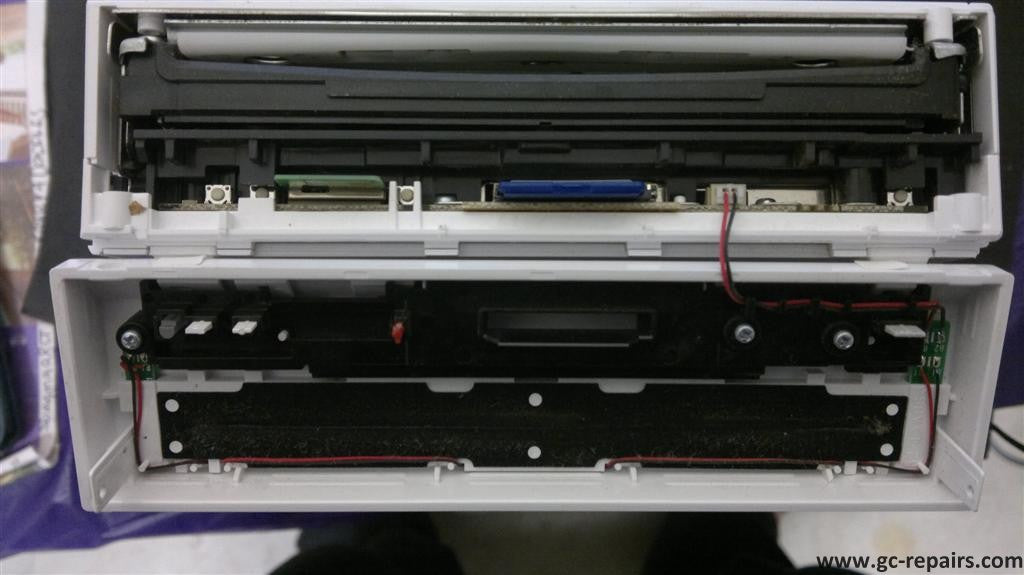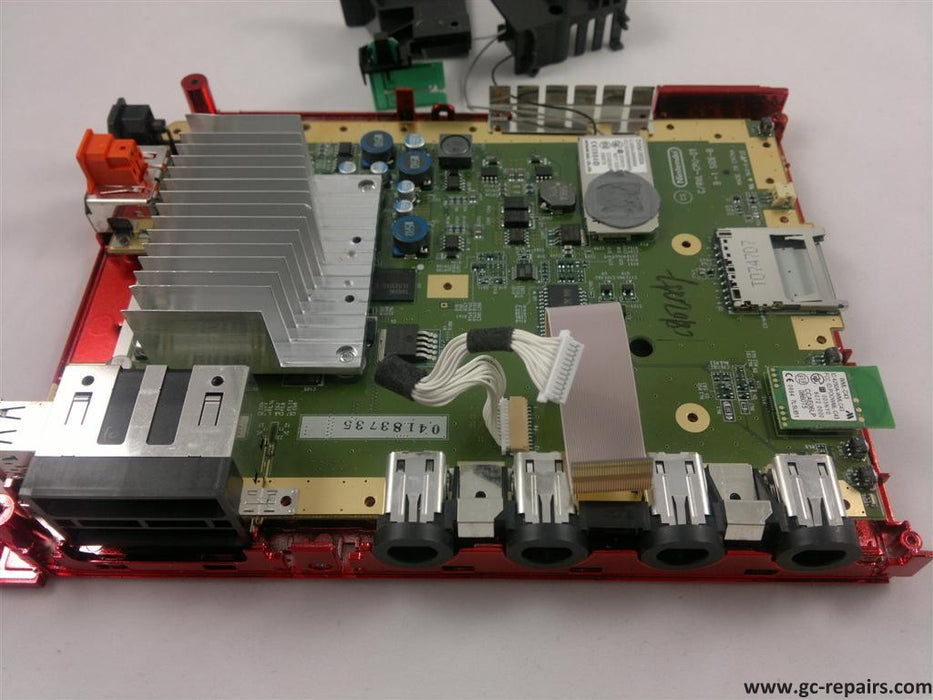
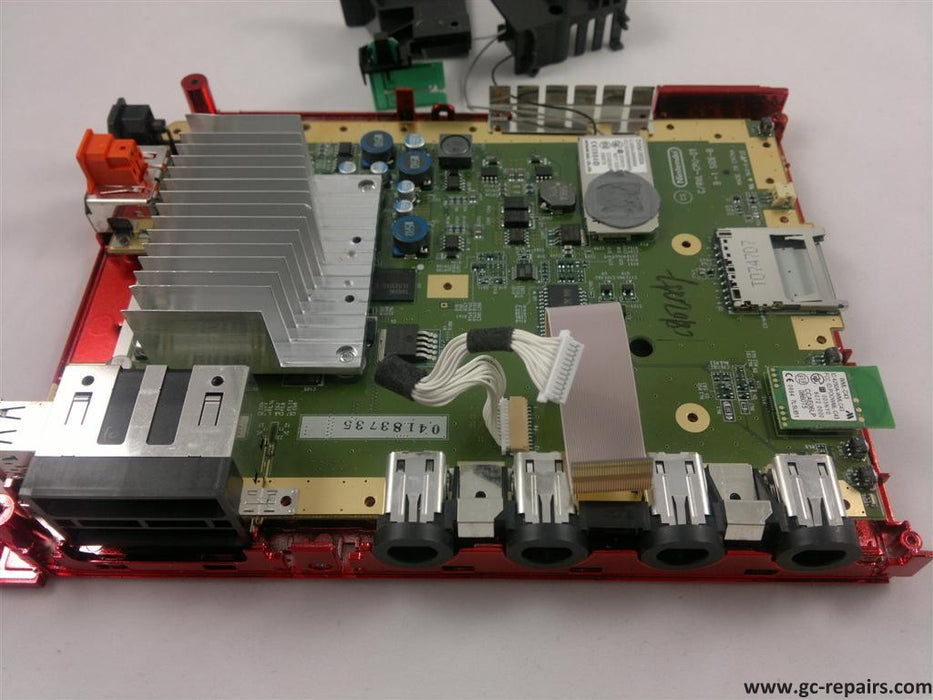
Common Problems Associated with Nintendo Wii Broken, Damaged SD Socket
-
SD Card Not Recognized:
- Problem: The Wii fails to detect the SD card.
- Cause: Damaged or broken SD socket pins or contacts.
- Solution: Inspect and replace the SD socket to restore proper contact with the SD card.
-
Intermittent SD Card Connection:
- Problem: The SD card connection is sporadic, causing read/write errors.
- Cause: Loose or partially damaged socket contacts.
- Solution: Resolder or replace the SD socket to ensure a secure and stable connection.
-
Bent or Broken Pins:
- Problem: SD card insertion and removal are difficult due to bent or broken pins inside the socket.
- Cause: Improper insertion of the SD card or physical damage.
- Solution: Replace the SD socket to restore proper functionality and ease of use.
-
Corroded Contacts:
- Problem: The SD card is not detected due to corrosion on the socket contacts.
- Cause: Exposure to moisture or other corrosive elements.
- Solution: Clean the contacts if possible, or replace the SD socket if the corrosion is severe.
-
Physical Damage to the Socket:
- Problem: The SD socket is visibly damaged or cracked.
- Cause: Physical impact or mishandling.
- Solution: Replace the damaged SD socket to ensure proper functionality.
-
SD Card Stuck in the Socket:
- Problem: The SD card is difficult or impossible to remove from the socket.
- Cause: Debris or physical damage inside the socket.
- Solution: Carefully remove the debris or replace the socket if it is damaged.
-
No Power to SD Socket:
- Problem: The SD socket is not receiving power, resulting in the card not being detected.
- Cause: Faulty connections or damaged power traces.
- Solution: Inspect and repair the power connections to the SD socket, or replace the socket if necessary.
-
Error Messages During Read/Write Operations:
- Problem: Error messages appear when attempting to read from or write to the SD card.
- Cause: Damaged or faulty SD socket.
- Solution: Replace the SD socket to ensure reliable read/write operations.
-
SD Card Slot Cover Issues:
- Problem: The cover over the SD card slot is broken or missing, exposing the socket to potential damage.
- Cause: Physical impact or mishandling.
- Solution: Replace the slot cover to protect the SD socket from further damage.
-
Misalignment of the Socket:
- Problem: The SD card does not fit properly into the socket due to misalignment.
- Cause: Incorrect installation or physical impact.
- Solution: Realign or replace the SD socket to ensure proper card insertion.
-
Compatibility Issues:
- Problem: The SD card is not recognized due to compatibility issues with the damaged socket.
- Cause: Partially functioning or incompatible socket components.
- Solution: Replace the SD socket with a compatible one to ensure proper card recognition.
By addressing these problems through repairs and replacements, you can restore the functionality of the Nintendo Wii SD socket, ensuring smooth and reliable use of SD cards for data storage and transfer
Product Reviews
Add customer reviews and testimonials to showcase your store's happy customers.
Author's name
Add customer reviews and testimonials to showcase your store's happy customers.
Author's name
Add customer reviews and testimonials to showcase your store's happy customers.
Author's name