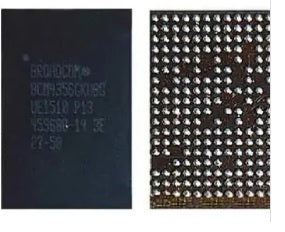Original price
$140.00
-
Original price
$140.00
Original price
$140.00
$140.00
-
$140.00
Current price
$140.00
Common Problems Associated with Nintendo Switch Connectivity
(Wi-Fi Bluetooth)
1. No WiFi Connection:
- Symptoms: The console cannot connect to any WiFi network.
- Causes: Faulty WiFi IC, damaged WiFi antenna, or software issues.
- Solutions: Replace the WiFi IC, repair or replace the WiFi antenna, and update or reset the software.
2. Weak WiFi Signal:
- Symptoms: The console has a very weak WiFi signal, leading to poor connectivity.
- Causes: Damaged or disconnected WiFi antenna, interference from other devices, or faulty WiFi module.
- Solutions: Repair or replace the WiFi antenna, reduce interference sources, and replace the WiFi module if necessary.
3. Intermittent Connection:
- Symptoms: The WiFi connection drops frequently or is unstable.
- Causes: Software glitches, loose WiFi antenna connection, or faulty WiFi IC.
- Solutions: Update the console’s firmware, secure the WiFi antenna connection, and replace the WiFi IC if needed.
4. Cannot Detect WiFi Networks:
- Symptoms: The console fails to detect any available WiFi networks.
- Causes: Faulty WiFi module, damaged antenna, or software issues.
- Solutions: Replace the WiFi module, repair or replace the antenna, and ensure the software is up to date.
5. Slow WiFi Speeds:
- Symptoms: The console connects to WiFi but experiences slow download and upload speeds.
- Causes: Poor signal strength, interference, or faulty WiFi IC.
- Solutions: Improve signal strength by relocating the router, reduce interference, and replace the WiFi IC if necessary.
6. Authentication Issues:
- Symptoms: The console cannot connect to WiFi due to incorrect password errors or authentication problems.
- Causes: Software issues, incorrect WiFi settings, or faulty WiFi module.
- Solutions: Re-enter WiFi credentials, reset network settings, and update the software. Replace the WiFi module if the problem persists.
7. Network Settings Corruption:
- Symptoms: The console has difficulty maintaining WiFi settings or forgets network information.
- Causes: Software glitches, corrupted firmware, or faulty WiFi IC.
- Solutions: Reset network settings, update or reinstall firmware, and replace the WiFi IC if needed.
8. Console Only Connects to Certain Networks:
- Symptoms: The console can connect to some WiFi networks but not others.
- Causes: Compatibility issues, network security settings, or faulty WiFi module.
- Solutions: Adjust network security settings, ensure compatibility, and replace the WiFi module if necessary.
9. Unable to Connect After Firmware Update:
- Symptoms: WiFi issues arise following a firmware update.
- Causes: Software bugs or incompatibility introduced by the update.
- Solutions: Roll back to a previous firmware version if possible, or wait for a patch. Reset the console's network settings.
10. Console Connects but No Internet Access:
- Symptoms: The console connects to WiFi but cannot access the internet.
- Causes: Network configuration issues, DNS problems, or faulty WiFi IC.
- Solutions: Check router and DNS settings, reset network settings, and replace the WiFi IC if needed.
If these problems persist despite basic troubleshooting, Book this service to revive your switch with our expert connectivity (Wi-Fi Bluetooth) repairs service.
We use only genuine, high-quality original replacement parts backed up by an official 12-Months warranty to ensure compatibility, reliability, and flawless functionality.
"Uninterrupted Gaming: Enhance Your Switch's Connectivity Now!"
Product Reviews
Add customer reviews and testimonials to showcase your store's happy customers.
Author's name
Add customer reviews and testimonials to showcase your store's happy customers.
Author's name
Add customer reviews and testimonials to showcase your store's happy customers.
Author's name