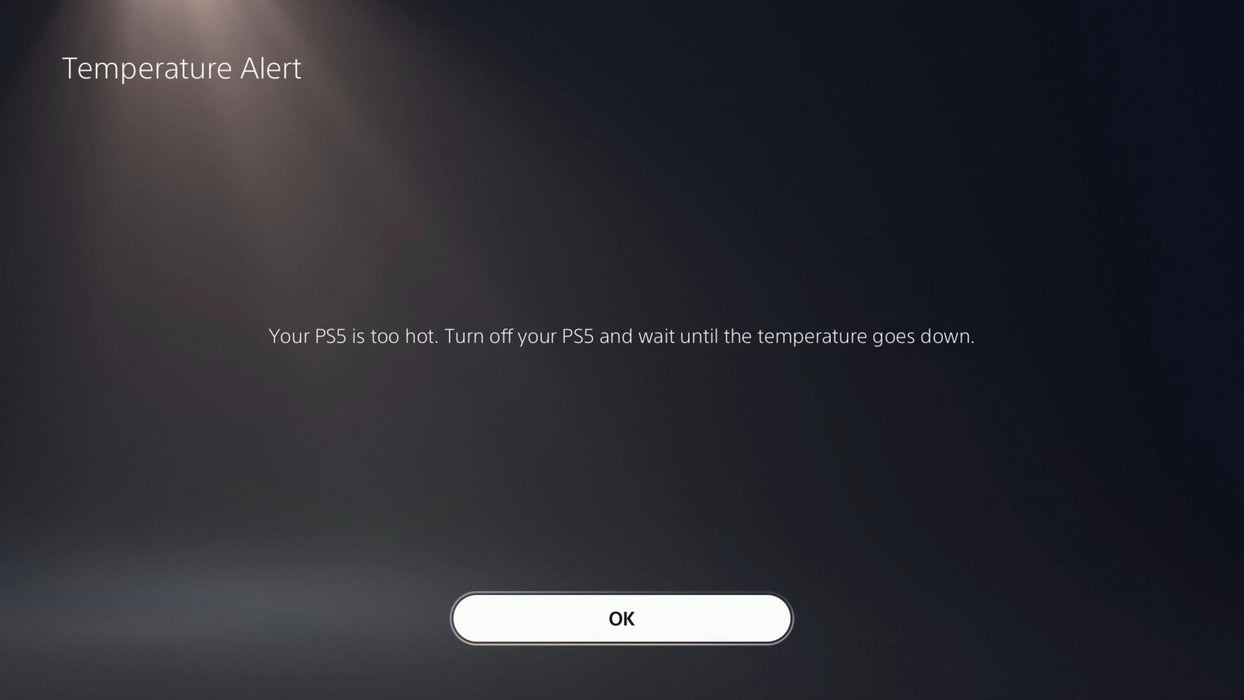Sony PS5 Overheating and Shutdown Issues: Full Fan Cleaning, Heatsink Cleaning, and Liquid Metal Application for Optimal Cooling
Common Symptoms of PS5 Overheating and Shutdowns
The PlayStation 5 (PS5) is a powerful console, but like any electronic device, it can experience issues if not properly maintained. Overheating is a prevalent problem among PS5 users, which can lead to frequent system shutdowns. The console has built-in safeguards that automatically shut it down when it gets too hot, to prevent hardware damage.
Here are the most common symptoms of overheating and shutdowns in PS5 consoles:
- Frequent or Sudden Shutdowns: The console shuts down intermittently during gameplay, particularly when playing graphically demanding games.
- Fan Running at Full Speed: The fan becomes excessively loud as it works harder to cool the system, often without much success.
- Console Feels Hot to the Touch: The exterior of the PS5, particularly near the vents, feels noticeably hot after just a short period of use.
- Degraded Performance: Overheating can cause the console to slow down, lag, or experience graphical glitches.
- Warning Messages: Some users might see warning messages related to system temperature before the console shuts down.
Common Issues Gamers Face with PS5 Overheating
-
Dust Clogging the Fan and Heatsink: Dust and debris accumulate inside the PS5 over time, particularly in the fan and heatsink. This buildup blocks airflow, making it difficult for the console to cool itself efficiently, leading to overheating.
-
Deterioration of Liquid Metal: The PS5 uses liquid metal as thermal paste between the CPU and the heatsink for efficient cooling. Over time, this liquid metal can degrade, reducing its ability to dissipate heat effectively, resulting in overheating.
-
Poor Ventilation: If the console is placed in an enclosed space or near other heat-generating devices, it may struggle to cool itself down properly, leading to thermal issues.
Preventative Measures for PS5 Overheating
-
Regular Cleaning: Dust and debris are the main culprits of overheating. Regular cleaning of the console’s exterior, especially around the vents, can help maintain airflow and prevent dust from entering.
-
Proper Ventilation: Always place your PS5 in a well-ventilated area, away from walls or other objects that might block the vents. Keeping it on an elevated surface rather than in a cabinet or on the floor will also help with airflow.
-
Monitor Usage: Extended gaming sessions without breaks can cause the system to overheat. Take short breaks to allow the system to cool down between long gaming sessions.
-
Check Firmware Updates: Sometimes, firmware updates contain optimizations that can help with cooling and performance. Keeping your PS5 software up to date is important.
Solutions for Overheating and Shutdowns
If your PS5 is experiencing overheating issues, it’s essential to address the problem quickly to prevent permanent damage to the hardware. Here are some solutions:
-
Full Fan and Heatsink Cleaning: Cleaning the fan and heatsink thoroughly will remove dust and debris, improving airflow and allowing the fan to cool the system effectively.
-
Replace Liquid Metal: Applying fresh liquid metal to the CPU will ensure optimal heat transfer, helping to cool the system more efficiently.
-
Improved Cooling: In some cases, external cooling solutions like cooling stands or fans can help regulate the system's temperature.
How We at GCR Can Assist with Your PS5 Overheating Issues
At Game Console Repairs (GCR), we specialize in diagnosing and resolving all types of issues with gaming consoles, including the PlayStation 5. If your PS5 is overheating or shutting down intermittently, we can help:
-
Full System Diagnostics: We will perform a thorough diagnostic check on your PS5 to identify the root cause of the overheating issue, ensuring no potential problem is overlooked.
-
Fan and Heatsink Cleaning: Using state-of-the-art ultrasonic cleaning equipment, we can meticulously clean the fan, heatsink, and internal components of your PS5 to ensure that dust and debris are completely removed.
-
Liquid Metal Application: We’ll replace the old liquid metal with fresh, high-quality thermal paste to restore efficient cooling performance and help maintain optimal temperatures.
-
Full Maintenance Service: Our comprehensive maintenance service includes a full clean of both the interior and exterior of your console, so your PS5 will not only run smoother and quieter but also look as good as new.
-
Fast and Reliable Service: After diagnosing and fixing your PS5, we’ll ensure it undergoes a full functionality test to make sure everything is working perfectly. Most repairs are completed within 24-48 hours.
Prevent further damage to your PS5—let us help you get your console running smoothly and keep it cool for optimal gaming performance.
Product Reviews
Add customer reviews and testimonials to showcase your store's happy customers.
Author's name
Add customer reviews and testimonials to showcase your store's happy customers.
Author's name
Add customer reviews and testimonials to showcase your store's happy customers.
Author's name