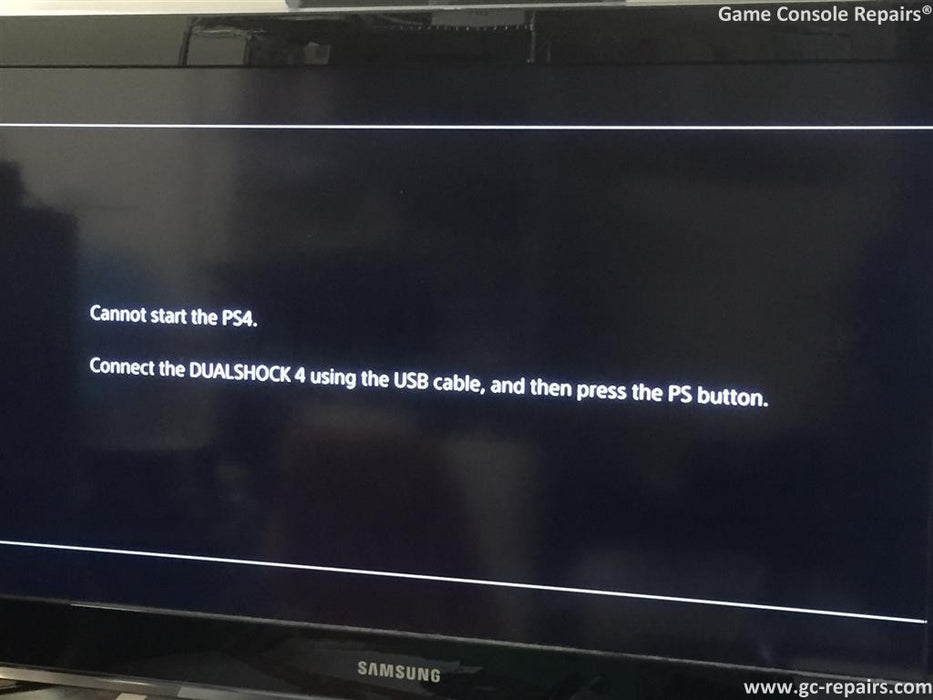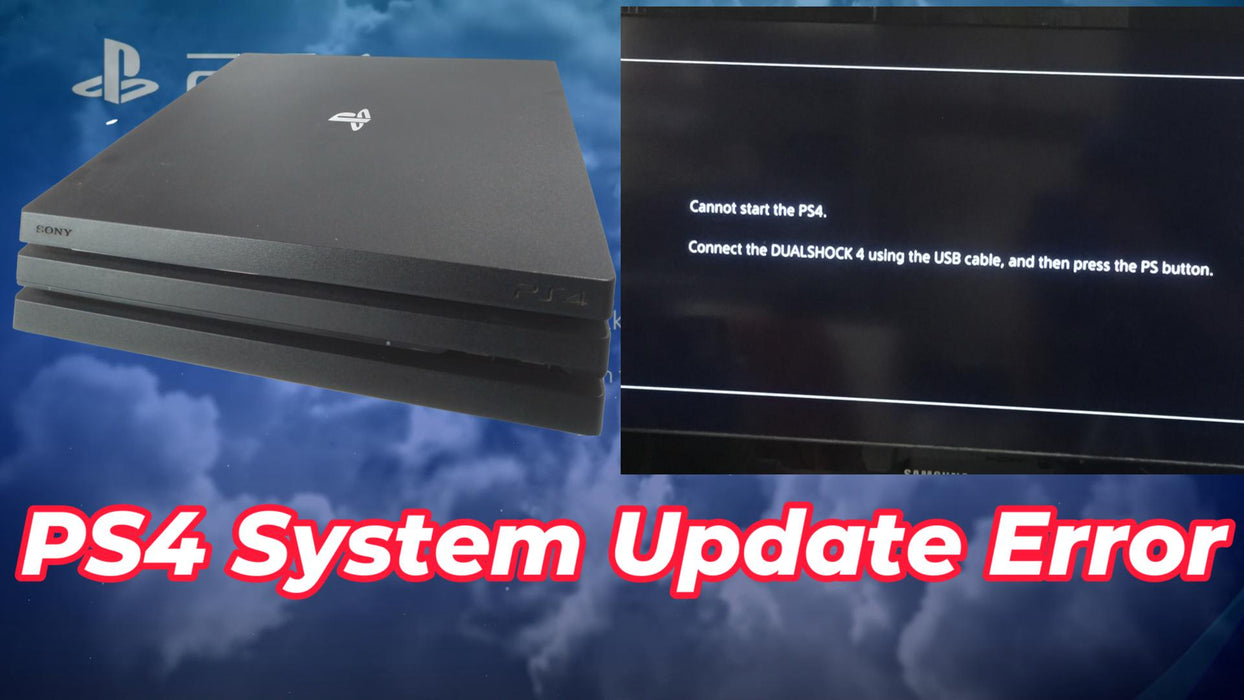
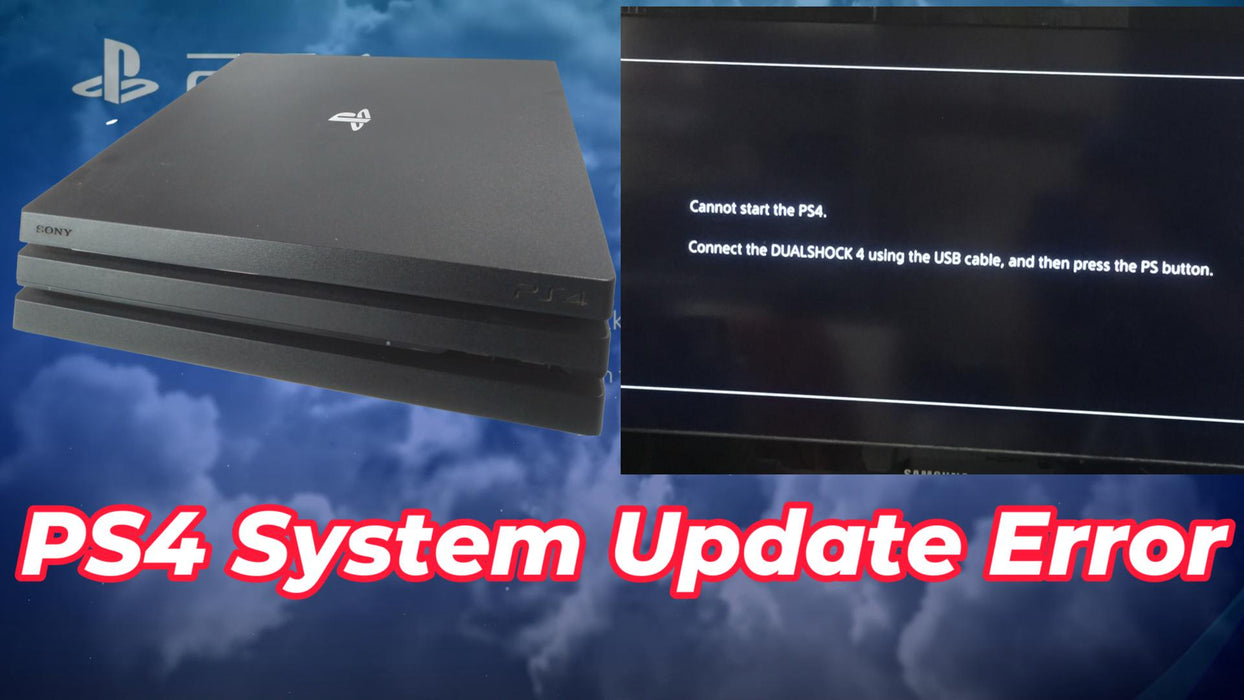
Problems Associated with PS4 Corrupted Hard Drive
-
Data Loss:
- Problem: A corrupted hard drive can lead to the loss of saved games, user profiles, and other important data.
- Potential Cause: File system errors, bad sectors on the hard drive, or physical damage.
- Solution: Attempt data recovery techniques before repairing or replacing the hard drive. Regular backups can prevent data loss.
-
System Crashes:
- Problem: Frequent system crashes or the PS4 failing to boot up properly.
- Potential Cause: Corrupted files or a failing hard drive.
- Solution: Perform a full hard drive scan and repair or replace the hard drive if necessary.
-
Slow Performance:
- Problem: Slow loading times and lag during gameplay.
- Potential Cause: Bad sectors or corrupted data slowing down the hard drive's performance.
- Solution: Defragment the hard drive, run a repair tool, or replace the hard drive if these steps fail.
-
Error Messages:
- Problem: Frequent error messages such as "Cannot start the PS4" or "The database is corrupted."
- Potential Cause: Corrupted system files or data on the hard drive.
- Solution: Rebuild the PS4 database, format the hard drive, or replace it if the issue persists.
-
Installation Issues:
- Problem: Difficulty installing new games or updates.
- Potential Cause: Corrupted sectors or insufficient storage due to corruption.
- Solution: Check for and repair corrupted sectors, or consider replacing the hard drive for a fresh start.
Problems Associated with PS4 Stuck in Update Loop

-
Failed Updates:
- Problem: The PS4 repeatedly fails to complete a system update, causing it to restart and attempt the update again.
- Potential Cause: Corrupted update files or insufficient storage space.
- Solution: Enter Safe Mode and use the "Update System Software" option, or manually reinstall the system software using a USB drive.
-
Corrupted System Files:
- Problem: System files required for the update are corrupted, preventing the update from completing.
- Potential Cause: Interrupted updates or previous failed updates.
- Solution: Boot into Safe Mode and select "Rebuild Database" or "Initialize PS4," which will reinstall the system software.
-
Hardware Issues:
- Problem: Underlying hardware issues causing the update process to fail.
- Potential Cause: Faulty hard drive, bad RAM, or other internal component failures.
- Solution: Diagnose hardware components and replace any faulty parts. In some cases, replacing the hard drive can resolve the issue.
-
Internet Connection Problems:
- Problem: Unstable or disconnected internet connection during the update process.
- Potential Cause: Weak Wi-Fi signal or network interruptions.
- Solution: Ensure a stable internet connection or use a wired connection during the update process.
-
Software Glitches:
- Problem: Glitches in the PS4's software that prevent the update from proceeding.
- Potential Cause: Previous software bugs or corrupted software states.
- Solution: Perform a full system initialization, which will reinstall the system software and remove any corrupted states. Ensure the console is running the latest firmware.
Problems Associated with PS4 Stuck in Safe Mode
-
Corrupted System Files:
- Problem: The PS4 is unable to exit Safe Mode due to corrupted system files.
- Potential Cause: Incomplete updates, improper shutdowns, or corrupted data.
- Solution: Rebuild the PS4 database through the Safe Mode menu. If this fails, try reinstalling the system software using a USB drive.
-
Faulty Hard Drive:
- Problem: A malfunctioning hard drive may prevent the PS4 from booting normally.
- Potential Cause: Bad sectors or hardware failure within the hard drive.
- Solution: Replace the hard drive and reinstall the system software. Consider upgrading to a new, reliable hard drive to prevent future issues.
-
Software Glitches:
- Problem: Glitches within the PS4's firmware or operating system can cause Safe Mode boot loops.
- Potential Cause: Bugs from previous updates or software corruption.
- Solution: Update the system software via Safe Mode using the "Update System Software" option. If the issue persists, initialize the PS4, which will reinstall the system software.
-
Incomplete Update:
- Problem: An interrupted or incomplete system update can cause the PS4 to be stuck in Safe Mode.
- Potential Cause: Power loss or internet disconnection during an update.
- Solution: Use the "Update System Software" option in Safe Mode to complete or reinstall the update. Ensure a stable power supply and internet connection during the process.
-
Hardware Failures:
- Problem: Internal hardware failures, such as RAM or motherboard issues, can trigger Safe Mode.
- Potential Cause: Overheating, physical damage, or wear and tear.
- Solution: Diagnose hardware components and replace any faulty parts. Seek professional repair services if necessary.
-
External Device Interference:
- Problem: Connected external devices, like USB drives or hard drives, can sometimes cause Safe Mode issues.
- Potential Cause: Malfunctioning or incompatible external devices.
- Solution: Disconnect all external devices and try restarting the PS4. If the problem resolves, reconnect the devices one at a time to identify the culprit.
-
Network Issues:
- Problem: Network configuration issues can sometimes prevent the PS4 from exiting Safe Mode.
- Potential Cause: DNS errors, incorrect network settings, or connection failures.
- Solution: Restart the router, check network settings, and ensure the PS4 has a stable internet connection. Configure the network settings manually if needed.
-
User Settings Corruption:
- Problem: Corrupted user settings or profiles can lead to Safe Mode booting.
- Potential Cause: Data corruption or software glitches.
- Solution: Initialize the PS4, which will restore default settings and remove corrupted profiles. Backup important data before proceeding.
Is your PS4 displaying any of the below messages when you try to turn it on:-
Cannot start the PS4.
Connect the DUALSHOCK 4 using the USB cable, and then press the PS button
Cannot access system storage.
(SU-30627-8)
Turn Off PS4
Most likely it's an issue with your PS4 Hard Drive.
We can attempt to restore your hard drive otherwise best option is to always replace your corrupted hard drive with a brand new one.
Upgrade Your PS4's Performance with Our Hard Drive Replacement Service!
The service also has options to upgrade your existing hard drive to a bigger size.
We have the option of 1TB, 2TB, and SSD options are also available.
Product Reviews
Add customer reviews and testimonials to showcase your store's happy customers.
Author's name
Add customer reviews and testimonials to showcase your store's happy customers.
Author's name
Add customer reviews and testimonials to showcase your store's happy customers.
Author's name