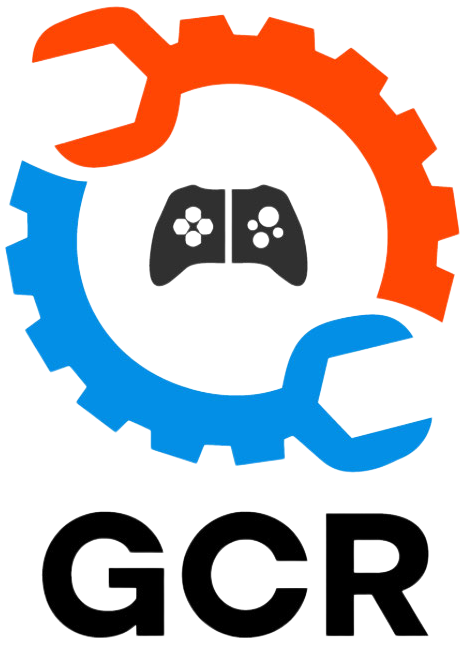
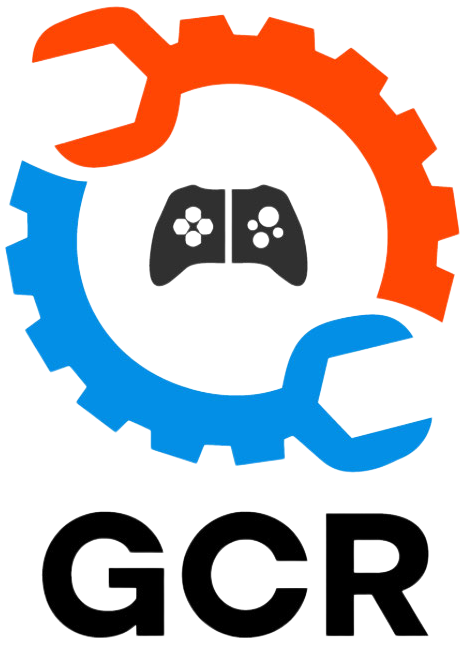
Problems, Causes, Symptoms, and Solutions Associated with PlayStation 3 (FAT) Model - Yellow Light of Death (YLOD)
The Yellow Light of Death (YLOD) is a critical hardware failure indicator on the PlayStation 3 (FAT) model. When the YLOD occurs, the console shows a yellow light for a brief moment before turning red and becoming unresponsive.
Causes:
-
Overheating:
- Continuous high temperatures can cause the solder joints on the motherboard to crack or become loose.
- Accumulation of dust and debris blocking ventilation.
-
GPU/CPU Failure:
- The graphics processing unit (GPU) or central processing unit (CPU) may fail due to thermal stress.
-
Power Supply Issues:
- A failing power supply unit (PSU) can lead to insufficient power delivery, causing hardware failure.
-
Hard Drive Failures:
- Corrupted or failing hard drives can sometimes trigger the YLOD.
Symptoms:
- Yellow Light Flashing: The console shows a yellow light for a brief moment before turning red.
- No Video Output: The console powers on but does not display any video.
- Three Beeps: The console emits three beeps before shutting down.
- Fan Spinning Loudly: The internal fan may spin at high speed before the console shuts down.
Solutions:
-
Overheating Solutions:
-
Clean the Console:
- Disassemble the console and clean out any dust and debris from the vents and internal components.
-
Replace Thermal Paste:
- Apply high-quality thermal paste to the GPU and CPU to improve heat transfer.
-
Improve Ventilation:
- Ensure the console is placed in a well-ventilated area.
- Consider adding additional cooling solutions such as external cooling fans.
-
Clean the Console:
-
Reflow/Reballing the GPU/CPU:
-
Reflow Process:
- Use a heat gun to carefully reheat the GPU and CPU to re-melt the solder joints.
- This process can temporarily fix the YLOD but may not be a permanent solution.
-
Reballing Process:
- Remove the GPU/CPU and replace the solder balls with new leaded solder.
- This is a more permanent and professional repair but requires specialized equipment and skills.
-
Reflow Process:
-
Power Supply Replacement:
-
Check PSU:
- Test the power supply unit to ensure it is delivering consistent power.
-
Replace PSU:
- If the PSU is faulty, replace it with a new or refurbished unit.
-
Check PSU:
-
Hard Drive Solutions:
-
Check Hard Drive:
- Remove the hard drive and test it in another system to check for failures.
-
Replace Hard Drive:
- If the hard drive is failing, replace it with a new one and reinstall the system software.
-
Check Hard Drive:
Preventive Measures:
-
Regular Maintenance:
- Clean the console regularly to prevent dust buildup.
-
Proper Ventilation:
- Ensure the console has adequate ventilation to avoid overheating.
-
Avoid Extended Play Sessions:
- Allow the console to cool down after long periods of use.
-
Use Quality Components:
- Use high-quality thermal paste and replacement parts to ensure better heat management and longevity.
Steps to Fix YLOD:
-
Disassemble the Console:
- Carefully open the console to access the internal components.
-
Clean the Internal Components:
- Use compressed air and a soft brush to remove dust from the motherboard, fans, and heatsinks.
-
Replace Thermal Paste:
- Remove the old thermal paste from the GPU and CPU using isopropyl alcohol.
- Apply a thin layer of high-quality thermal paste to the GPU and CPU.
-
Reassemble the Console:
- Reassemble the console carefully, ensuring all connections are secure.
-
Test the Console:
- Power on the console to check if the YLOD issue is resolved.
-
Consider Professional Repair:
- If the issue persists, consider seeking professional repair services for reflowing or reballing the GPU/CPU.
By understanding the causes and solutions associated with the Yellow Light of Death, you can take appropriate measures to repair and prevent this issue, ensuring the longevity and reliability of your PlayStation 3 (FAT) model
Product Reviews
Add customer reviews and testimonials to showcase your store's happy customers.
Author's name
Add customer reviews and testimonials to showcase your store's happy customers.
Author's name
Add customer reviews and testimonials to showcase your store's happy customers.
Author's name

