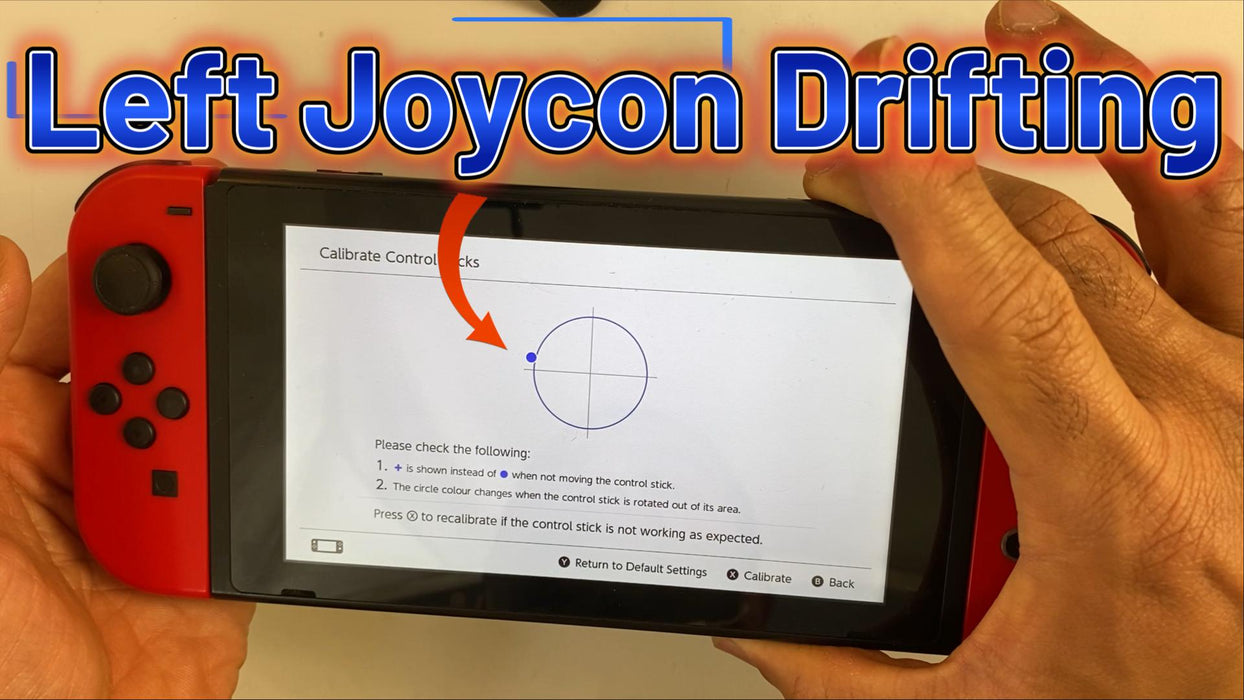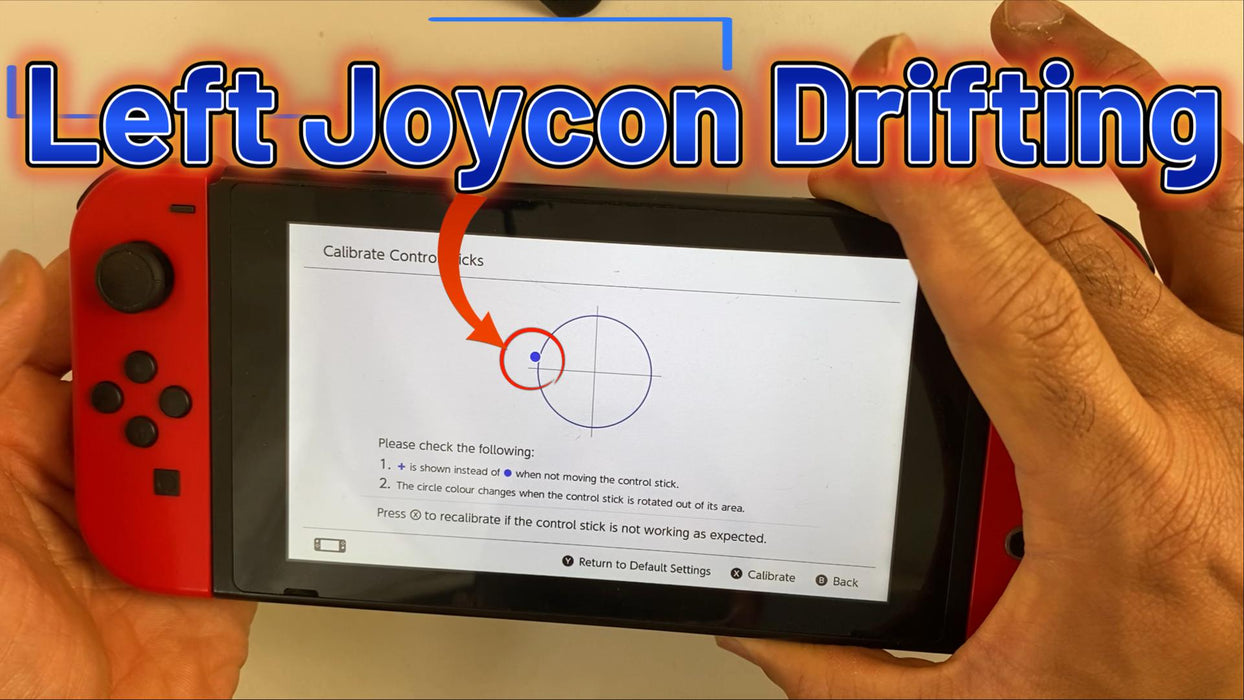
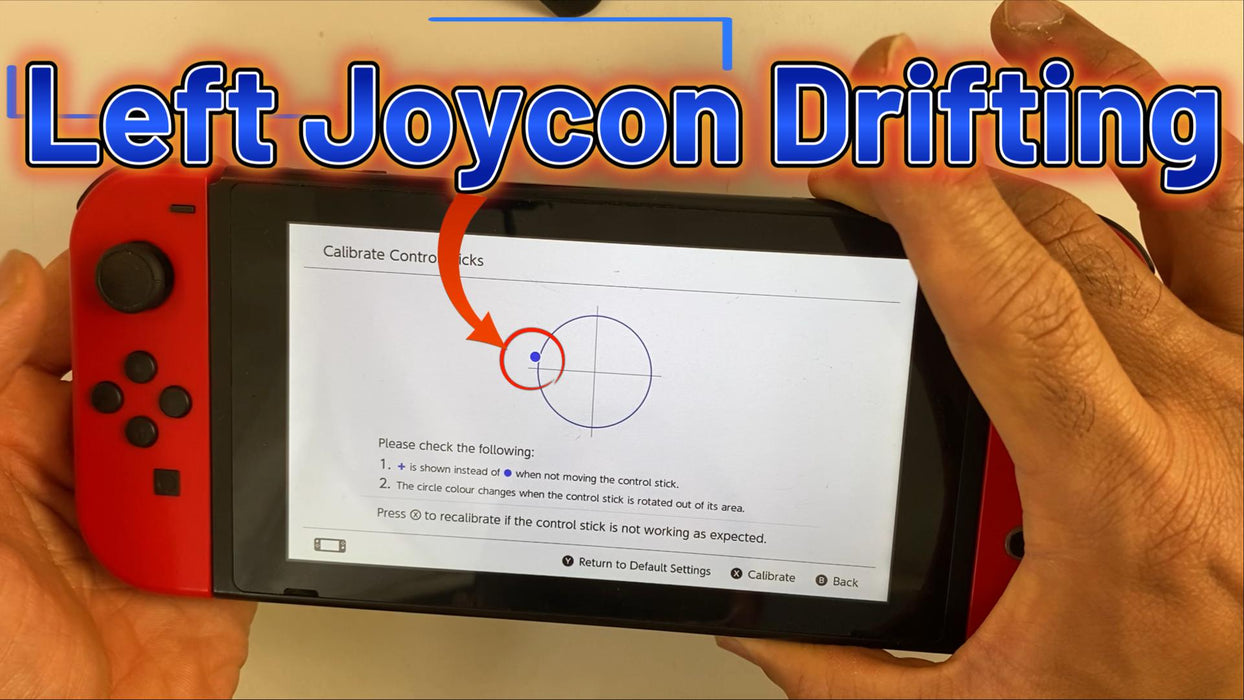
Common problems with Nintendo Switch Joy-Con joystick
1. Joystick Drift (Analog Stick Moving on Its Own)
- Problem: The most prevalent issue with Joy-Cons is joystick drift, where the character or cursor moves without user input.
- Cause: Wear and tear on the analog stick components, debris inside the joystick, or degradation of the internal potentiometers.
-
Solution:
- Cleaning: Try cleaning around the joystick using compressed air or isopropyl alcohol to remove debris.
- Calibration: Recalibrate the joystick through the system settings of the Switch.
- Replacement: If cleaning or recalibration fails, replacing the joystick module is the best option.
2. Worn-Out Joystick Potentiometers
- Problem: Over time, the internal sensors (potentiometers) of the joystick degrade, leading to inaccurate or drifting inputs.
- Cause: Heavy use or natural wear and tear.
-
Solution:
- Replacement: The joystick module needs to be replaced since worn potentiometers cannot be repaired effectively.
3. Debris Buildup
- Problem: Dust, dirt, or small particles can accumulate around or under the joystick, causing drift or reduced responsiveness.
- Cause: Regular use and environmental factors, such as dirt or sweat.
-
Solution:
- Cleaning: Use compressed air or alcohol with a cotton swab to clean around the base of the joystick. This can help restore normal functionality.
4. Inconsistent Joystick Response
- Problem: The joystick may intermittently fail to register movements or may feel unresponsive during gameplay.
- Cause: Early wear of the joystick mechanism, or misalignment of the internal contacts.
-
Solution:
- Cleaning and Calibration: Try cleaning the joystick and recalibrating it in the system settings.
- Replacement: If inconsistency persists, the joystick module should be replaced.
5. Joystick Loose or Wobbly
- Problem: The joystick may feel loose, making precise controls difficult.
- Cause: Internal parts, such as screws or connectors, may become loose, or the entire joystick assembly may be worn out.
-
Solution:
- Replacement: Tighten any internal screws or replace the joystick module if the looseness is caused by component wear.
6. Failed Recalibration
- Problem: The joystick cannot be recalibrated through the system settings, indicating deeper hardware damage.
- Cause: Severe internal damage or malfunction in the joystick’s electronic components.
-
Solution:
- Replacement: If recalibration doesn’t solve the issue, replacing the entire joystick is usually necessary.
7. Joystick Cap Wear
- Problem: The rubber cap on the joystick may become worn, damaged, or detached over time.
- Cause: Regular wear from use, accidental damage, or excessive force.
-
Solution:
- Cap Replacement: The joystick cap can be replaced without changing the entire joystick assembly. However, if the damage is severe, consider replacing the joystick module.
8. Misaligned Internal Components
- Problem: The internal components of the joystick may become misaligned, leading to drift or erratic behavior.
- Cause: Dropping the Joy-Con or applying excessive pressure to the joystick.
-
Solution:
- Disassembly and Adjustment: Opening the Joy-Con and realigning or replacing the internal components can fix the issue. This is often done during a joystick replacement.
9. Water or Liquid Damage
- Problem: If water or other liquids enter the Joy-Con, it can damage the joystick and cause drift or complete failure.
- Cause: Exposure to moisture or accidental spills.
-
Solution:
- Drying and Cleaning: Try drying the Joy-Con immediately and clean the inside with isopropyl alcohol if minor liquid exposure occurs. If there is significant damage, the joystick or Joy-Con itself may need replacement.
10. Connection Issues Affecting Calibration
- Problem: The joystick might not respond correctly due to connectivity issues between the Joy-Con and the Nintendo Switch console.
- Cause: A poor connection between the Joy-Con and the console or software glitches.
-
Solution:
- Software Update: Ensure the system and controllers are updated to the latest firmware.
- Resync: Try resyncing the Joy-Con to the Switch to fix any connectivity issues.
11. Degraded Joystick Springs
- Problem: The joystick fails to return to the neutral position, causing movement even after letting go.
- Cause: The springs inside the joystick module may degrade or lose tension over time.
-
Solution:
- Replacement: Replacing the entire joystick module is the most effective solution for degraded springs.
12. Internal Circuit Board Damage
- Problem: The circuit board inside the Joy-Con may become damaged, leading to unresponsive or inconsistent joystick movements.
- Cause: Severe impacts, water damage, or faulty components.
-
Solution:
- Component Replacement: If the damage is localized to the joystick module, replacing it can restore functionality. If the damage extends to the entire circuit board, further repairs may be required.
Conclusion:
Joystick drift and general wear are common issues with Nintendo Switch Joy-Cons, often caused by dirt buildup or internal component degradation. While cleaning and recalibrating can sometimes resolve minor issues, most users end up needing to replace the joystick module entirely. In severe cases involving liquid damage or circuit board faults, more extensive repairs may be required.
Check out our comprehensive guide on our YouTube Channel on fixing Nintendo Switch Joycon Drift issues.
Product Reviews
Add customer reviews and testimonials to showcase your store's happy customers.
Author's name
Add customer reviews and testimonials to showcase your store's happy customers.
Author's name
Add customer reviews and testimonials to showcase your store's happy customers.
Author's name