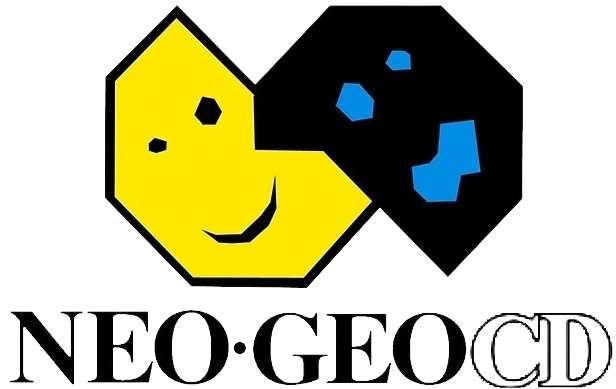
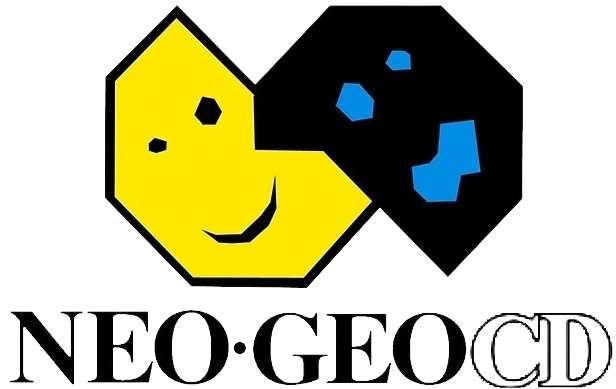
Retro Gaming Consoles
SNK Neo Geo CD
Get a FREE Quote
SNK Neo Geo CD
Release Date: 23-DECEMBER-1994
Common Problems with SNK Neo Geo CD Game System
Optical Drive Issues
Disc Not Reading
-
Symptoms:
- Console fails to read discs.
- Frequent error messages or disc read errors.
- Loading times are excessively long or the game doesn’t load at all.
-
Causes:
- Dirty or scratched discs.
- Dust or debris on the laser lens.
- Worn out or malfunctioning laser assembly.
-
Solutions:
- Cleaning discs with a soft cloth.
- Cleaning the laser lens with a CD lens cleaner or isopropyl alcohol and a cotton swab.
- Replacing the laser assembly or optical drive if damaged or worn out.
Disc Skipping or Freezing
-
Symptoms:
- Game freezes or skips during play.
- Intermittent loading issues.
-
Causes:
- Scratched or damaged discs.
- Laser alignment issues.
- Faulty or aging drive motor.
-
Solutions:
- Repairing or resurfacing scratched discs.
- Re-aligning the laser assembly.
- Replacing the drive motor if it’s failing.
Power Supply Problems
Console Not Powering On
-
Symptoms:
- No power or response when the console is turned on.
- Power indicator light does not illuminate.
-
Causes:
- Faulty power supply unit (PSU).
- Damaged or loose power connector.
- Internal power regulation issues.
-
Solutions:
- Replacing the power supply unit with a new or refurbished one.
- Securing or replacing loose or damaged power connectors.
- Repairing or replacing internal power regulation components.
Video Output Issues
No Video Signal
-
Symptoms:
- No video output to the TV or monitor.
- Blank or black screen.
- Distorted video output.
-
Causes:
- Faulty video cables or connectors.
- Damaged video output port.
- Internal video circuitry problems.
-
Solutions:
- Replacing video cables with high-quality alternatives.
- Repairing or replacing the video output port.
- Repairing or replacing internal video circuitry components.
Poor Image Quality
-
Symptoms:
- Poor image quality, color issues, or static.
- Flickering or rolling screen.
-
Causes:
- Incompatible or faulty video cables.
- Interference from other electronic devices.
- Internal video processing issues.
-
Solutions:
- Using compatible and high-quality video cables.
- Minimizing interference from other electronic devices.
- Repairing or replacing internal video processing components.
Controller Port Issues
Controllers Not Responding
-
Symptoms:
- Controllers not recognized by the console.
- Intermittent or no response from controller inputs.
- Loose or wobbly controller connections.
-
Causes:
- Dirty or corroded controller port contacts.
- Worn or damaged controller port connectors.
- Loose internal connections.
-
Solutions:
- Cleaning the controller port contacts with isopropyl alcohol.
- Replacing worn or damaged controller port connectors.
- Securing or replacing loose internal connections.
Sound Issues
No Sound or Distorted Audio
-
Symptoms:
- No sound output or distorted audio.
- Intermittent sound issues.
- Low audio volume or imbalanced sound channels.
-
Causes:
- Faulty audio cables or connectors.
- Damaged audio output port.
- Internal audio circuitry problems.
-
Solutions:
- Replacing audio cables with high-quality alternatives.
- Repairing or replacing the audio output port.
- Repairing or replacing internal audio circuitry components.
CD Tray Problems
CD Tray Not Opening or Closing
-
Symptoms:
- CD tray gets stuck or does not open/close properly.
- Grinding noises or mechanical resistance.
-
Causes:
- Dust or debris obstructing the tray mechanism.
- Worn out or broken tray gears.
- Faulty tray motor.
-
Solutions:
- Cleaning the tray mechanism to remove dust or debris.
- Repairing or replacing worn out or broken gears.
- Replacing the tray motor if it’s failing.
Overheating Issues
Console Overheating
-
Symptoms:
- Console becomes very hot during operation.
- Unexpected shutdowns or crashes due to overheating.
- Cooling fan not functioning properly.
-
Causes:
- Dust buildup inside the console.
- Faulty or non-functional cooling fan.
- Inadequate ventilation.
-
Solutions:
- Cleaning the inside of the console to remove dust.
- Replacing or repairing the cooling fan.
- Ensuring adequate ventilation around the console.
Summary
The SNK Neo Geo CD game system, like any aging hardware, can encounter a variety of issues over time. Common problems include optical drive failures, power supply issues, video and audio output problems, controller port malfunctions, CD tray issues, and overheating. Regular maintenance and timely repairs or replacements of faulty components can help ensure the console remains in good working condition. For severe or complex issues, professional repair services are recommended to restore the console's functionality
Product Reviews
Add customer reviews and testimonials to showcase your store's happy customers.
Author's name
Add customer reviews and testimonials to showcase your store's happy customers.
Author's name
Add customer reviews and testimonials to showcase your store's happy customers.
Author's name
