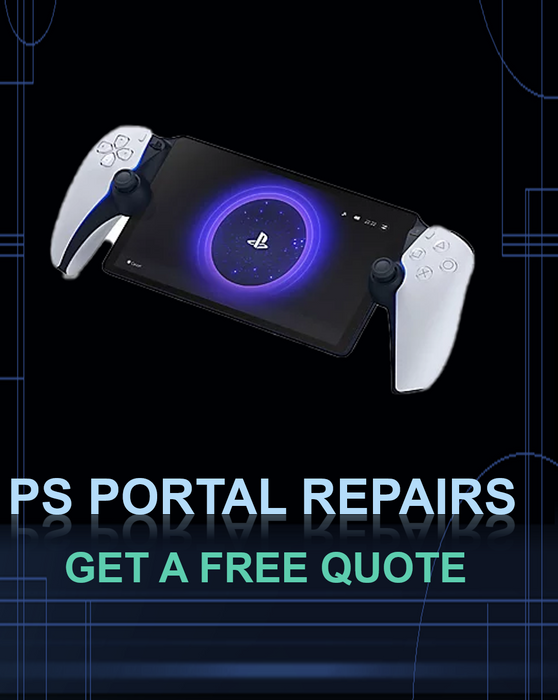
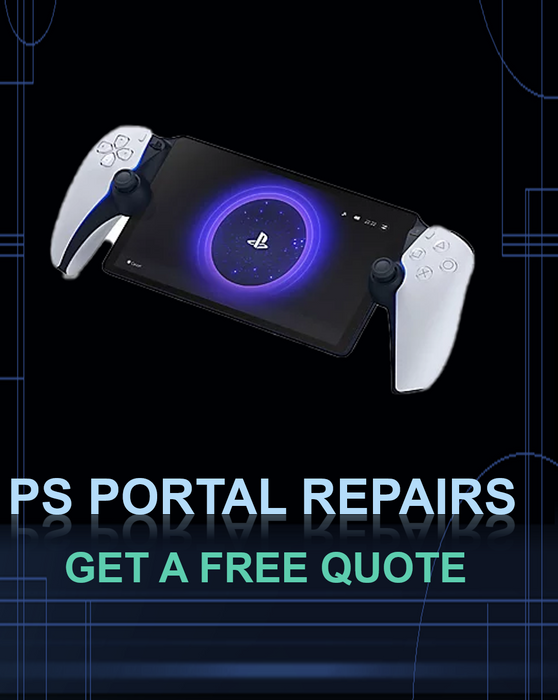
All Sony PlayStation Portal Repairs
Get a FREE Quote
Common Problems with the Sony PlayStation Portal (PS Portal)
-
Screen Issues:
- Problems: Cracked or shattered screen, unresponsive touch, dead pixels, screen flickering, display discoloration.
- Causes: Physical impact, manufacturing defects, internal connection issues, software glitches.
- Solutions: Replace the screen, repair internal connections, update firmware or software.
-
Battery Problems:
- Problems: Short battery life, failure to charge, overheating, battery swelling.
- Causes: Battery degradation, faulty charging port, use of non-original chargers, prolonged use without rest.
- Solutions: Replace the battery, repair or replace the charging port, use original chargers, allow cooling periods.
-
Connectivity Issues:
- Problems: Difficulty connecting to Wi-Fi, Bluetooth not syncing, interrupted online play.
- Causes: Faulty Wi-Fi or Bluetooth modules, software issues, interference from other devices.
- Solutions: Replace Wi-Fi or Bluetooth modules, update firmware, troubleshoot network settings.
-
Audio Problems:
- Problems: No sound, distorted audio, one-sided audio output, static noise.
- Causes: Faulty audio jack, damaged speakers, software glitches.
- Solutions: Replace the audio jack or speakers, update audio drivers, adjust audio settings.
-
Button and Control Issues:
- Problems: Sticking buttons, unresponsive buttons, joystick drift, trigger malfunction.
- Causes: Physical wear and tear, dirt and debris buildup, faulty internal components.
- Solutions: Clean or replace buttons and joysticks, repair internal components.
-
Power Issues:
- Problems: Device not powering on, unexpected shutdowns, power cycling.
- Causes: Faulty power supply, internal circuitry issues, damaged power button.
- Solutions: Replace the power supply, repair or replace internal circuits, replace the power button.
-
Overheating:
- Problems: Device gets excessively hot, shuts down due to overheating.
- Causes: Poor ventilation, prolonged use, internal cooling system failure.
- Solutions: Improve ventilation, allow cooling periods, repair or replace cooling system components.
-
Software and Firmware Issues:
- Problems: System crashes, unresponsive UI, error messages, failed updates.
- Causes: Corrupted firmware, incompatible software updates, system glitches.
- Solutions: Reinstall or update firmware, factory reset if necessary, troubleshoot and resolve software conflicts.
-
Storage Problems:
- Problems: Inadequate storage space, corrupted data, failure to recognize external storage.
- Causes: Full or fragmented storage, corrupted files, faulty storage ports.
- Solutions: Expand or replace internal storage, format and restore data, repair or replace storage ports.
-
Camera Issues (if applicable):
- Problems: Camera not functioning, poor image quality, unresponsive camera app.
- Causes: Faulty camera module, software issues.
- Solutions: Replace the camera module, update or reinstall camera software.
-
Vibration and Haptic Feedback Issues:
- Problems: No vibration, inconsistent haptic feedback.
- Causes: Faulty vibration motor, software settings.
- Solutions: Replace the vibration motor, check and adjust haptic feedback settings.
Comprehensive Repair Services
From screen and battery replacements to connectivity and software troubleshooting, we ensure your device is restored to optimal condition. Using high-quality replacement parts and offering quick turnaround times, we provide reliable and professional repair solutions to get you back to your gaming experience without delays.
Contact us today for a seamless repair service for your PlayStation Portal.
Product Reviews
Add customer reviews and testimonials to showcase your store's happy customers.
Author's name
Add customer reviews and testimonials to showcase your store's happy customers.
Author's name
Add customer reviews and testimonials to showcase your store's happy customers.
Author's name
