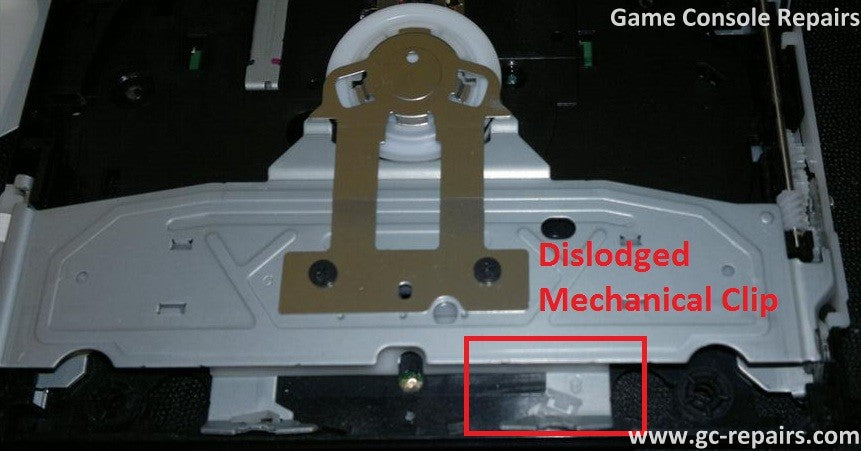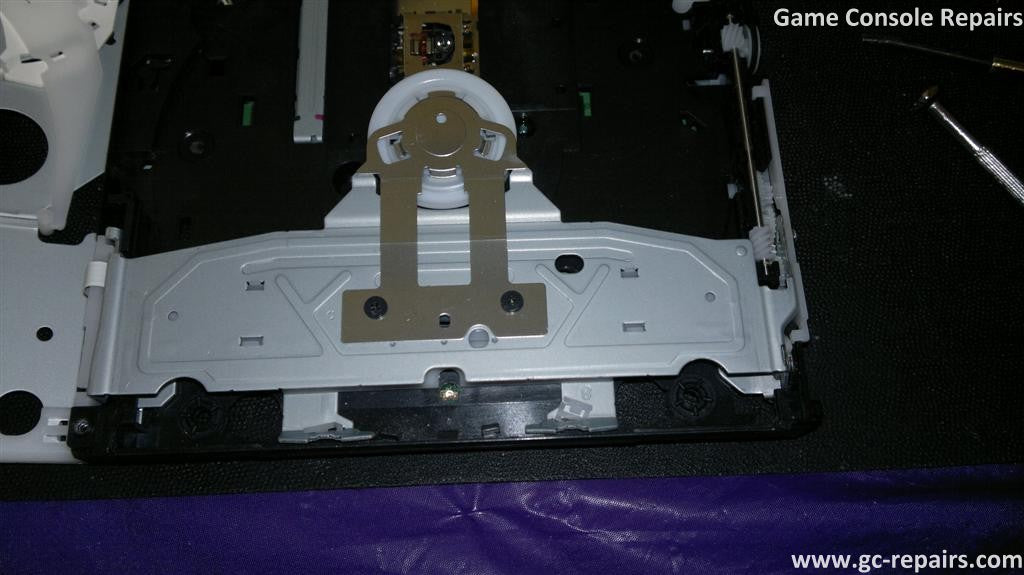Original price
$80.00
-
Original price
$80.00
Original price
$80.00
$80.00
-
$80.00
Current price
$80.00
Common Problems with Nintendo Wii DVD Drive Mechanical Disc Jam
-
Disc Not Ejecting:
- Problem: The disc is stuck inside the drive and will not eject.
- Cause: Mechanical failure of the eject mechanism.
- Solution: Manually eject the disc using the emergency eject hole or disassemble the drive to remove the disc. Repair or replace the eject mechanism if necessary.
-
Disc Not Loading:
- Problem: The disc is not being pulled into the drive when inserted.
- Cause: Faulty loading rollers or misaligned loading mechanism.
- Solution: Inspect and clean the loading rollers. Realign or replace the loading mechanism components if needed.
-
Grinding or Clicking Noises:
- Problem: Unusual noises when a disc is inserted or ejected.
- Cause: Obstruction within the drive or damaged internal gears.
- Solution: Disassemble the drive to remove any obstructions and inspect the gears. Replace damaged gears or components.
-
Disc Read Errors:
- Problem: The Wii fails to read discs, showing errors or not recognizing the disc.
- Cause: Misaligned or damaged laser lens or disc tray.
- Solution: Realign the laser lens or replace it if damaged. Ensure the disc tray is properly aligned and functioning.
-
Disc Stuck Mid-Load:
- Problem: The disc gets stuck halfway while loading or ejecting.
- Cause: Worn or damaged loading mechanism components.
- Solution: Inspect and replace worn or damaged parts in the loading mechanism.
-
Motor Failure:
- Problem: The drive motor is not spinning the disc.
- Cause: Faulty or burned-out motor.
- Solution: Replace the drive motor with a new or working unit.
-
Foreign Objects Inside the Drive:
- Problem: Objects such as coins or debris are stuck inside the drive, causing jams.
- Cause: Insertion of foreign objects into the drive.
- Solution: Disassemble the drive to remove foreign objects and inspect for damage. Educate users to avoid inserting non-disc objects.
-
Belt Slippage:
- Problem: The drive belts are slipping, causing loading issues.
- Cause: Worn or stretched drive belts.
- Solution: Replace the worn or stretched belts with new ones.
-
Sensor Misalignment:
- Problem: The drive's sensors are not detecting discs correctly.
- Cause: Misaligned or faulty sensors.
- Solution: Realign or replace the sensors to ensure proper disc detection.
-
Electrical Failure:
- Problem: The drive does not respond or show signs of power.
- Cause: Electrical component failure within the drive.
- Solution: Inspect and replace faulty electrical components or replace the entire drive unit.
-
Firmware Issues:
- Problem: The drive exhibits erratic behavior due to software glitches.
- Cause: Corrupted firmware.
- Solution: Update or reinstall the drive firmware to correct software issues.
By addressing these common problems through appropriate repairs and replacements, you can restore the functionality of the Nintendo Wii DVD drive and ensure smooth operation when loading and ejecting discs
Product Reviews
Add customer reviews and testimonials to showcase your store's happy customers.
Author's name
Add customer reviews and testimonials to showcase your store's happy customers.
Author's name
Add customer reviews and testimonials to showcase your store's happy customers.
Author's name