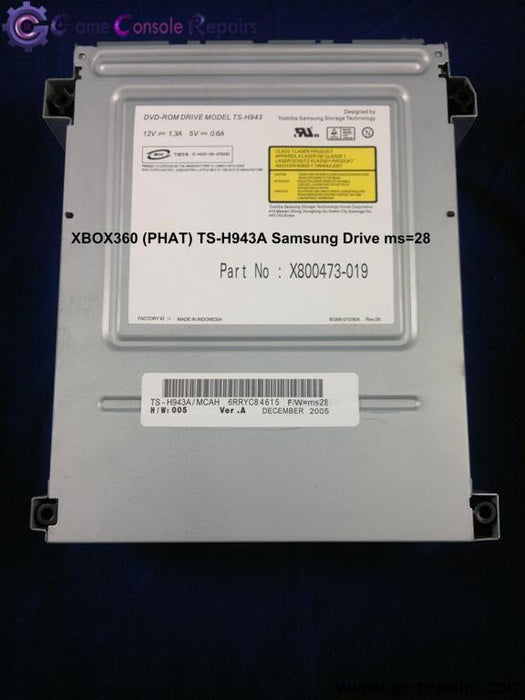XBOX360 (PHAT) Drive Replacement
Original price
$49.95
-
Original price
$49.95
Original price
$49.95
$49.95
-
$49.95
Current price
$49.95