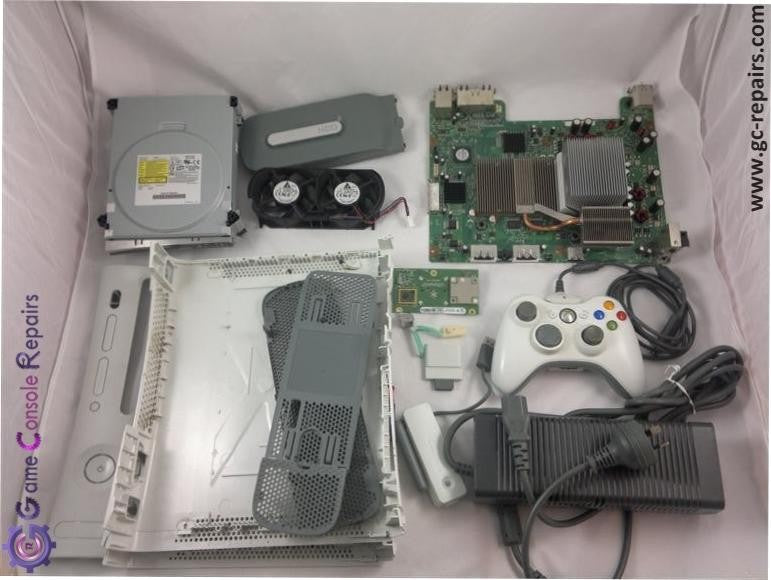
XBOX360 (PHAT) Console Not Working? - Get a Free Quote
Original price
$0.01
-
Original price
$0.01
Original price
$0.01
$0.01
-
$0.01
Current price
$0.01
