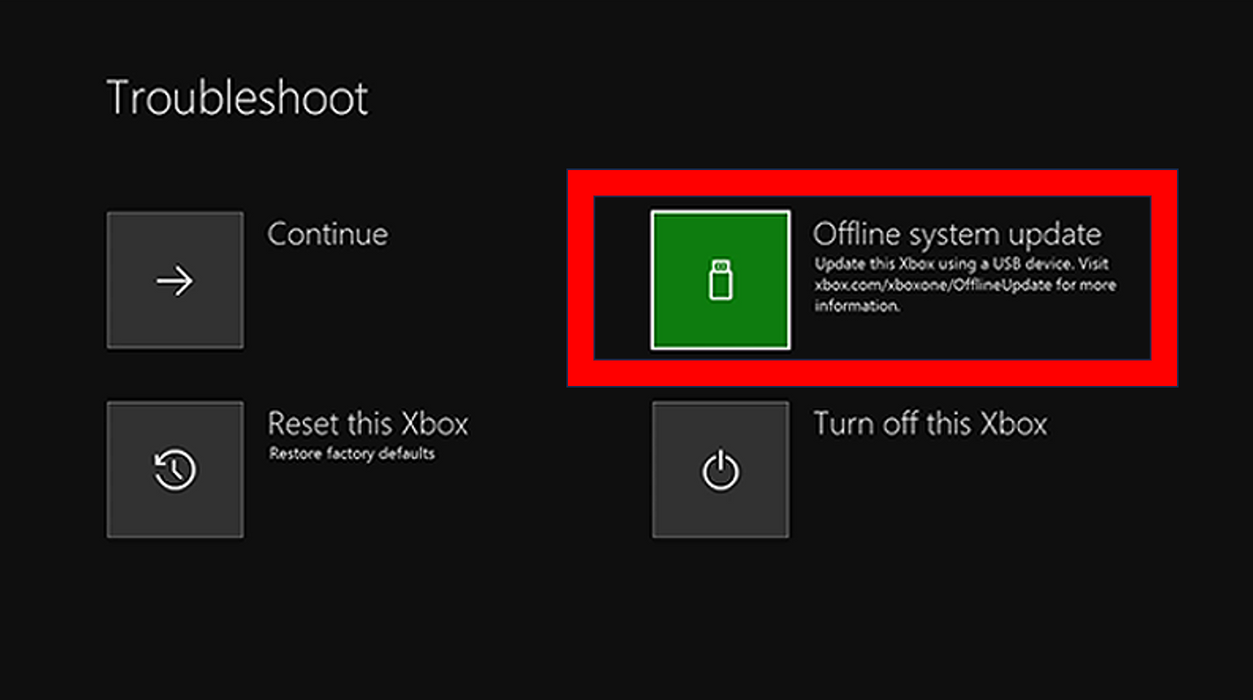Common Problems with Xbox Series X|S Software Issues
General Software Issues
-
System Crashes:
- Symptoms: Unexpected shutdowns or restarts during gameplay or while navigating the dashboard.
- Causes: Corrupted system files, outdated firmware, or incompatible software updates.
- Solutions: System reset, firmware update, or reinstallation of the XBOX OS.
-
Freezing and Lagging:
- Symptoms: The console becomes unresponsive, and freezes during gameplay or menu navigation.
- Causes: Insufficient memory, software glitches, or corrupted game files.
- Solutions: Clearing cache, restarting the console, reinstalling problematic games, or a factory reset.
-
Connectivity Issues:
- Symptoms: Problems connecting to Xbox Live, frequent disconnections, or slow download speeds.
- Causes: Network configuration errors, software bugs, or server issues.
- Solutions: Network troubleshooting, software updates, or adjusting network settings.
-
Audio and Video Problems:
- Symptoms: No sound, distorted audio, or poor video quality.
- Causes: Incorrect settings, software conflicts, or HDMI handshake issues.
- Solutions: Adjusting audio/video settings, checking HDMI connections, or updating firmware.
Problems Associated with Xbox Series X|S Stuck in Recovery Loop
-
Constant Rebooting to Recovery Mode:
- Symptoms: XBOX repeatedly boots into recovery mode without starting normally.
- Causes: Corrupted system files, failed software updates, or hardware malfunctions.
- Solutions: Performing a system restore, reinstalling the OS via USB.
-
Inaccessible Dashboard:
- Symptoms: Unable to exit recovery mode to access the main dashboard.
- Causes: Severe software corruption or incomplete system updates.
- Solutions: Using troubleshooting tools in recovery mode, or factory resetting the console.
-
Failed System Updates:
- Symptoms: Updates begin but fail to complete, leaving the console in recovery mode.
- Causes: Interrupted updates, network issues, or corrupted update files.
- Solutions: Reattempting the update, checking network stability, or manually installing the update via USB/Disc.
-
Data Loss Concerns:
- Symptoms: Potential loss of saved games and data during recovery attempts.
- Causes: Factory resets or system restores may delete user data.
- Solutions: Backing up data to the cloud if possible, or regular backups onto external USB hard disk.
Problems Associated with Xbox Series X|S Stuck on Loading Screen
-
Infinite Loading Screen:
- Symptoms: XBOX remains on the loading screen indefinitely without progressing.
- Causes: Corrupted system files, problematic game installations, or hardware failures.
- Solutions: Restarting the console, clearing the cache, reinstalling affected games, or performing a hard reset.
-
Slow Boot Times:
- Symptoms: Extremely long loading times before the XBOX reaches the dashboard.
- Causes: Software glitches, overloaded cache, or failing hard drive.
- Solutions: Clearing cache, updating software, or replacing the hard drive.
-
Error Messages:
- Symptoms: Error codes displayed during the loading process.
- Causes: Specific system errors, software corruption, or incompatible updates.
- Solutions: Referring to error code solutions, updating firmware, or restoring factory settings.
-
Unresponsive Controller:
- Symptoms: Controller inputs are not recognized during the loading screen.
- Causes: Software hangs or firmware issues.
- Solutions: Restarting the console, re-pairing the controller, or updating the controller firmware.
Repair Solutions
General Solutions:
-
System Reset:
- A soft reset can resolve minor issues without data loss.
- A hard reset or factory reset may be required for severe issues, but it will erase all data.
-
Firmware Updates:
- Keeping the console firmware up to date can fix many software bugs and improve performance.
-
Data Backup:
- Regularly backing up data to the cloud can prevent data loss during repairs.
If unable to resolve the issue, book now and our professional Software Reset Service can provide advanced diagnostics and repairs, ensuring the console functions correctly.
"Stuck in Recovery? Let’s Get Your Xbox Series X|S Back on Track!"
Product Reviews
Add customer reviews and testimonials to showcase your store's happy customers.
Author's name
Add customer reviews and testimonials to showcase your store's happy customers.
Author's name
Add customer reviews and testimonials to showcase your store's happy customers.
Author's name