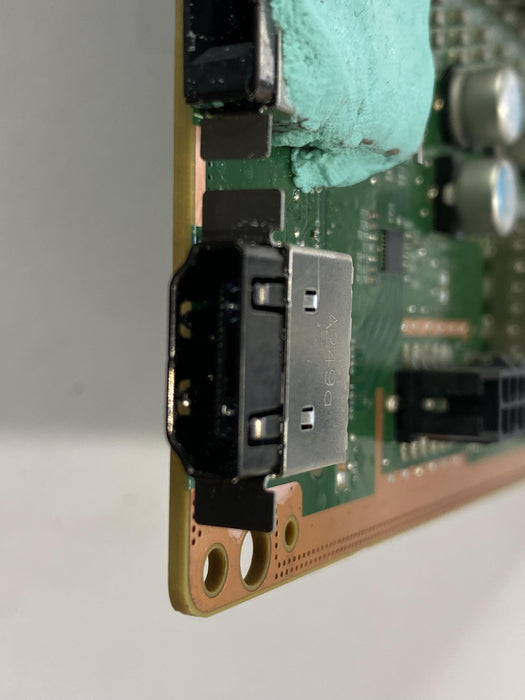Common Signs of XBOX Series X|S HDMI Port Failure and What to Do
1. No Display Output:
- Symptoms: The TV or monitor shows a blank screen or "No Signal" message when the console is turned on.
- Causes: Damaged HDMI port, faulty HDMI cable, or internal hardware issues.
- Solutions: Inspect and replace the HDMI port, try a different HDMI cable, and check internal connections for damage.
2. Distorted Display:
- Symptoms: The display shows lines, flickers, or distorted images.
- Causes: Loose or damaged HDMI port, faulty HDMI cable, or GPU issues.
- Solutions: Secure or replace the HDMI port, use a high-quality HDMI cable, and ensure the GPU is functioning properly.
3. Intermittent Display Issues:
- Symptoms: The display randomly cuts out or loses signal intermittently.
- Causes: Loose HDMI connection, damaged HDMI port, or issues with the TV/monitor.
- Solutions: Tighten the HDMI connection, replace the HDMI port, and test with different displays to isolate the problem.
4. Poor Display Quality:
- Symptoms: The display is fuzzy, blurry, or has poor resolution.
- Causes: Low-quality or damaged HDMI cable, faulty HDMI port, or incorrect display settings.
- Solutions: Use a high-quality HDMI cable, replace the HDMI port, and adjust the display settings for optimal quality.
5. Audio but No Video:
- Symptoms: Sound is playing but there is no video on the screen.
- Causes: Faulty HDMI port, issues with the HDMI cable, or display settings.
- Solutions: Replace the HDMI port, try a new HDMI cable, and check the display settings on both the console and TV/monitor.
6. HDMI Port Physical Damage:
- Symptoms: The HDMI port appears visibly damaged, loose, or broken.
- Causes: Physical impact, wear and tear, or improper insertion/removal of the HDMI cable.
- Solutions: Replace the HDMI port with a new one, ensuring secure and proper connections.
7. No Signal Detected:
- Symptoms: The TV or monitor does not detect any signal from the console.
- Causes: Loose HDMI connection, damaged HDMI port, or issues with the HDMI cable.
- Solutions: Ensure the HDMI connection is secure, replace the HDMI port if damaged, and test with a different HDMI cable.
8. HDMI Handshake Issues:
- Symptoms: The console and TV/monitor fail to establish a stable connection, resulting in no display or intermittent connection.
- Causes: Incompatible HDMI cable, faulty HDMI port, or firmware issues.
- Solutions: Use a compatible HDMI cable, replace the HDMI port, and ensure both the console and TV/monitor firmware are up to date.
9. 4K HDR Issues:
- Symptoms: The console fails to display 4K HDR content correctly, resulting in poor image quality or no display.
- Causes: Incompatible or faulty HDMI cable, damaged HDMI port, or incorrect console settings.
- Solutions: Use a high-speed HDMI cable that supports 4K HDR, replace the HDMI port, and adjust the console settings for 4K HDR output.
10. Console Won’t Recognize HDMI Port:
- Symptoms: The console fails to detect an HDMI connection, showing no display.
- Causes: Internal hardware issues, faulty HDMI port, or corrupted firmware.
- Solutions: Repair or replace the HDMI port, address any internal hardware issues, and update the console’s firmware.
"Crystal Clear Gaming: Xbox Series X|S HDMI Repair Services!"
If these problems persist despite basic troubleshooting, Contact us to schedule your HDMI Port repair service
Check out our comprehensive guides on our YouTube Channel on XBOX series X|S HDMI Repairs and Replacements.

HDMI replacement is a very fine and delicate soldering process - We have over 15 years of experience in repairing all types of HDMI and USB Connectors for all types of Gaming Consoles.
Sit back, and relax while we get your XBOX Series X|S back up and running like new again.
We will also include a full thorough cleaning of the XBOX Series X|S Console. We will also add a high-quality AS5 Thermal Compound to ensure your XBOX is running extra cool and at its maximum capacity.
Product Reviews
Add customer reviews and testimonials to showcase your store's happy customers.
Author's name
Add customer reviews and testimonials to showcase your store's happy customers.
Author's name
Add customer reviews and testimonials to showcase your store's happy customers.
Author's name