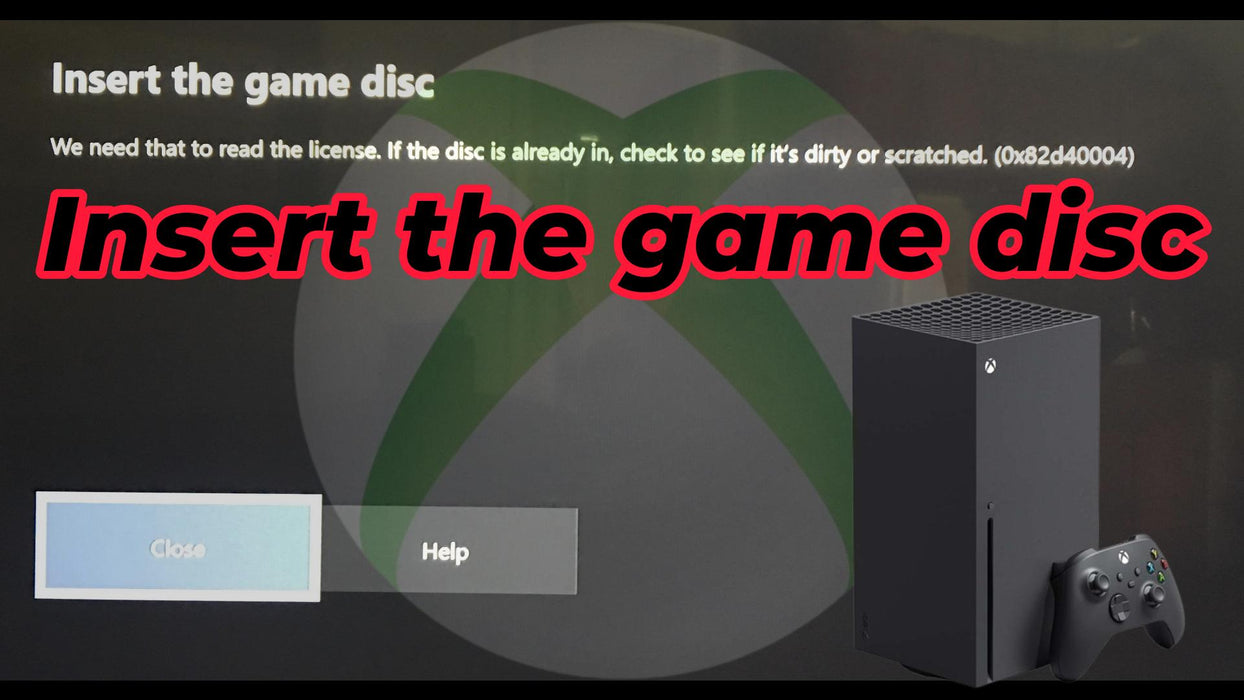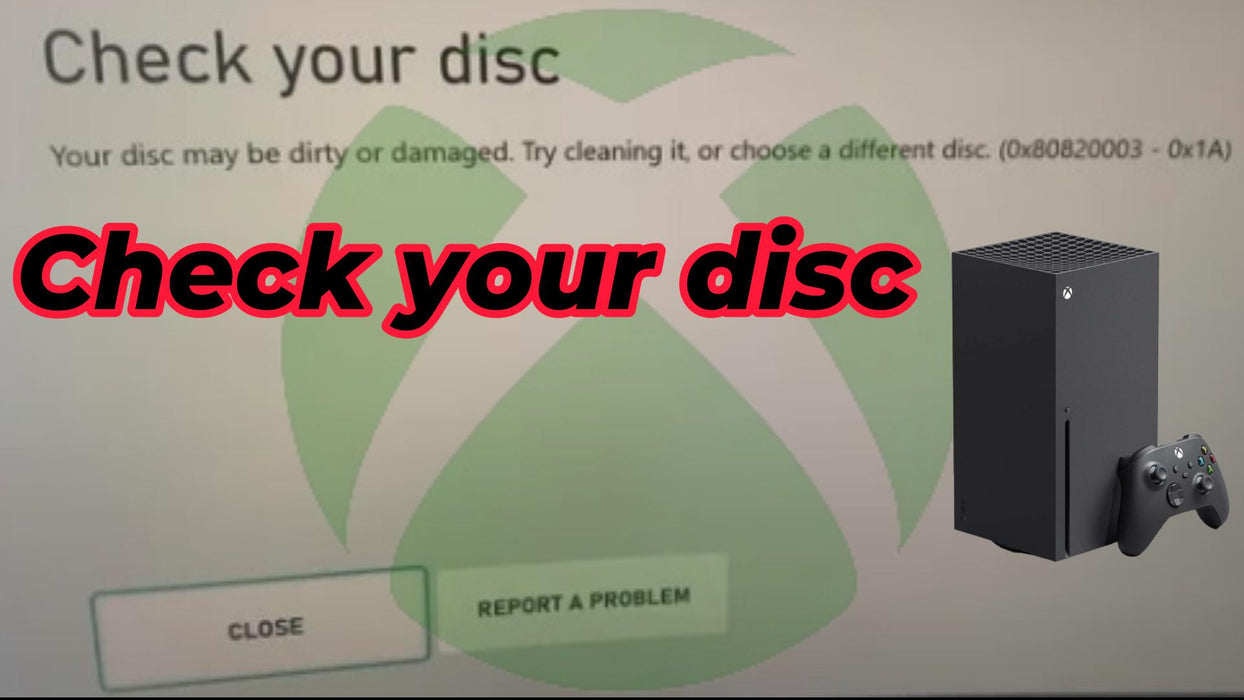Common Problems with Xbox Series X Unable to Read Games
-
Dirty or Damaged Discs:
- Symptoms: XBOX struggles to read or fails to recognize game discs.
- Causes: Scratches, smudges, or dirt on the disc surface.
- Solutions: Clean the disc with a soft, lint-free cloth, or replace severely damaged discs.
-
Laser Lens Issues:
- Symptoms: The XBOX intermittently reads discs or fails entirely.
- Causes: Dust, dirt, or wear on the laser lens.
- Solutions: Clean the laser lens using a lens cleaning kit, use 100% isopropyl alcohol for cleaning
-
Firmware or Software Glitches:
- Symptoms: Errors in reading discs despite the discs being in good condition.
- Causes: Outdated firmware or software bugs.
- Solutions: Update the XBOX firmware and software to the latest version.
-
Hardware Failures:
- Symptoms: Persistent inability to read any game discs.
- Causes: Malfunctioning disc drive or internal hardware components.
- Solutions: Professional repair or replacement of the disc drive.
-
Disc Drive Alignment:
- Symptoms: The disc is read inconsistently or not at all.
- Causes: Misalignment of the disc drive due to physical impact or wear.
- Solutions: Professional adjustment or repair of the disc drive alignment.
Problems Associated with Xbox Series X Insert the Game Disc Error
When you Insert any disc you receive the below message
Insert the game disc error message
We need that to read the license. If the disc is already in, check to see if it's dirty or scratched. (0x82d40004)

-
Eject Mechanism Failure:
- Symptoms: XBOX prompts to insert a disc even when one is already inserted.
- Causes: Faulty eject mechanism or sensor.
- Solutions: A New Eject Mechanism Assembly is required to fix the Blu-ray drive.
-
Disc Detection Sensor Issues:
- Symptoms: XBOX does not recognize when a disc is inserted.
- Causes: Malfunctioning or dirty detection sensors.
- Solutions: Clean the sensor area or install new faulty sensors.
-
Firmware or Software Errors:
- Symptoms: XBOX repeatedly prompts to insert a disc despite having the latest updates.
- Causes: Software bugs or corrupted system files.
- Solutions: Perform a system update or reset to restore the software integrity.
-
Disc Drive Malfunction:
- Symptoms: Physical failure to accept or read inserted discs.
- Causes: Internal mechanical failure within the disc drive.
- Solutions: New Blu-ray Drive
Problems Associated with Xbox Series X Check Your Disc Error
When you Insert any disc you receive the below message
Check your disc
Your disc may be dirty or damaged. Try cleaning it, or choose a different disc.
(080820003 - 0x1A)

-
Disc Compatibility Issues:
- Symptoms: The console prompts to check the disc even with valid game discs.
- Causes: Discs from other regions or formats not supported by the console.
- Solutions: Ensure discs are region-compatible and in the correct format.
-
Corrupted Game Data:
- Symptoms: The console fails to read certain game discs and prompts to check the disc.
- Causes: Corrupted or incomplete game data on the disc.
- Solutions: Replace the disc with a new copy or install the game digitally if possible.
-
Firmware or Software Problems:
- Symptoms: Persistent "Check Your Disc" errors despite using compatible and clean discs.
- Causes: Outdated firmware or software conflicts.
- Solutions: Update the console firmware and perform a system reset if necessary.
-
Physical Damage to Disc Drive:
- Symptoms: Consistent errors across multiple discs prompting to check the disc.
- Causes: Wear and tear, impact damage, or component failure in the disc drive.
- Solutions: replace damaged, dirty Blu-ray drive.
-
Disc Read Errors:
- Symptoms: Intermittent or persistent errors prompting to check the disc.
- Causes: Minor scratches or imperfections on the disc surface.
- Solutions: Clean the disc, attempt to polish minor scratches, or replace severely damaged discs.
Repair Solutions
General Solutions:
-
Disc Cleaning:
- Use a soft, lint-free cloth to clean the disc surface, wiping from the center outwards.
-
Lens Cleaning:
- Use a lens cleaning kit designed for gaming consoles to clean the laser lens.
-
Firmware Updates:
- Regularly update the console's firmware and software to the latest versions to resolve potential bugs.
-
Professional Repairs:
- Say Goodbye to Disc Read Errors with our premium repair services to diagnose and fix or replace faulty components.
-
System Reset:
- Perform a system reset to restore the console's software integrity and resolve potential software conflicts.
These are some of the very common messages when your XBOX Series X Blu-ray drive is unable to read games or Blu-ray movies.
Many a time it's an issue with the Lens module. We can completely replace your old, worn-out Lens/Laser with a brand-new one and get your XBOX Series X backup and running in no time
Product Reviews
Add customer reviews and testimonials to showcase your store's happy customers.
Author's name
Add customer reviews and testimonials to showcase your store's happy customers.
Author's name
Add customer reviews and testimonials to showcase your store's happy customers.
Author's name