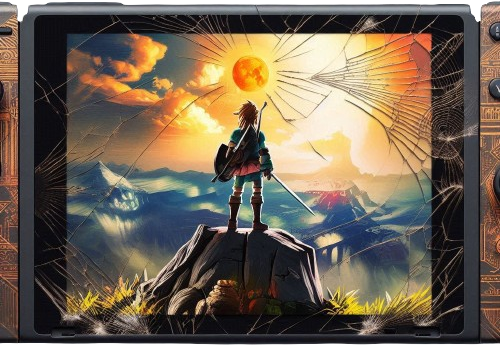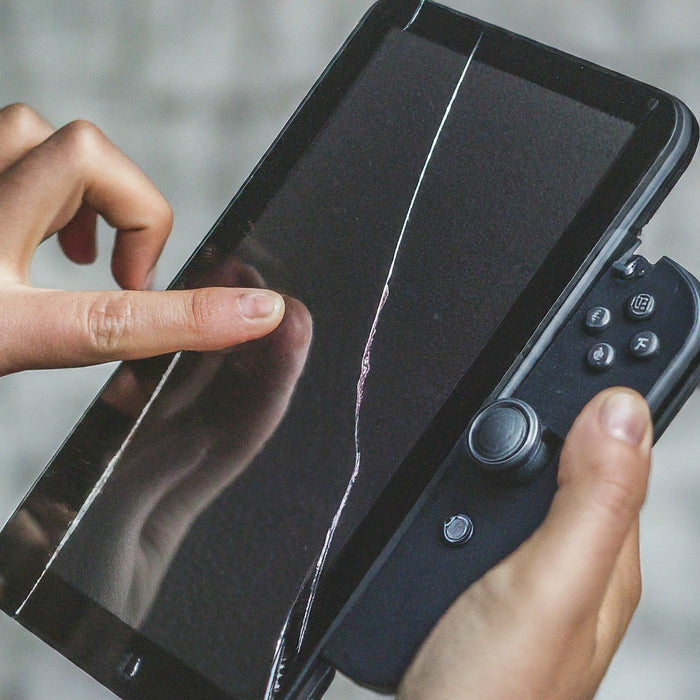Original price
$110.00
-
Original price
$110.00
Original price
$110.00
$110.00
-
$110.00
Current price
$110.00
Common Problems with Nintendo Switch Touchscreen or Digitizer

1. Unresponsive Touchscreen:
- Symptoms: The touchscreen does not respond to touch inputs at all.
- Causes: Damaged digitizer, loose or faulty connection, or internal hardware issues.
- Solutions: Ensure the digitizer is properly connected. If the issue persists, replace the digitizer.
2. Partial Touchscreen Response:
- Symptoms: Only certain areas of the touchscreen respond to touch inputs, while others remain unresponsive.
- Causes: Physical damage to the digitizer, faulty installation, or debris under the screen.
- Solutions: Clean the screen, inspect for physical damage, and replace the digitizer if necessary.
3. Delayed Touch Response:
- Symptoms: There is a noticeable lag between touching the screen and the device responding.
- Causes: Software glitches, faulty digitizer, or internal hardware issues.
- Solutions: Perform a system update or reset. If the issue persists, replace the digitizer.
4. Ghost Touches:
- Symptoms: The screen registers touches or inputs that weren’t made by the user.
- Causes: Electrostatic interference, damaged digitizer, or software issues.
- Solutions: Restart the device, update the software, and replace the digitizer if the problem continues.
5. Inaccurate Touch Inputs:
- Symptoms: Touch inputs are registered inaccurately, making it difficult to navigate the screen.
- Causes: Misalignment of the digitizer, software calibration issues, or a defective digitizer.
- Solutions: Recalibrate the touchscreen through system settings or replace the digitizer if recalibration doesn’t work.
6. Cracked or Broken Touchscreen:
- Symptoms: Visible cracks on the screen, unresponsive touch function, or distorted display.
- Causes: Dropping the console, applying excessive pressure, or accidental impacts.
- Solutions: Replace the touchscreen or digitizer to restore functionality.
7. Touchscreen Freezes:
- Symptoms: The touchscreen becomes unresponsive at random intervals.
- Causes: Software glitches, overheating, or a faulty digitizer.
- Solutions: Restart the device, ensure it is adequately cooled, and replace the digitizer if needed.
8. Touchscreen Not Detecting Multi-Touch:
- Symptoms: The screen fails to register multiple simultaneous touch inputs.
- Causes: Defective digitizer, software issues, or compatibility problems.
- Solutions: Update the device software, and if the issue persists, replace the digitizer.
9. Touchscreen Calibration Issues:
- Symptoms: Touch inputs do not align correctly with on-screen actions.
- Causes: Misaligned digitizer, software calibration issues, or hardware defects.
- Solutions: Recalibrate the touchscreen via system settings and ensure the digitizer is properly installed.
10. Sensitivity Problems:
- Symptoms: The touchscreen is either too sensitive or not sensitive enough.
- Causes: Software settings, defective digitizer, or physical damage.
- Solutions: Adjust touchscreen sensitivity in system settings and replace the digitizer if necessary.
If these problems persist despite basic troubleshooting, Book this service to revive your switch with our premium Touch Screen Digitizer Replacement Service.
We use only genuine, high-quality original replacement parts backed up by an official 12-Months warranty to ensure compatibility, reliability, and flawless functionality.
"Restore Precision: Upgrade Your Nintendo Switch with a New Touch Screen Digitizer!"
Product Reviews
Add customer reviews and testimonials to showcase your store's happy customers.
Author's name
Add customer reviews and testimonials to showcase your store's happy customers.
Author's name
Add customer reviews and testimonials to showcase your store's happy customers.
Author's name