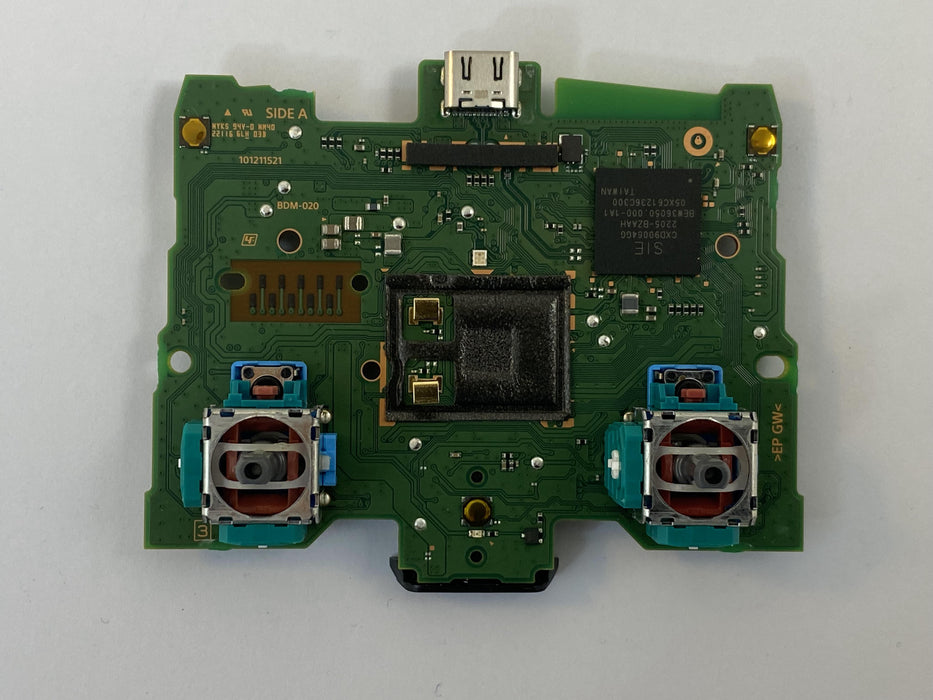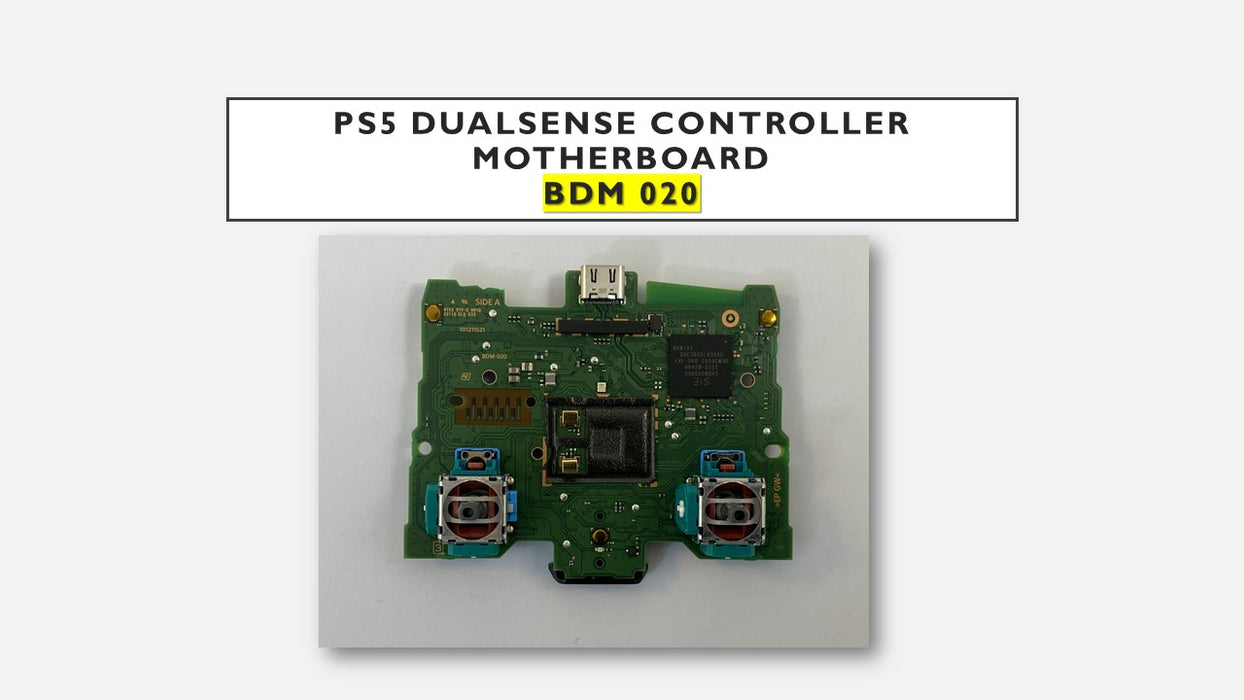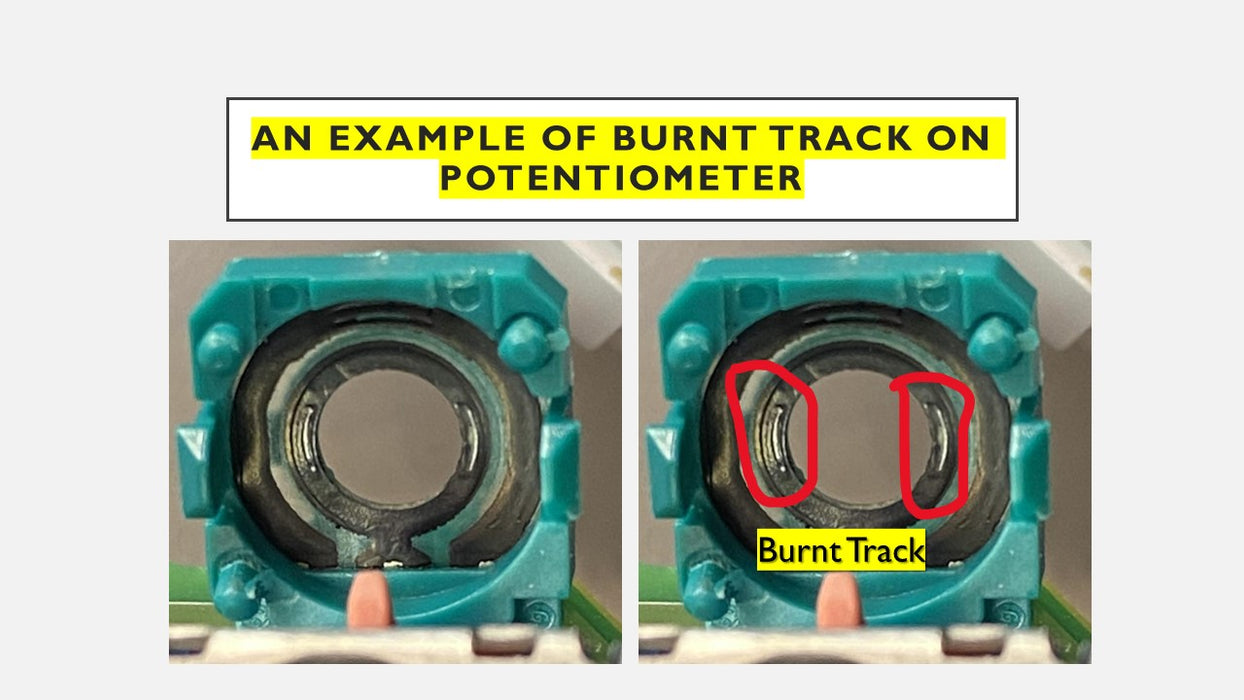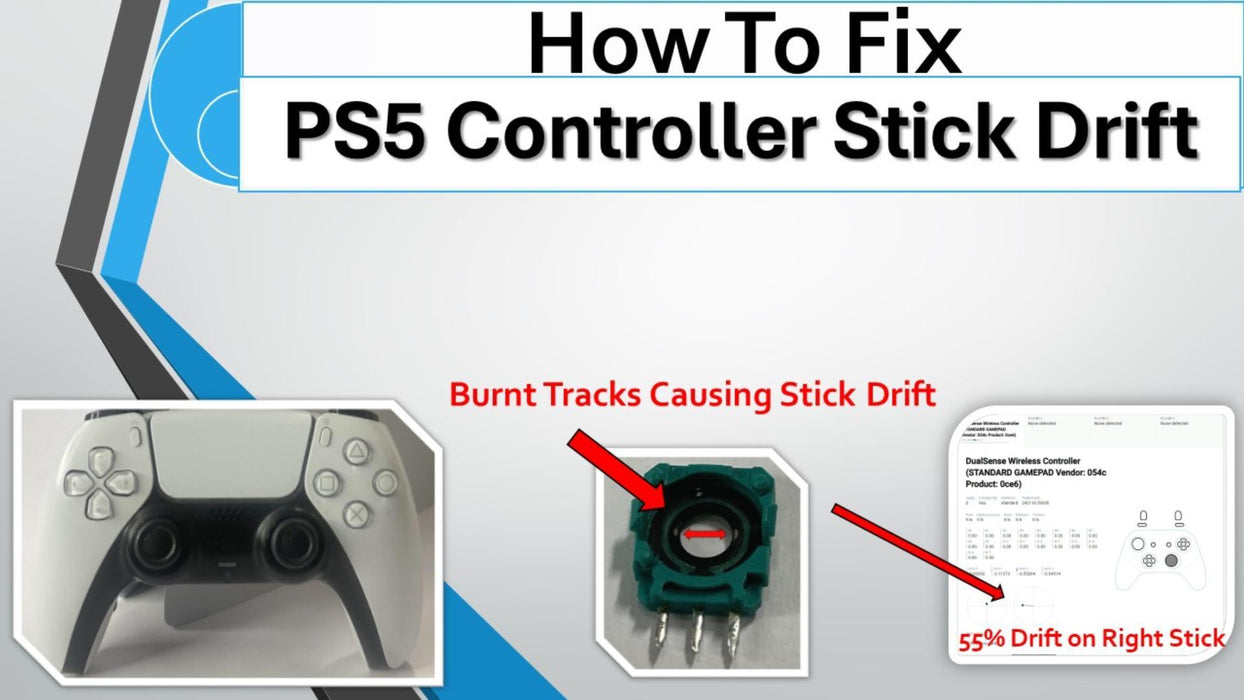
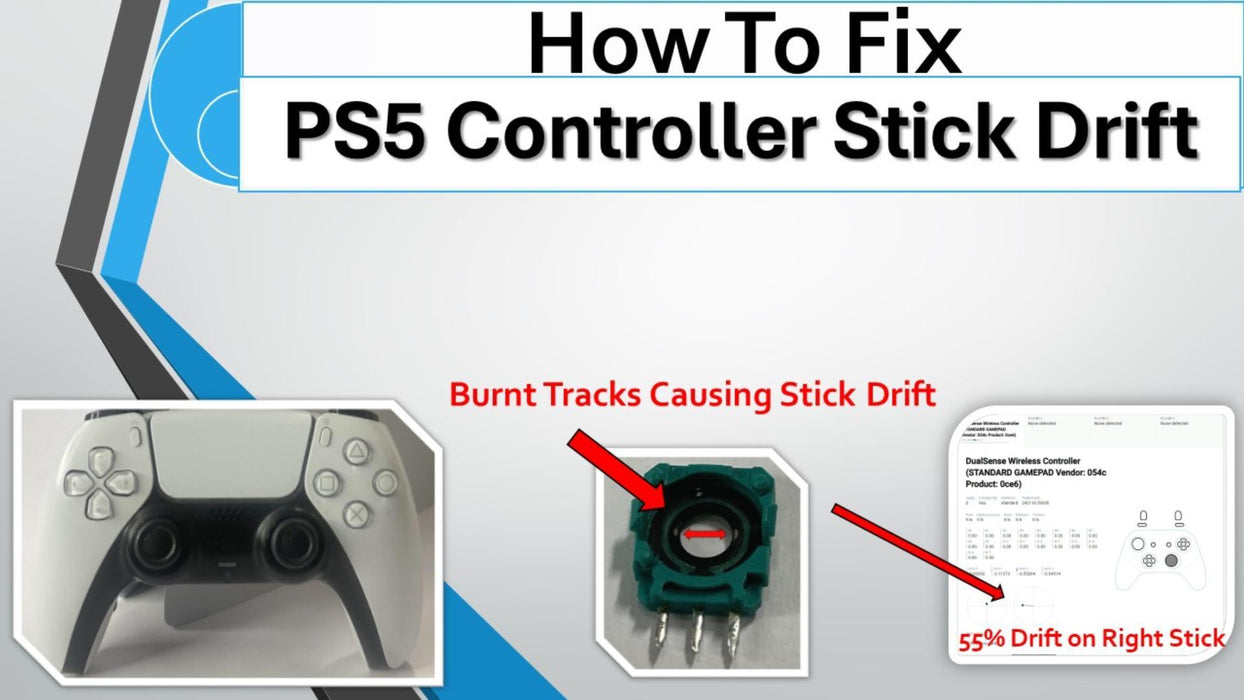
PS5 Controller Stick Drift: Causes and Common Issues
Stick drift, a common issue in PS5 Controller, occurs when the analog stick registers unintended movement without user input. This problem can disrupt gameplay and affect overall control. Here’s an in-depth look at why stick drift happens and the common underlying causes:
Causes of Stick Drift in PS5 Controllers
-
Wear and Tear of Analog Sensors
- Over time, the potentiometers inside the analog sticks wear down due to repeated use. This degradation results in inaccurate readings, leading to drift.
-
Dust and Debris Accumulation
- Small particles of dust, dirt, or food can accumulate inside the analog stick mechanism, causing physical obstructions and misalignment of the sensors.
-
Excessive Force or Rough Use
- Aggressive movements or dropping the controller can damage the internal components of the joystick, including the springs and sensors.
-
Oxidation or Corrosion
- Moisture or sweat can cause corrosion on the electrical contacts within the analog stick, leading to erratic input signals.
-
Faulty Manufacturing or Defective Parts
- In rare cases, stick drift can occur due to factory defects or substandard components in the controller.
-
Software or Calibration Issues
- Incorrect calibration settings or outdated firmware can also contribute to drift-like symptoms.
Common Issues Caused by Stick Drift
-
Unintended Movement
- Characters or in-game cameras move without any input, making it difficult to control gameplay.
-
Inaccurate Input
- The controller fails to register the intended direction, leading to misaligned or sluggish responses.
-
Dead Zone Expansion
- The analog stick’s central neutral position becomes ineffective, requiring more movement to register input.
-
Erratic or Jumpy Movements
- The joystick sends random signals, causing erratic on-screen actions or menus scrolling uncontrollably.
-
Reduced Precision
- Drift impacts the precision needed for aiming, especially in competitive or FPS games.
Repairs and Solutions for PS5 Controller Drift
1. Cleaning the Joystick Module - Cleaning the PS5 Potentiometer
Cause: Dust, dirt, or debris accumulation inside the joystick module.
Solution:
- Remove the controller’s casing carefully.
- Use compressed air or isopropyl alcohol with a soft brush to clean the joystick module.
- Reassemble the controller and test functionality.
2. Recalibrating the Controller
Cause: Software miscalibration or sensitivity issues.
Solution:
- Go to the PS5 settings menu.
- Select Devices > Controllers > Adjust Analog Sticks.
- Follow on-screen instructions to recalibrate the joysticks.
3. Replacing the Joystick Module
Cause: Wear and tear on the internal potentiometers or mechanical components.
Solution:
- Open the controller and desolder the faulty joystick module.
- Install and solder a new joystick module.
- Test for functionality before reassembling.
4. Updating Controller Firmware
Cause: Outdated firmware causing input glitches.
Solution:
- Connect the controller to the PS5 console via USB cable.
- Navigate to Settings > Accessories > Controllers > Update Controller Software.
- Ensure the controller is updated to the latest firmware.
5. Replacing the Flex Cable or PCB
Cause: Internal circuit board or flex cable damage.
Solution:
- Open the controller to inspect the PCB and flex cable.
- Replace damaged components with new, compatible parts.
6. Professional Repair Services
Cause: Complex internal damage requiring advanced tools and expertise.
Solution:
- Contact us and get your PS5 Controller up and running in no time.
We will also install brand-new caps for every successful PS5 Controller Stick Drift Repair.
12-month Warranty on all PS5 Controller Stick Drift Repairs.
Check out our detailed guides on our YouTube channel for a complete PS5 Controller Stick Drift Repairs
Product Reviews
Add customer reviews and testimonials to showcase your store's happy customers.
Author's name
Add customer reviews and testimonials to showcase your store's happy customers.
Author's name
Add customer reviews and testimonials to showcase your store's happy customers.
Author's name