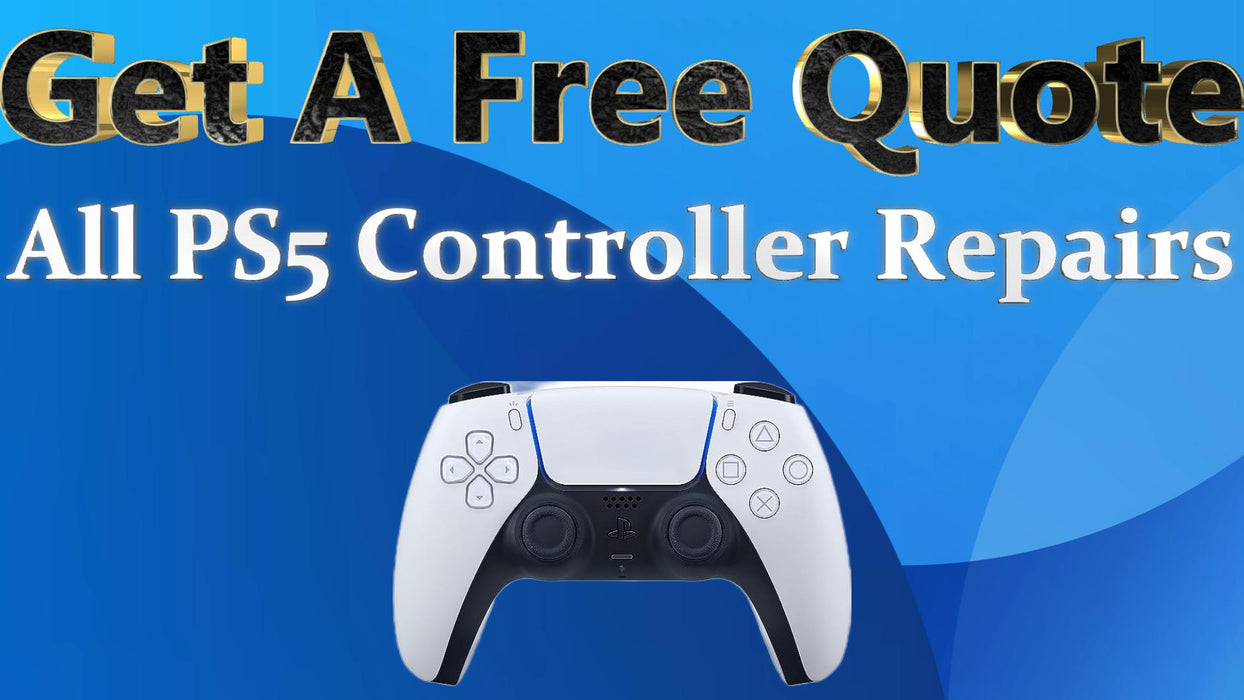
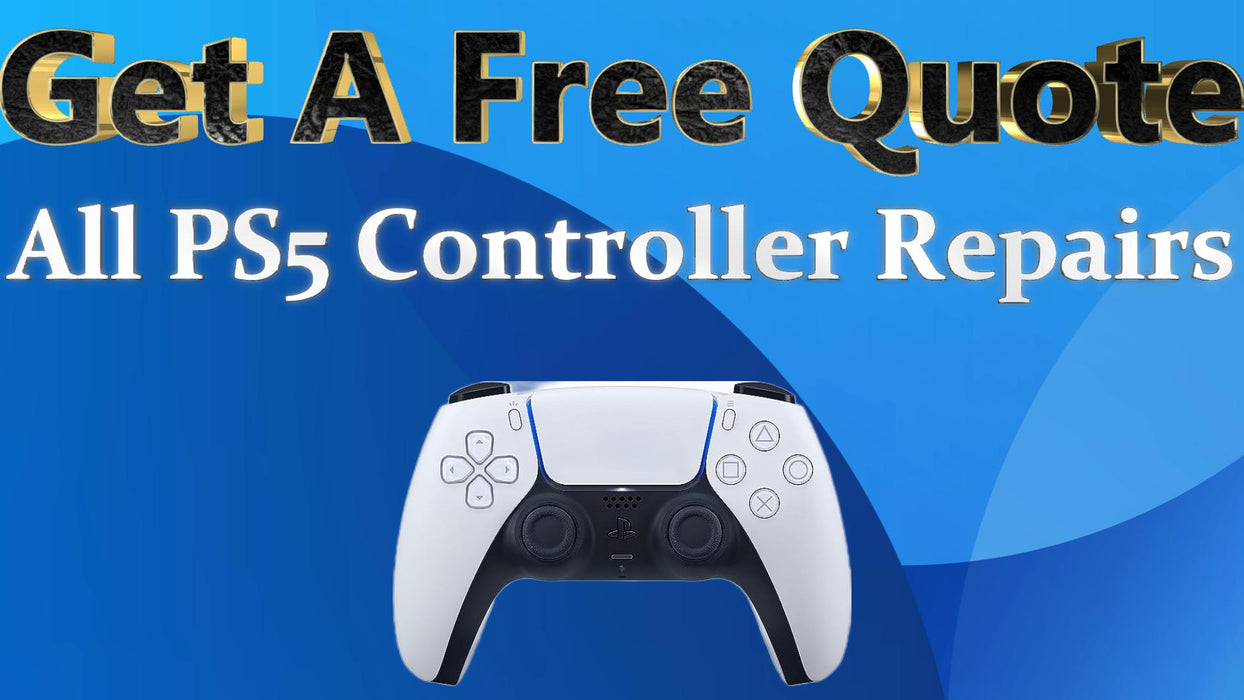
PS5 Controller Repairs: Comprehensive Solutions for Common Issues
The PlayStation 5 (PS5) DualSense controller is a marvel of modern gaming technology, offering unparalleled haptic feedback, adaptive triggers, and a sleek design. However, like any sophisticated device, it can encounter issues over time. Here's a detailed overview of the most common PS5 controller problems and the expert solutions we offer:
1. Joystick Drift
Symptoms:
- The character or camera moves on its own without input.
- Erratic or unresponsive joystick movement.
Causes:
- Dust, dirt, or debris buildup under the joystick.
- Worn-out analog components or sensors.
Solutions:
- Deep cleaning of the joystick module to remove debris.
- Replacement of the analog stick module with high-quality parts.
2. Trigger Issues (L2/R2)
Symptoms:
- Triggers feel loose or unresponsive.
- Adaptive trigger functionality stops working.
Causes:
- Broken internal springs.
- Wear and tear on the adaptive trigger mechanisms.
Solutions:
- Replace or repair trigger springs and adaptive components.
- Test and recalibrate triggers for smooth functionality.
3. Button Malfunctions
Symptoms:
- Buttons stick or fail to register inputs.
- Repeated inputs from a single press.
Causes:
- Dirt and grime buildup.
- Worn-out button membranes or circuit issues.
Solutions:
- Clean and restore button mechanisms.
- Replace worn-out button membranes and repair circuits.
4. Connectivity Problems
Symptoms:
- Controller doesn’t pair with the console.
- Disconnects frequently during gameplay.
Causes:
- Bluetooth module failure.
- Outdated firmware or internal hardware issues.
Solutions:
- Replace the Bluetooth module if necessary.
- Update firmware and test connectivity.
5. Battery Issues
Symptoms:
- Controller doesn’t hold a charge.
- Rapid battery drainage during gameplay.
Causes:
- Degraded lithium battery.
- Faulty charging port or cable.
Solutions:
- Replace the internal battery with a new one.
- Inspect and repair the USB-C charging port.
6. Touchpad and Motion Sensor Issues
Symptoms:
- Touchpad unresponsive or erratic.
- Motion controls not functioning as expected.
Causes:
- Calibration errors.
- Internal hardware damage.
Solutions:
- Recalibrate touchpad and motion sensors.
- Replace damaged components if needed.
Product Reviews
Add customer reviews and testimonials to showcase your store's happy customers.
Author's name
Add customer reviews and testimonials to showcase your store's happy customers.
Author's name
Add customer reviews and testimonials to showcase your store's happy customers.
Author's name

