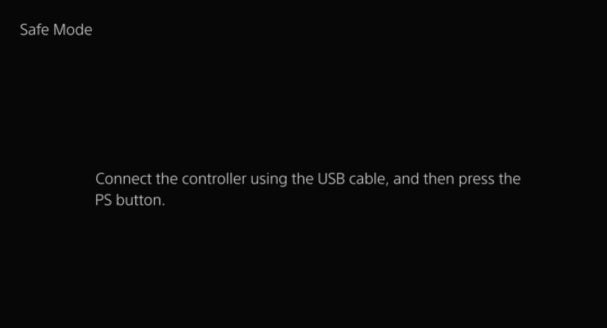Original price
$79.95
-
Original price
$79.95
Original price
$79.95
$79.95
-
$79.95
Current price
$79.95
Common Problems Associated with the PlayStation 5 (PS5) Console: Stuck in Safe Mode, Corrupt SSD, or Stuck in Update Loop
1. PS5 Stuck in Safe Mode:

- Symptoms: The console continuously boots into Safe Mode and cannot return to normal operation.
-
Causes:
- Firmware issues or corruption.
- Faulty system software update.
- Hardware malfunctions affecting the boot process.
-
Solutions:
- Rebuild Database: In Safe Mode, select the "Rebuild Database" option to organize the system files and potentially resolve the issue.
- Update System Software: Ensure the latest system software is installed by selecting the "Update System Software" option in Safe Mode.
- Restore Default Settings: Reset the console settings to default by choosing the "Restore Default Settings" option, which may fix configuration issues.
- Initialize PS5: As a last resort, select "Initialize PS5" to reset the system and delete all data. Back up important data beforehand.
2. Corrupt SSD:

- Symptoms: The console fails to boot, shows error messages related to storage, or experiences frequent crashes and data loss.
-
Causes:
- SSD hardware failure or damage.
- File system corruption due to improper shutdowns or power surges.
- Faulty system updates affecting SSD performance.
-
Solutions:
- Safe Mode Rebuild Database: In Safe Mode, select "Rebuild Database" to organize and repair system files.
- Initialize PS5: Reset the console and erase all data by selecting "Initialize PS5" in Safe Mode. Ensure data backup before proceeding.
- Replace SSD: If issues persist, the SSD might need replacement.
3. PS5 Stuck in Update Loop:

- Symptoms: The console repeatedly attempts to install updates, fails, and restarts the update process.
-
Causes:
- Corrupted update files.
- Network connectivity issues interrupting the download.
- Insufficient storage space for updates.
-
Solutions:
- Check Internet Connection: Ensure a stable and strong internet connection to prevent interruptions during the update process.
- Free Up Storage Space: Delete unnecessary files or transfer data to external storage to ensure adequate space for the update.
- Update via USB: Download the update file from the official PlayStation website to a USB drive and install it manually in Safe Mode by selecting "Update System Software" and then "Update from USB Storage Device."
- Rebuild Database: Use the "Rebuild Database" option in Safe Mode to organize and potentially fix issues causing the update loop.
- Factory Reset: As a last resort, perform a factory reset by selecting "Initialize PS5" in Safe Mode. Backup data beforehand to prevent data loss.
Get Your PS5 Out of Safe Mode Fast!" - Book now!
Product Reviews
Add customer reviews and testimonials to showcase your store's happy customers.
Author's name
Add customer reviews and testimonials to showcase your store's happy customers.
Author's name
Add customer reviews and testimonials to showcase your store's happy customers.
Author's name