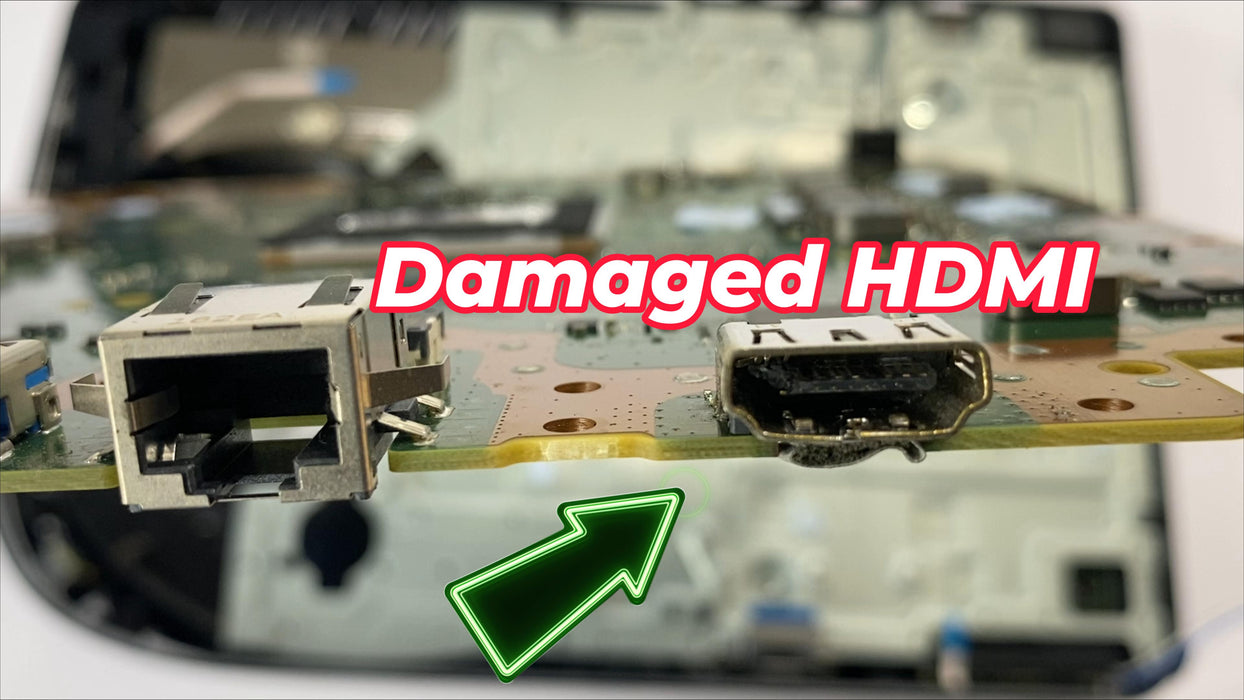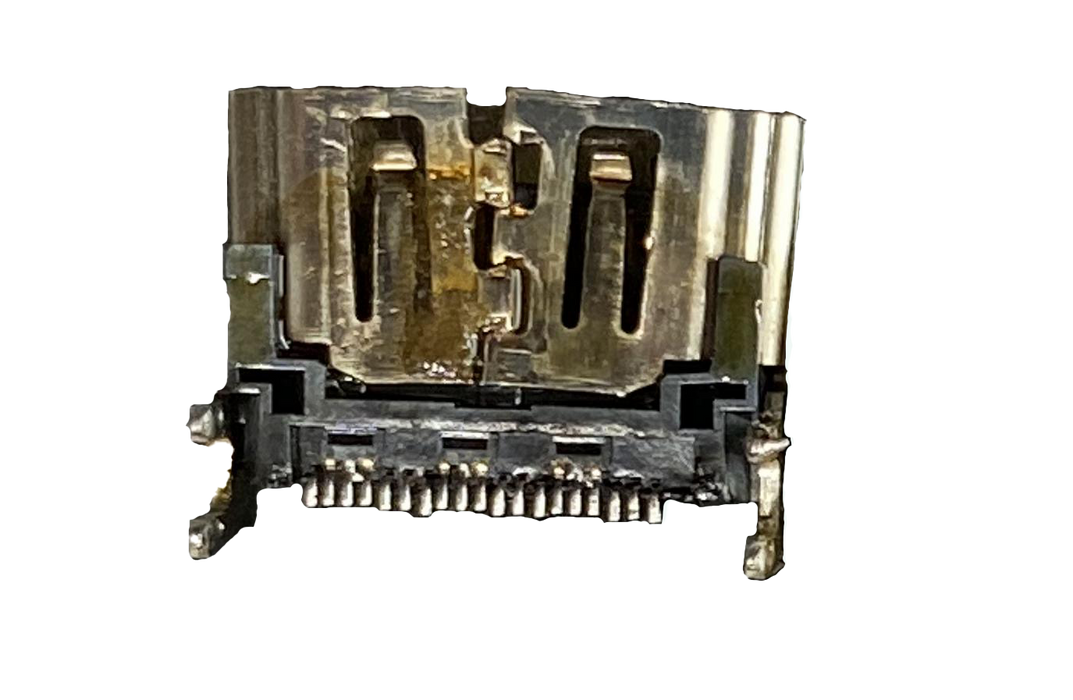Save 46%
Original price
$280.00
Original price
$280.00
-
Original price
$280.00
Original price
$280.00
Current price
$149.95
$149.95
-
$149.95
Current price
$149.95

Common Signs of PS5 HDMI Port Failure and What to Do
1. No Display Output:
- Symptoms: The PS5 turns on, but there is no video signal sent to the TV or monitor.
- Causes: A damaged or broken HDMI port that fails to make a proper connection.
- Solutions: Replacing the HDMI port to restore the video signal.
2. Flickering Screen:
- Symptoms: The screen flickers intermittently or displays static.
- Causes: Loose or damaged HDMI port pins causing an unstable connection.
- Solutions: Repairing or replacing the HDMI port to ensure a stable connection.
3. Intermittent Video Signal:
- Symptoms: The video signal cuts in and out during gameplay or media playback.
- Causes: A partially damaged HDMI port that occasionally loses connection.
- Solutions: Replacing the HDMI port to maintain a consistent video signal.
4. Distorted Video Output:
- Symptoms: The video displayed is distorted, with artifacts or incorrect colors.
- Causes: Damaged HDMI port pins or internal circuitry affecting the video output.
- Solutions: Repairing or replacing the HDMI port and inspecting the internal circuitry.
5. Loose HDMI Port:
- Symptoms: The HDMI cable does not fit snugly into the port, resulting in a poor connection.
- Causes: Physical wear and tear or accidental damage causing the port to become loose.
- Solutions: Replacing the HDMI port to ensure a secure and reliable connection.
6. No Audio Output:
- Symptoms: Video is displayed correctly, but there is no sound.
- Causes: A damaged HDMI port that fails to transmit audio signals.
- Solutions: Replacing the HDMI port to restore audio output.
7. HDMI Port Completely Detached:
- Symptoms: The HDMI port is physically detached from the motherboard.
- Causes: Severe physical damage or poor soldering causing the port to come loose.
- Solutions: Reattaching or replacing the HDMI port with proper soldering techniques.
8. HDCP Handshake Issues:
- Symptoms: The PS5 fails to display content protected by HDCP (High-bandwidth Digital Content Protection).
- Causes: A faulty HDMI port affecting the HDCP handshake process.
- Solutions: Replacing the HDMI port to resolve HDCP handshake issues.
9. Inconsistent Resolution:
- Symptoms: The PS5 displays incorrect or inconsistent resolutions.
- Causes: Damaged HDMI port pins or internal components affecting the signal quality.
- Solutions: Repairing or replacing the HDMI port and checking internal components.
10. Overheating HDMI Port:
- Symptoms: The area around the HDMI port becomes unusually hot during use.
- Causes: Internal damage or poor connection causing excessive heat buildup.
- Solutions: Replacing the HDMI port and ensuring proper heat dissipation.
"No Signal? No Problem! Crystal Clear Gaming Awaits with our Superior HDMI Repair
Check out our comprehensive YouTube Channel Guides on PS5 HDMI Socket Repair/Replacement work.
Product Reviews
Add customer reviews and testimonials to showcase your store's happy customers.
Author's name
Add customer reviews and testimonials to showcase your store's happy customers.
Author's name
Add customer reviews and testimonials to showcase your store's happy customers.
Author's name