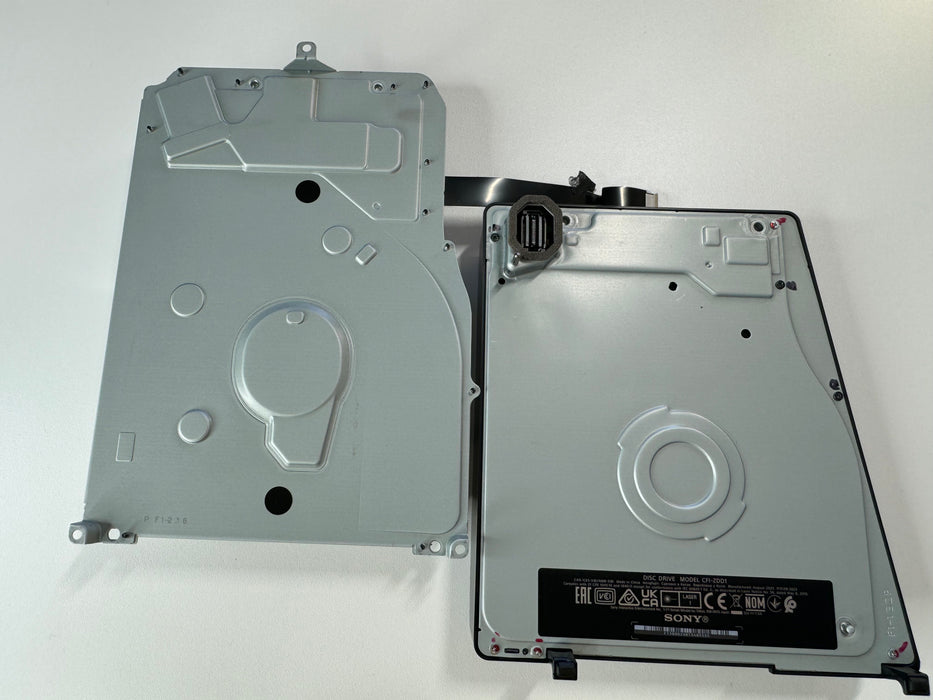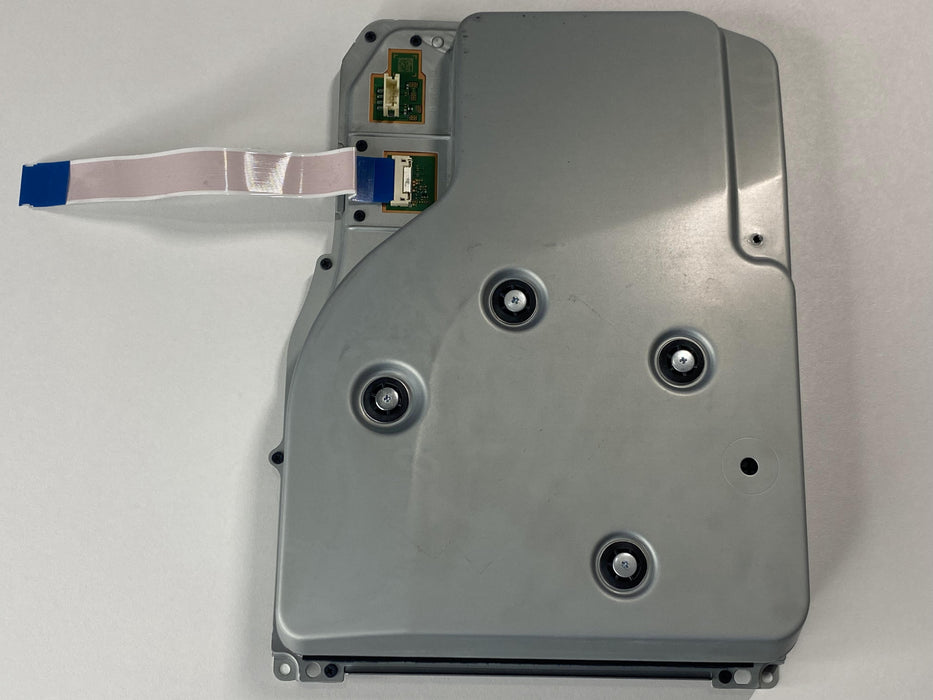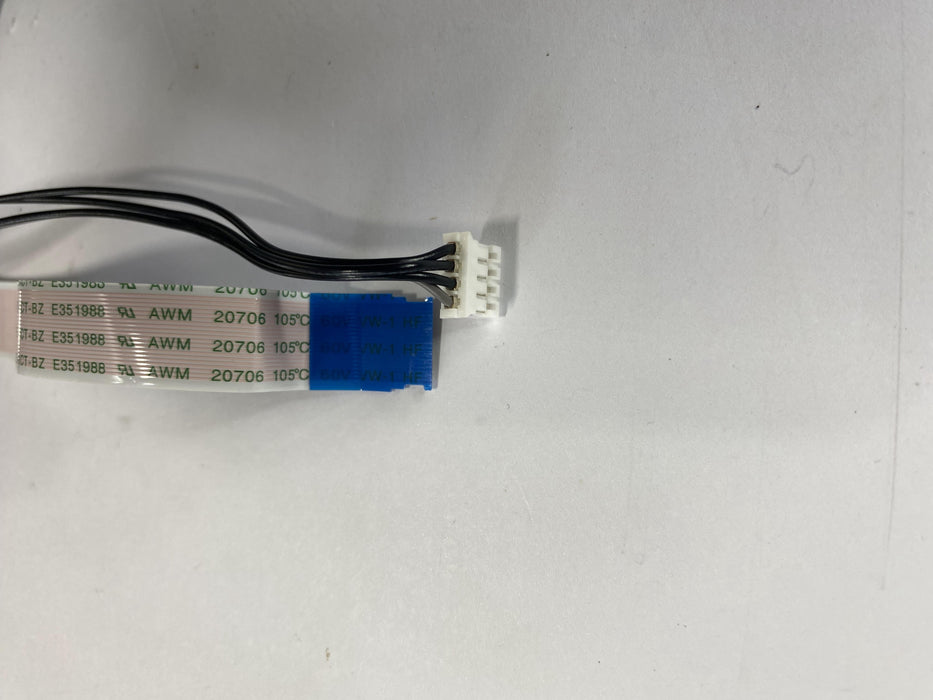Original price
$149.95
-
Original price
$149.95
Original price
$149.95
$149.95
-
$149.95
Current price
$149.95
Common Problems with the PlayStation 5 (PS5) Blu-ray Drive
1. Disc Reading Errors:
- Symptoms: The PS5 fails to read discs, displays error messages, or the game does not start.
- Causes: Dirty or scratched discs, misaligned laser, or malfunctioning drive components.
- Solutions: Clean the disc and drive lens. Ensure the disc is not scratched. Insert the disc the correct way
2. Noisy Operation:
- Symptoms: Loud or unusual noises when inserting, reading, or ejecting discs.
- Causes: Misaligned or damaged internal components, foreign objects inside the drive, or worn-out mechanical parts.
- Solutions: Inspect and remove any foreign objects.
3. Disc Ejection Issues:
- Symptoms: Discs get stuck, fail to eject, or require multiple attempts to be removed.
- Causes: Mechanical failure, faulty ejection mechanism, or foreign objects blocking the drive.
- Solutions: Follow our YouTube Guide to manually eject the disc or similar tool through the emergency eject hole.
4. Inconsistent Disc Recognition:
- Symptoms: The console occasionally fails to recognize or read discs, even if they work fine other times.
- Causes: Intermittent laser or sensor issues, or dirty lens.
- Solutions: Clean the drive lens and perform a hard reset of the console.
5. Disc Compatibility Problems:
- Symptoms: Certain discs do not work or are not recognized by the console.
- Causes: Incompatibility with specific disc formats, regional code restrictions, or software/firmware issues.
- Solutions: Ensure discs are region-compatible and update the console firmware.
6. Slow Load Times:
- Symptoms: Discs take a long time to load or start, even if they are eventually recognized.
- Causes: Drive struggling to read the disc, dirty or damaged disc, or drive performance issues.
- Solutions: Clean the disc and drive lens. Check for disc damage.
7. Drive Not Detected:
- Symptoms: The console does not detect the Blu-ray drive at all, making it impossible to play discs.
- Causes: Loose internal connections, firmware issues, or hardware failure.
- Solutions: Check internal connections if experienced, reset the console, and update the firmware.
8. Firmware and Software Issues:
- Symptoms: The Blu-ray drive works intermittently or not at all due to software glitches.
- Causes: Outdated or corrupted firmware and software.
- Solutions: Update the console’s firmware and software to the latest version.
9. Power Issues:
- Symptoms: The Blu-ray drive does not power on or respond when a disc is inserted.
- Causes: Faulty power supply to the drive, internal power distribution issues.
- Solutions: Check power connections and ensure the console is receiving sufficient power.
10. Laser Mechanism Failure:
- Symptoms: Discs are not read at all, with the drive making clicking noises or no noise at all.
- Causes: Laser diode or optical mechanism failure.
- Solutions: Most likely your PS5 Blu-ray Drive requires a replacement
11. Physical Damage:
- Symptoms: Visible damage to the Blu-ray drive or console exterior affecting drive performance.
- Causes: Dropping the console, physical impact, or improper handling.
- Solutions: Most likely your PS5 Blu-ray Drive requires a replacement
If these problems persist despite basic troubleshooting - We highly recommend booking our PS5 Blu-ray Drive replacement service and we'll take care of the rest.
We will also perform a full thorough dirt, and debris cleaning of your PS5 console
"Disc Reading Issues? We've Got You Covered - Smooth Playback Ahead"
Checkout our comprehensive PS5 Blu-ray Drive Replacement Guide below:-
Product Reviews
Add customer reviews and testimonials to showcase your store's happy customers.
Author's name
Add customer reviews and testimonials to showcase your store's happy customers.
Author's name
Add customer reviews and testimonials to showcase your store's happy customers.
Author's name