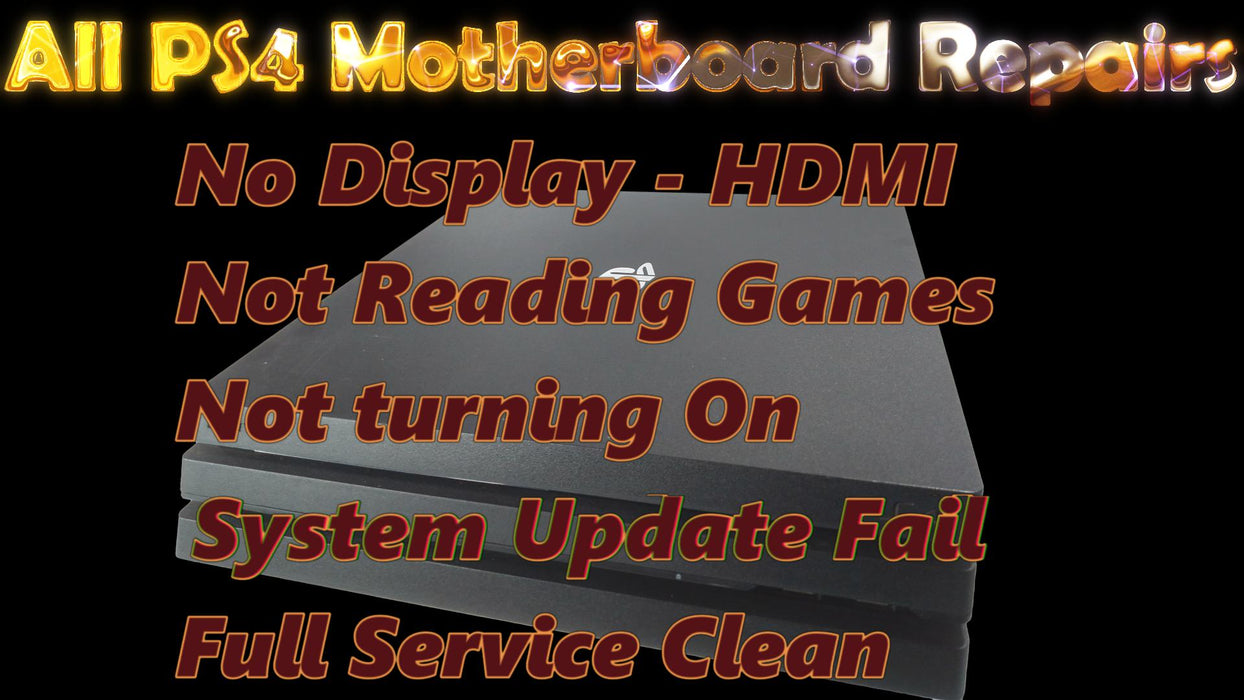
PS4 Motherboard Repairs
Original price
$124.95
-
Original price
$124.95
Original price
$124.95
$124.95
-
$124.95
Current price
$124.95


