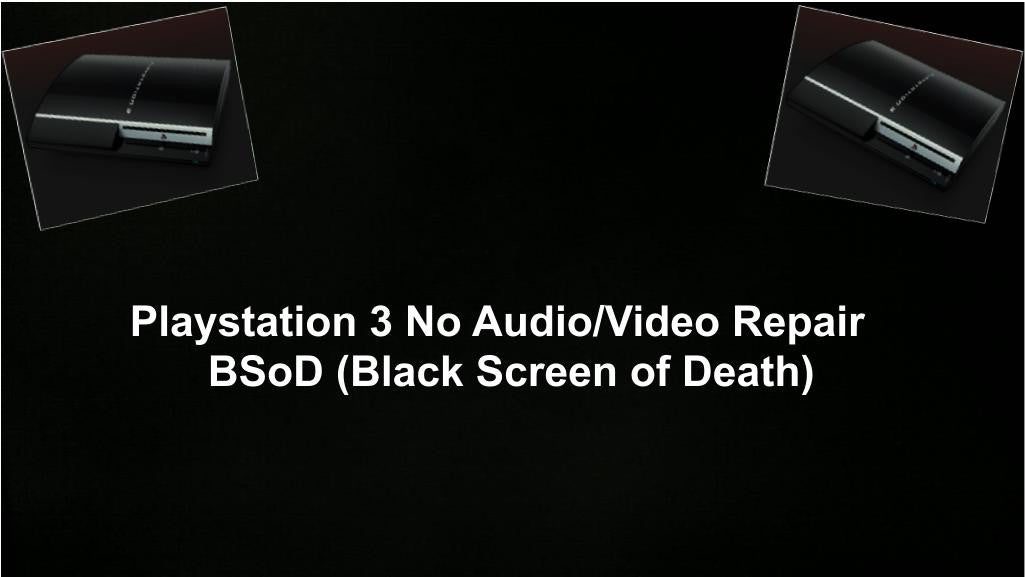
Playstation 3 (PHAT) No Audio/Video Repair
Original price
$99.00
-
Original price
$99.00
Original price
$99.00
$99.00
-
$99.00
Current price
$99.00
