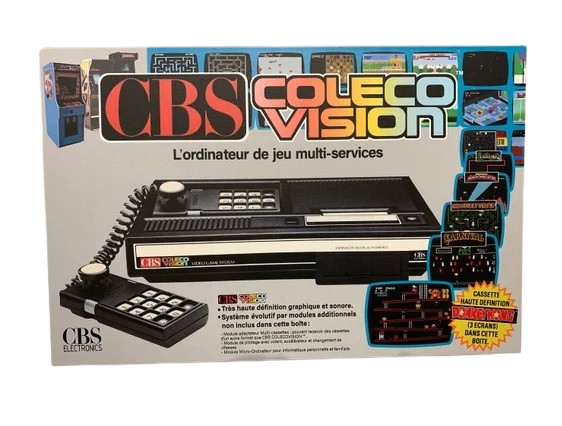
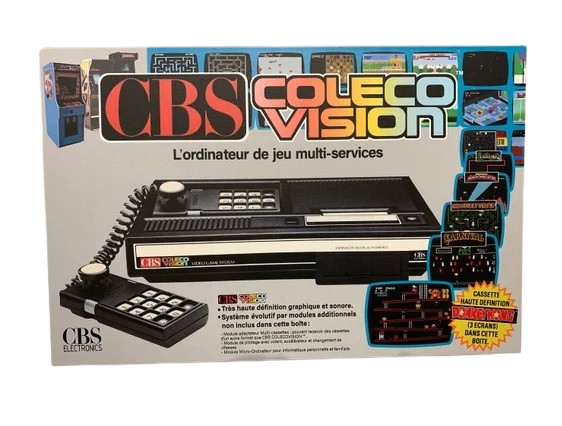
Retro Gaming Consoles
ColecoVision
Repair Services
Get a FREE Quote
ColecoVision
Release Date: AUGUST-1982
Common Problems with ColecoVision Home Video Game Console
Power Issues
-
Console Not Powering On
- Symptoms: No lights, sounds, or activity when attempting to power on.
- Causes: Faulty power supply, damaged internal power components, defective power switch, or power cord issues.
- Solutions: Replace power supply, repair or replace internal power components, replace power switch, or use a new power cord.
-
Intermittent Power
- Symptoms: Console powers on and off randomly.
- Causes: Loose power connections, deteriorated power cables, or faulty power supply.
- Solutions: Secure power connections, replace deteriorated power cables, or repair/replace power supply.
Video Output Issues
-
No Video Output
- Symptoms: Black screen or no signal detected by the TV/monitor.
- Causes: Faulty RF module, damaged video output cable, or internal video circuitry failure.
- Solutions: Repair or replace RF module, replace video output cable, or repair/replace internal video components.
-
Poor Video Quality
- Symptoms: Fuzzy, distorted, or unclear video display.
- Causes: Loose or damaged video cables, interference from other electronic devices, or aged internal components.
- Solutions: Secure or replace video cables, reduce electronic interference, or replace aged internal components.
Audio Issues
-
No Sound Output
- Symptoms: No audio from the console.
- Causes: Faulty audio output components, damaged internal audio circuitry.
- Solutions: Repair or replace audio output components, or replace internal audio components.
-
Distorted or Poor Audio Quality
- Symptoms: Crackling, static, or unclear sound.
- Causes: Loose or damaged audio connections, or faulty audio processing components.
- Solutions: Secure audio connections, replace faulty audio cables, or repair/replace audio processing components.
Controller Issues
-
Non-Responsive Controllers
- Symptoms: Controllers do not respond when connected.
- Causes: Faulty controller ports, damaged controller cables, or internal port circuitry failure.
- Solutions: Repair or replace controller ports, use new or undamaged controller cables, or repair/replace internal port circuitry.
-
Intermittent Controller Response
- Symptoms: Controllers work sporadically or with delay.
- Causes: Loose or worn-out controller port connections, or faulty controllers.
- Solutions: Secure or replace controller port connections, or use new or properly functioning controllers.
Cartridge Slot Issues
-
Games Not Loading
- Symptoms: Games do not load or start when inserted.
- Causes: Dirty or damaged cartridge slot, or corroded cartridge connectors.
- Solutions: Clean cartridge slot, replace damaged slot components, or clean/repair corroded cartridge connectors.
-
Intermittent Game Play
- Symptoms: Games freeze or crash during gameplay.
- Causes: Loose or faulty cartridge slot connections, or damaged game cartridges.
- Solutions: Secure or replace cartridge slot connections, or use undamaged game cartridges.
Internal Component Failures
-
Overheating
- Symptoms: Console becomes very hot during use, may shut down unexpectedly.
- Causes: Poor ventilation, or internal component failures.
- Solutions: Ensure proper ventilation, or replace failed internal components.
-
Internal Circuit Board Damage
- Symptoms: Various unpredictable malfunctions.
- Causes: Age-related wear and tear, or physical damage.
- Solutions: Inspect and repair or replace damaged circuit board components.
Cosmetic and Structural Issues
-
Damaged Housing
- Symptoms: Cracks, scratches, or broken parts of the console’s exterior.
- Causes: Physical impact, or aging plastic.
- Solutions: Replace damaged housing parts, or use protective casing.
-
Loose Internal Components
- Symptoms: Rattling sounds from inside the console.
- Causes: Loose screws or internal parts.
- Solutions: Secure all internal components, or replace missing or broken screws.
Firmware and Software Issues
-
System Freezes
- Symptoms: Console becomes unresponsive during operation.
- Causes: Corrupted firmware, or software bugs.
- Solutions: Perform a system update, or reset to factory settings.
-
Slow Performance
- Symptoms: Laggy or slow response times.
- Causes: Outdated firmware, or insufficient system resources.
- Solutions: Update firmware, or clear system cache.
Summary
The ColecoVision Home Video Game Console, released in July 1983, may experience a range of issues such as power problems, video and audio output malfunctions, controller issues, cartridge slot problems, internal component failures, cosmetic damage, and firmware/software glitches.
Addressing these problems involves a mix of component replacements, securing connections, cleaning parts, and updating or resetting software. For more complex issues, professional repair services are recommended to ensure the console operates effectively
Schedule your repair now.
Product Reviews
Add customer reviews and testimonials to showcase your store's happy customers.
Author's name
Add customer reviews and testimonials to showcase your store's happy customers.
Author's name
Add customer reviews and testimonials to showcase your store's happy customers.
Author's name
