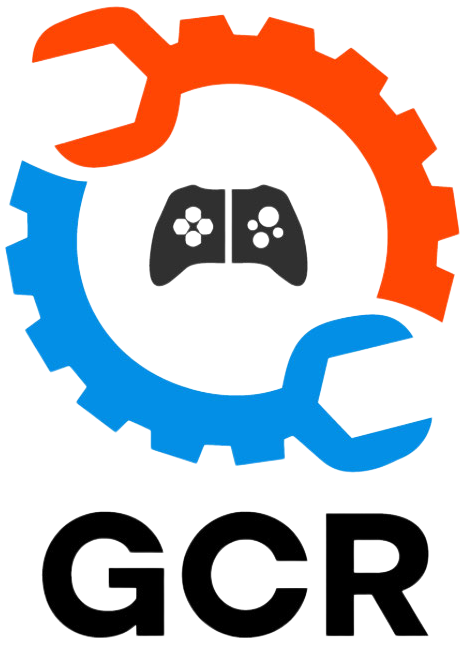
WiiU Power Port or Power Supply Replacement
Original price
$90.00
-
Original price
$90.00
Original price
$90.00
$90.00
-
$90.00
Current price
$90.00
