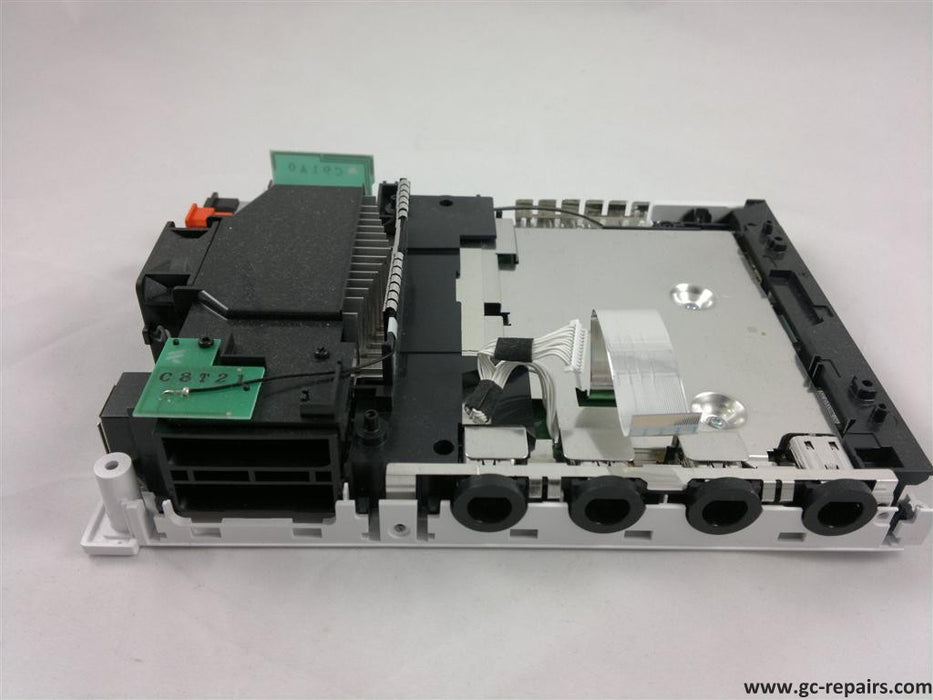
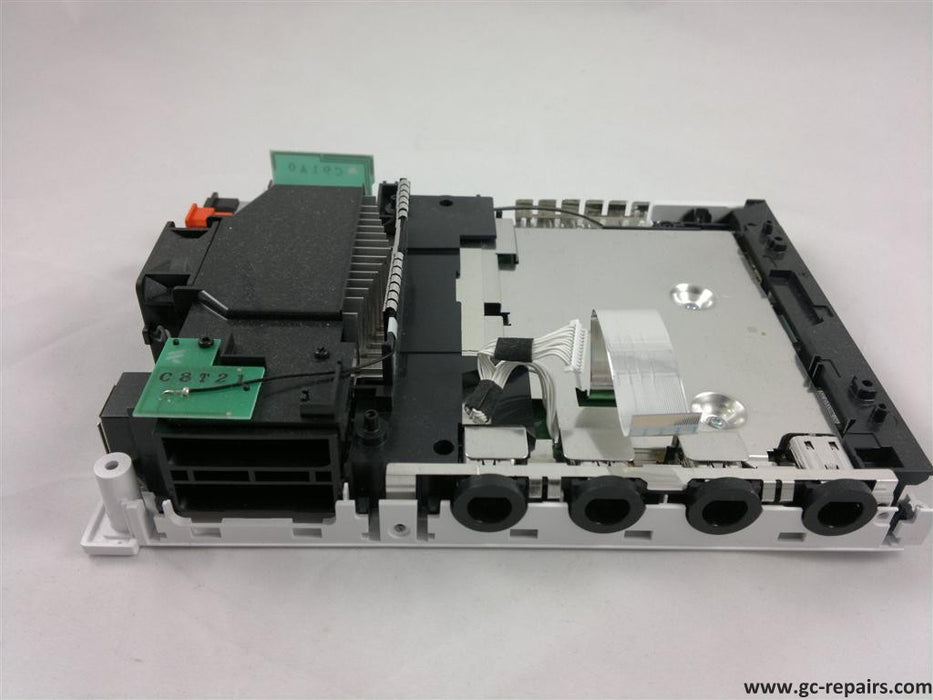
Common Problems with Nintendo Wii Broken, Damaged WiFi Module, Unable to Connect to Internet, Wii Remotes Not Pairing, Bluetooth Not Working
-
Broken or Damaged WiFi Module:
- Problem: The Wii console is unable to connect to wireless networks.
- Cause: Physical damage to the WiFi module due to drops, impacts, or wear and tear.
- Solution: Replace the WiFi module with a new one to restore wireless connectivity.
-
Unable to Connect to the Internet:
- Problem: The Wii console fails to connect to the internet or experiences frequent disconnections.
- Cause: Faulty WiFi module, incorrect network settings, or firmware issues.
- Solution: Check and update network settings, ensure the router is working properly, and update the Wii firmware. If the issue persists, replace the WiFi module.
-
Wii Remotes Not Pairing:
- Problem: Wii remotes fail to pair with the console, making it impossible to control the system.
- Cause: Bluetooth module failure, interference from other wireless devices, or outdated firmware.
- Solution: Move away from other wireless devices, update the Wii firmware, and replace the Bluetooth module if necessary.
-
Bluetooth Not Working:
- Problem: The Wii console's Bluetooth functionality is non-responsive, affecting remote connectivity and other Bluetooth peripherals.
- Cause: Malfunctioning or damaged Bluetooth module, firmware issues, or hardware interference.
- Solution: Update the Wii firmware, remove potential interference sources, and replace the Bluetooth module to restore functionality.
-
Intermittent WiFi Connectivity:
- Problem: The Wii console occasionally loses WiFi connection or has unstable internet connectivity.
- Cause: Partial damage to the WiFi module, weak signal strength, or software glitches.
- Solution: Ensure the console is within range of the router, update system software, and replace the WiFi module if the problem persists.
-
No Wireless Network Detected:
- Problem: The Wii console does not detect any wireless networks, even when they are available.
- Cause: WiFi module failure, incorrect network settings, or firmware corruption.
- Solution: Verify network settings, update the Wii firmware, and replace the WiFi module if necessary.
-
Frequent Network Drops:
- Problem: The Wii console frequently disconnects from the wireless network.
- Cause: Weak signal, interference, or a failing WiFi module.
- Solution: Improve the router signal strength, eliminate interference sources, and replace the WiFi module if required.
-
Slow Internet Connection:
- Problem: The Wii console experiences slow internet speeds, affecting online gameplay and downloads.
- Cause: Weak WiFi signal, interference, or a deteriorating WiFi module.
- Solution: Ensure a strong router signal, update network settings, and replace the WiFi module if necessary.
-
Inability to Sync Additional Remotes:
- Problem: Additional Wii remotes cannot be synced to the console.
- Cause: Bluetooth module issues, interference, or incorrect pairing procedures.
- Solution: Follow correct pairing procedures, minimize interference, and replace the Bluetooth module if the problem persists.
-
Error Messages During Connection:
- Problem: Error messages appear when attempting to connect to a wireless network or pair remotes.
- Cause: Faulty WiFi or Bluetooth module, incorrect settings, or firmware issues.
- Solution: Update network settings, ensure correct pairing procedures, and replace the WiFi or Bluetooth module if necessary.
-
Unresponsive Wii Remotes:
- Problem: Wii remotes do not respond or have delayed responses.
- Cause: Bluetooth module issues, interference, or low battery in the remotes.
- Solution: Replace remote batteries, minimize interference, and replace the Bluetooth module if required.
-
Network Setup Failure:
- Problem: The Wii console fails to complete the network setup process.
- Cause: Faulty WiFi module, incorrect network settings, or firmware corruption.
- Solution: Double-check network settings, update firmware, and replace the WiFi module if necessary.
By addressing these problems through targeted repairs and component replacements, you can restore full functionality to your Nintendo Wii console, ensuring stable wireless connectivity and seamless remote operation
Game Console Repairs is committed to providing not just a service but an unparalleled gaming experience. Trust us for quality repairs, efficient processes, and a dedication to customer satisfaction. Elevate your gaming journey—choose Game Console Repairs today!
Product Reviews
Add customer reviews and testimonials to showcase your store's happy customers.
Author's name
Add customer reviews and testimonials to showcase your store's happy customers.
Author's name
Add customer reviews and testimonials to showcase your store's happy customers.
Author's name


