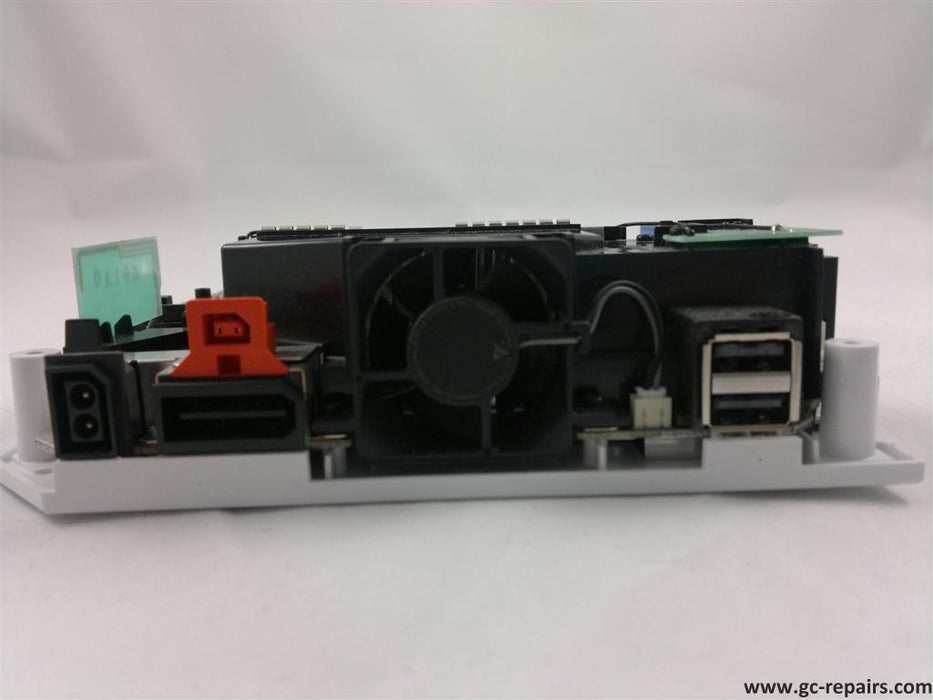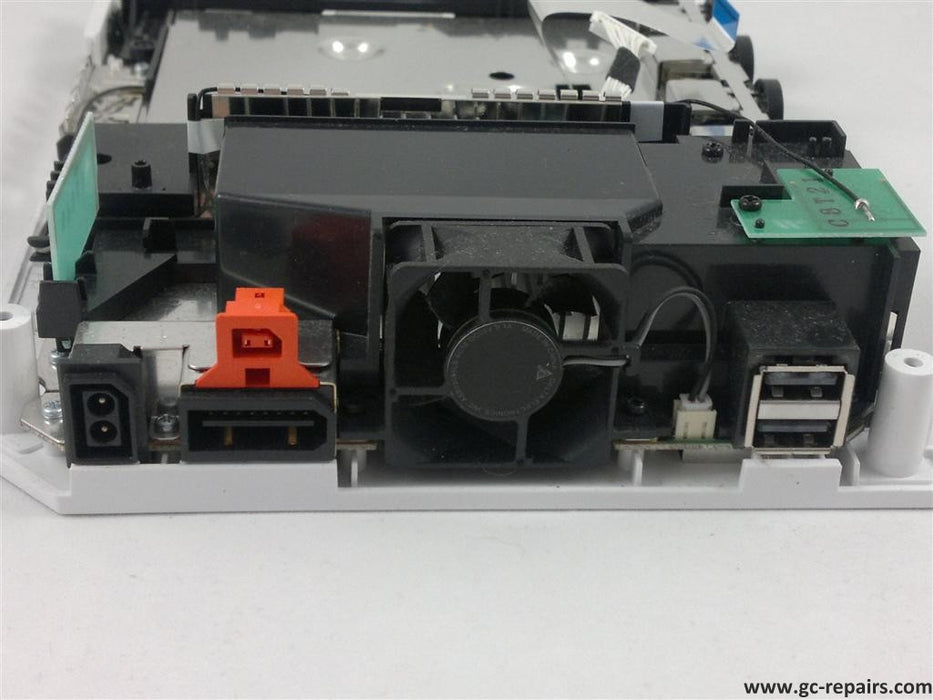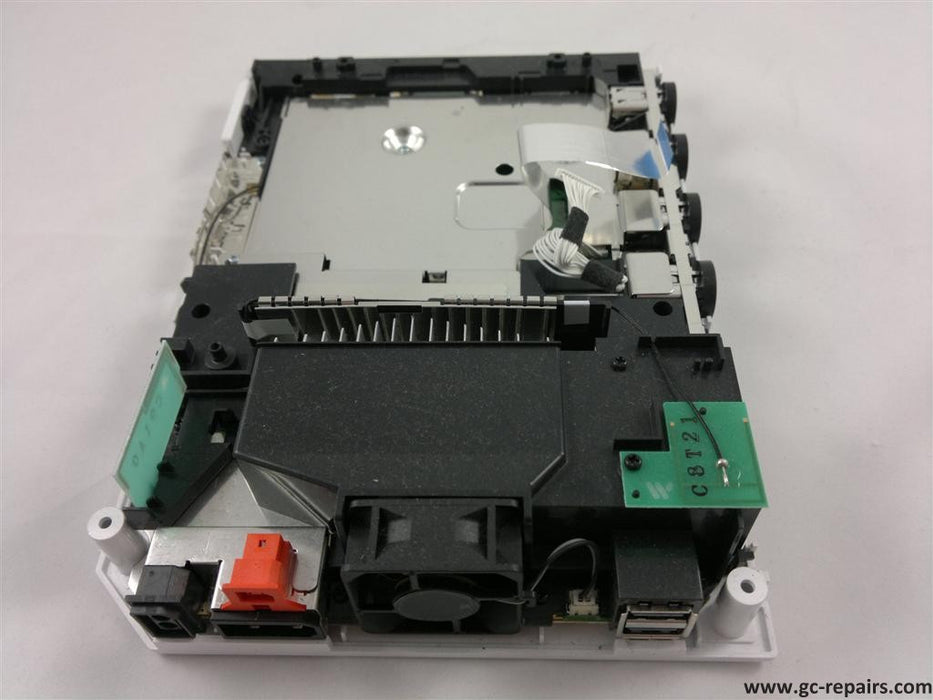
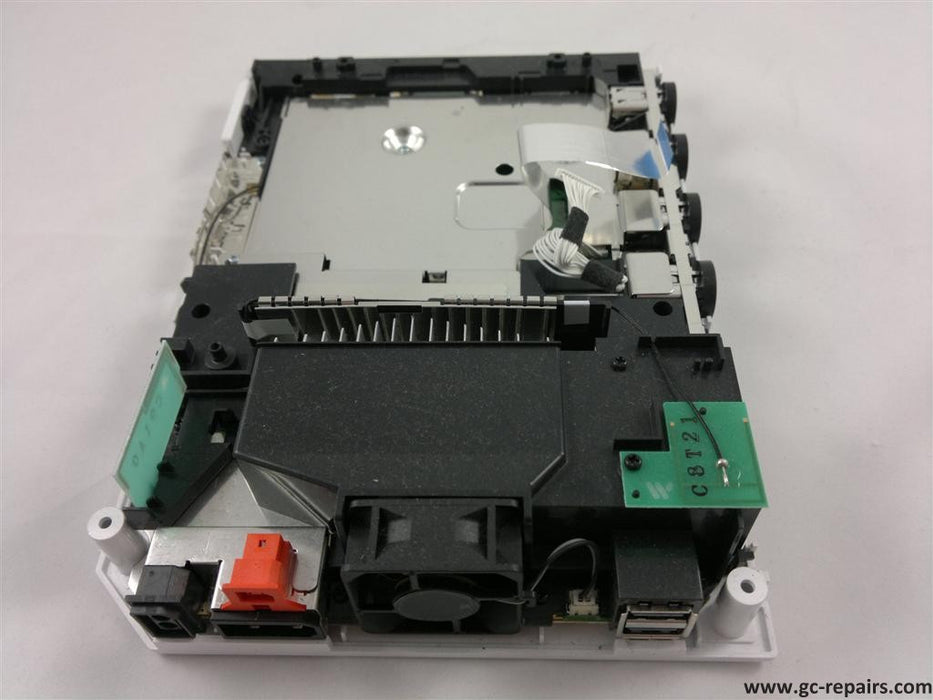
Common symptoms indicating a Nintendo Wii game console requiring new USB ports include:
-
Failure to Recognise USB Devices: The Wii does not detect or recognise USB devices (such as controllers, external storage, or peripherals) when connected to the USB ports.
-
Intermittent Connectivity Issues: USB devices may connect and disconnect intermittently while in use, affecting gameplay or data transfer reliability.
-
Error Messages: The console displays error messages related to USB connectivity, such as "USB device not recognized" or "USB device disconnected."
-
Power Issues: USB devices connected to the Wii may not receive adequate power, causing them to malfunction or fail to operate properly.
-
Physical Damage or Wear: Visual inspection may reveal physical damage to the USB ports, such as bent pins, corrosion, or worn-out connectors, which can affect connectivity.
-
Data Transfer Problems: Issues arise when attempting to transfer data to or from USB devices connected to the Wii, leading to incomplete transfers or data corruption.
-
Device Compatibility Problems: Certain USB devices that should be compatible with the Wii may not function correctly when connected to the ports.
-
Console Freezing or Crashing: USB connectivity issues may contribute to the Wii freezing or crashing during gameplay or when accessing USB-related features.
-
Delayed Response: Delayed or sluggish response when using USB peripherals or accessories connected to the Wii.
-
Inability to Charge Devices: USB ports may fail to charge compatible devices, such as controllers or accessories, even when connected properly.
Identifying these symptoms early can help in diagnosing and addressing potential USB port issues on the Nintendo Wii game console, ensuring optimal functionality and user experience
Product Reviews
Add customer reviews and testimonials to showcase your store's happy customers.
Author's name
Add customer reviews and testimonials to showcase your store's happy customers.
Author's name
Add customer reviews and testimonials to showcase your store's happy customers.
Author's name