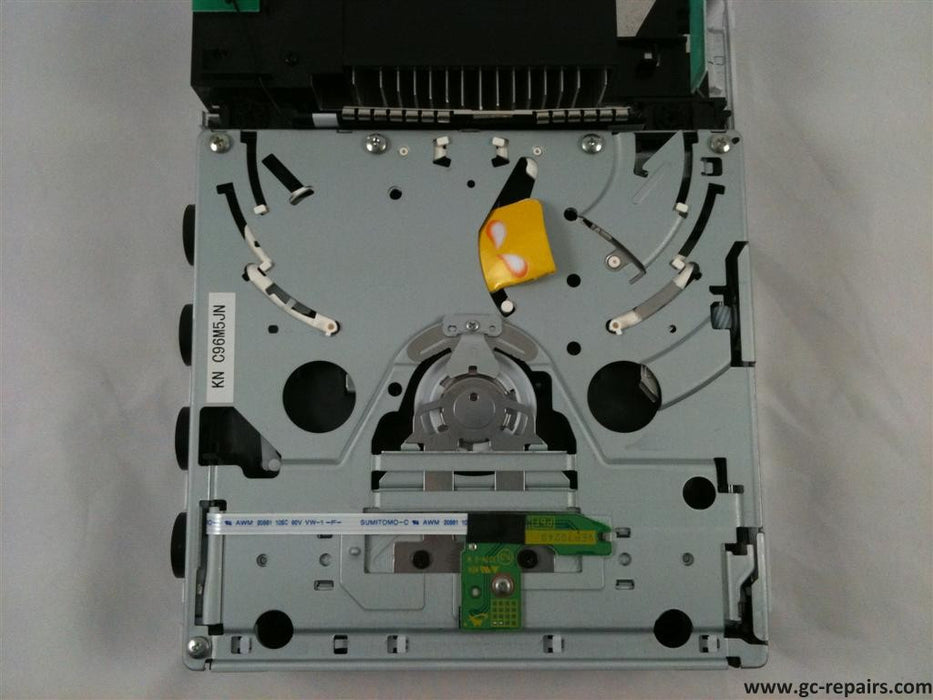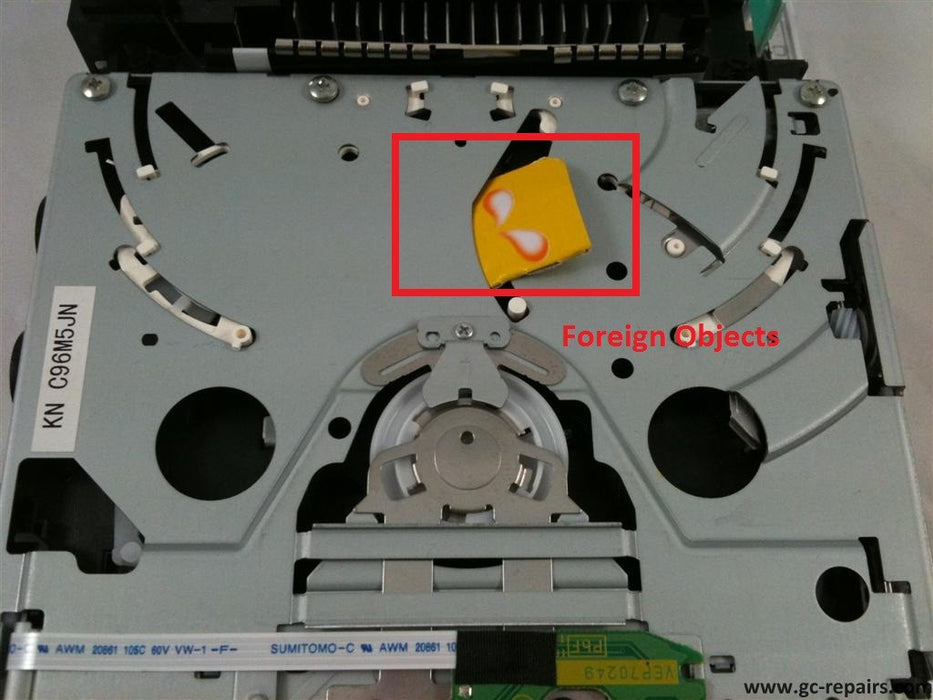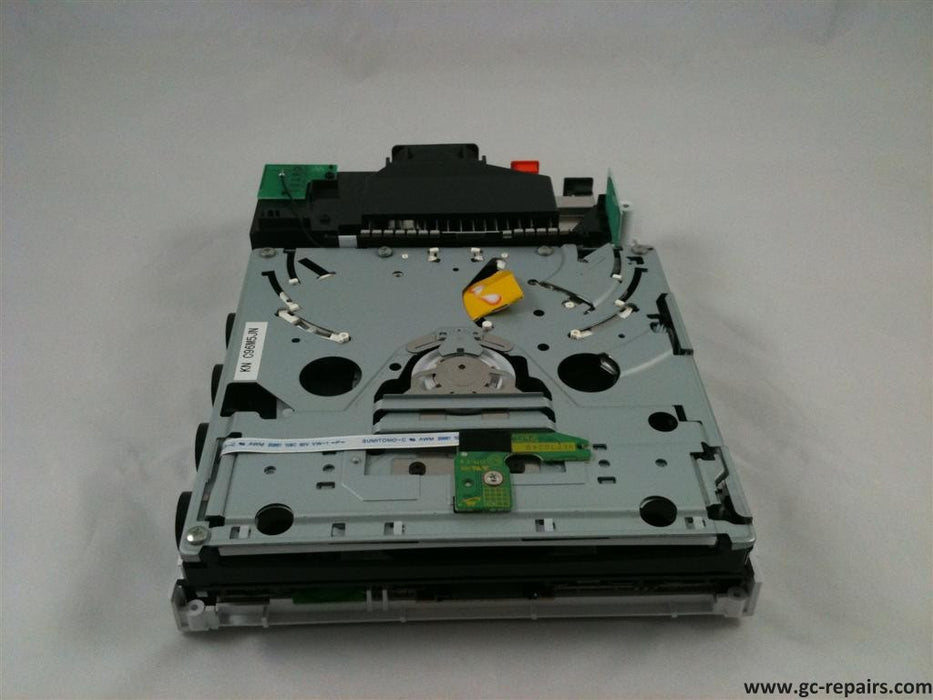
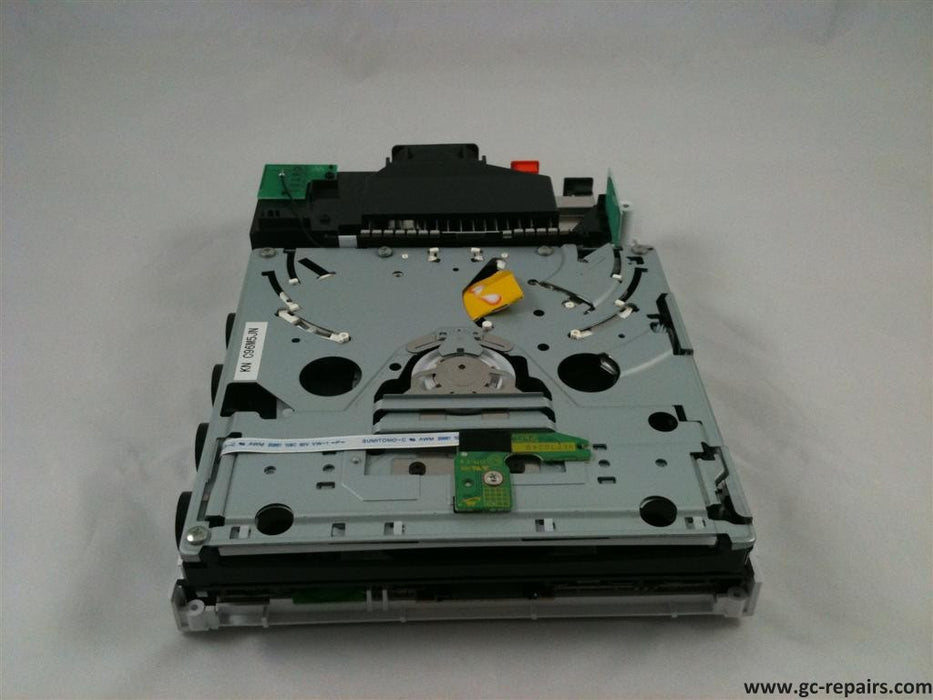
Original price
$88.00
-
Original price
$88.00
Original price
$88.00
$88.00
-
$88.00
Current price
$88.00
Common Problems and Solutions for Nintendo Wii Foreign Objects Stuck in DVD Drive
Common Problems
- Discs Not Reading: The Wii fails to read game discs due to foreign objects blocking the laser lens or disc path.
- Disc Ejection Issues: The console may struggle to eject discs, or the drive may make unusual noises when trying to eject.
- Drive Mechanism Damage: Persistent insertion or jamming of foreign objects can damage the drive mechanism, leading to more severe issues.
- Scratched Discs: Foreign objects can cause scratches on game discs, rendering them unreadable.
- Console Not Recognizing Disc Insertion: The presence of foreign objects may interfere with the sensors that detect when a disc is inserted.
- Noise During Operation: Unusual noises may be heard as the drive struggles to operate with obstructions inside.
Solutions
-
Manual Removal:
- Turn Off and Unplug the Console: Ensure the console is powered off and unplugged to avoid any electrical hazards.
- Gently Shake the Console: Hold the console with the disc slot facing down and gently shake it to dislodge small objects.
- Use a Slim Tool: Carefully insert a thin, non-metallic object (like a plastic card) into the slot to try and hook or push out the foreign object. Be very careful not to damage the drive mechanism.
- Compressed Air: Use a can of compressed air to blow into the disc slot to try and dislodge the object.
-
Professional Repair:
- Seek Professional Help: If manual removal fails or you are uncomfortable attempting it, take the console to a professional repair service.
- Warranty Check: If the Wii is still under warranty, contact Nintendo support for possible repair or replacement options.
-
Preventative Measures:
- Keep Away from Small Objects: Ensure the console is placed in a safe area away from small objects that could be inserted into the disc slot.
- Use Disc Slot Covers: Consider using a cover or flap over the disc slot when not in use to prevent objects from being inserted.
- Educate Users: Inform children and other users about the importance of not inserting foreign objects into the disc slot.
-
Drive Cleaning:
- Lens Cleaning Disc: Use a DVD lens cleaning disc to remove any dust or debris from the laser lens if it’s suspected that the lens itself is obstructed or dirty.
-
Firmware Update:
- Update the Console: Ensure your Wii’s firmware is up-to-date, as software updates can sometimes improve the console’s ability to handle minor disc drive issues.
By addressing these problems with the appropriate solutions, you can restore your Nintendo Wii’s functionality and prevent future issues related to foreign objects in your Nintendo Wii DVD Drive
Product Reviews
Add customer reviews and testimonials to showcase your store's happy customers.
Author's name
Add customer reviews and testimonials to showcase your store's happy customers.
Author's name
Add customer reviews and testimonials to showcase your store's happy customers.
Author's name