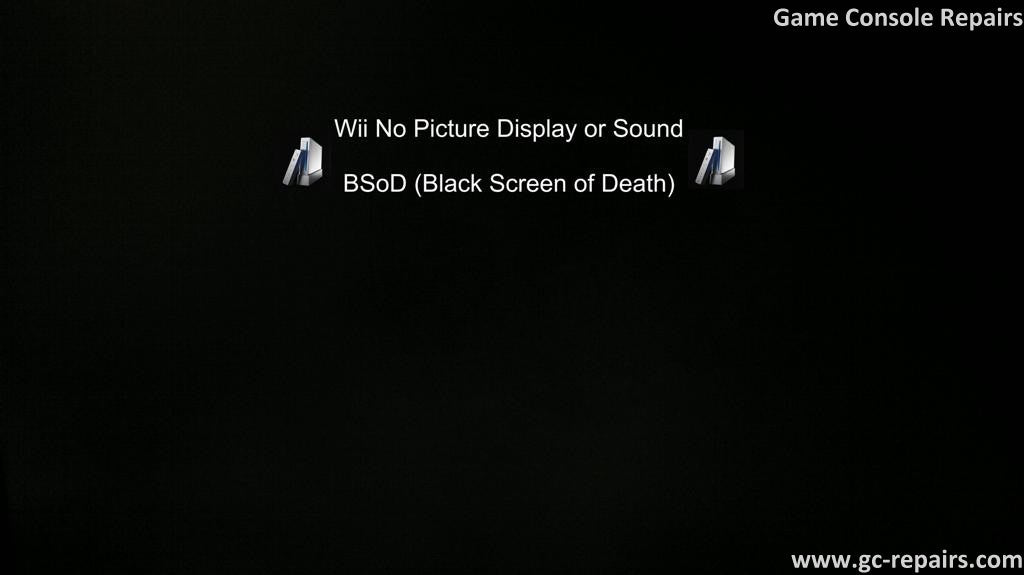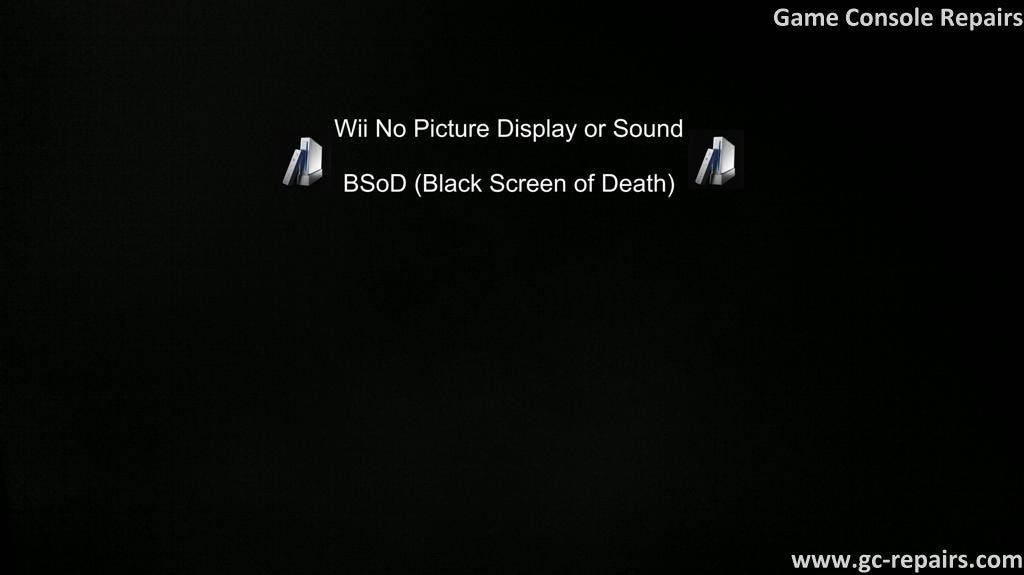
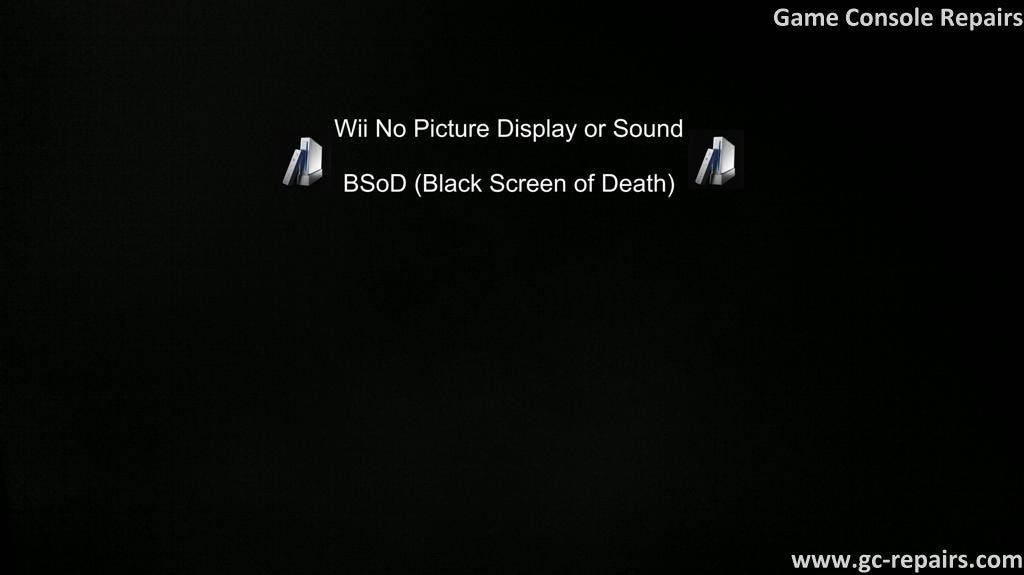
Original price
$80.00
-
Original price
$80.00
Original price
$80.00
$80.00
-
$80.00
Current price
$80.00
Common Problems with Nintendo Wii No Display | No Picture | No Sound
No Video, No Picture, No Sound
- Symptoms: The console powers on, but there is no video or audio output on the connected display.
-
Causes:
- Loose or damaged cables: The AV or HDMI cables might be loose, damaged, or faulty.
- Port issues: The output port on the Wii or the input port on the TV may be defective.
- Internal hardware failure: Problems within the console's internal components such as the GPU, motherboard, or audio chip.
- Firmware issues: Corrupted firmware can lead to issues with video and audio output.
-
Solutions:
- Check and replace cables: Ensure all cables are securely connected and try using different cables.
- Inspect ports: Check the console and TV ports for damage or debris, clean if necessary, or use different ports.
- Restart and reset: Power cycle the console and perform a system reset.
- Professional repair: If internal hardware issues are suspected, professional diagnostic and repair services may be needed to replace faulty components or update/restore firmware.
No Signal
- Symptoms: The TV displays a "No Signal" message despite the console being powered on.
-
Causes:
- Incorrect input source: The TV might not be set to the correct input source.
- Cable or port issues: Similar to the "No Video, No Picture, No Sound" problem, faulty cables or ports can be the cause.
- Console output settings: The console's output settings might be incompatible with the TV.
-
Solutions:
- Verify input source: Ensure the TV is set to the correct input source that the Wii is connected to.
- Test and replace cables: Try using different cables and ports.
- Adjust output settings: Check the Wii's display settings and adjust them to match the TV's capabilities.
- Professional repair: For persistent issues, professional services may be required to diagnose and fix the underlying problem.
No Display - Black Screen of Death (BSoD)
- Symptoms: The console powers on, but the screen remains black with no display output.
-
Causes:
- Software corruption: The console's firmware or software may be corrupted, leading to startup failures.
- Hardware failure: Critical components like the GPU, motherboard, or power supply may be malfunctioning.
- Overheating: Prolonged use or blocked ventilation can cause the console to overheat and fail to display.
-
Solutions:
- Hard reset: Unplug the console, wait a few minutes, and plug it back in to reset.
- Check ventilation: Ensure the console's vents are clean and unobstructed to prevent overheating.
- Update or reinstall firmware: Use recovery methods to update or reinstall the console's firmware.
- Professional repair: If hardware failure is suspected, seek professional repair services to replace damaged components or perform more advanced diagnostics.
Summary
Addressing these common issues with the Nintendo Wii can involve simple fixes such as checking cables and ports or more complex solutions like professional repairs for internal hardware failures. Whether dealing with no video, no sound, no signal, or the dreaded Black Screen of Death, proper diagnosis and appropriate action can help restore the console to its optimal functionality
Product Reviews
Add customer reviews and testimonials to showcase your store's happy customers.
Author's name
Add customer reviews and testimonials to showcase your store's happy customers.
Author's name
Add customer reviews and testimonials to showcase your store's happy customers.
Author's name