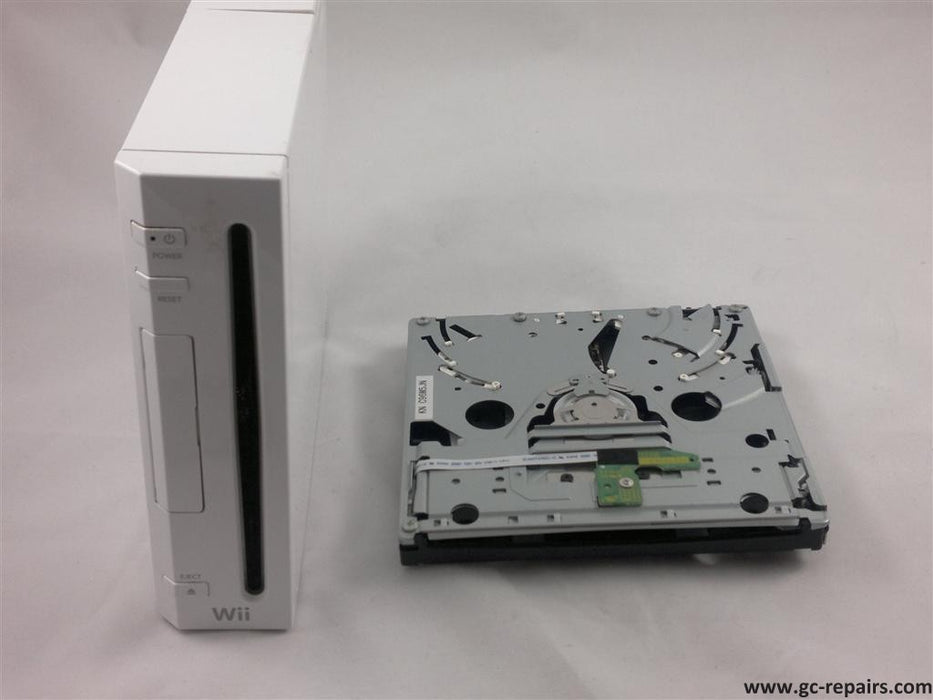Common Problems with Nintendo Wii DVD Drive
-
Disc Reading Errors:
- Symptoms: The console fails to read game discs, shows error messages, or takes a long time to load.
- Causes: Dirty or scratched discs, dirty laser lens, or worn-out laser assembly.
-
Disc Ejection Issues:
- Symptoms: Discs get stuck inside the drive, or the console struggles to eject them.
- Causes: Mechanical failure in the ejection mechanism, foreign objects inside the drive, or misaligned parts.
-
Unusual Noises:
- Symptoms: Grinding, clicking, or whirring sounds during operation.
- Causes: Mechanical issues, foreign objects, or worn-out drive components.
-
Disc Recognition Problems:
- Symptoms: The Wii does not recognize inserted discs or fails to detect disc insertion.
- Causes: Faulty sensors, dirty or damaged laser lens, or issues with the drive’s electronic components.
-
Disc Scratches:
- Symptoms: Discs become scratched after being used in the Wii.
- Causes: Misaligned drive components or debris inside the drive scratching the disc surface.
-
Drive Not Spinning:
- Symptoms: Discs are inserted, but the drive does not spin them.
- Causes: Faulty spindle motor, electronic issues, or drive mechanism failures.
-
Foreign Objects Inside Drive:
- Symptoms: Objects stuck inside the drive cause malfunction or block disc insertion/ejection.
- Causes: Accidental insertion of foreign objects, often by children or due to improper handling.
-
Firmware Issues:
- Symptoms: Inconsistent drive performance or failure to read certain discs.
- Causes: Outdated or corrupted firmware affecting drive operation.
-
Heat-Related Problems:
- Symptoms: Drive malfunctions after extended periods of use.
- Causes: Overheating of the console leading to thermal damage to drive components.
-
Drive Not Powering On:
- Symptoms: The DVD drive does not power up or respond when a disc is inserted.
- Causes: Power supply issues, faulty drive, or connection problems within the console.
-
Random Ejections:
- Symptoms: Discs are ejected randomly during gameplay or media playback.
- Causes: Electronic glitches, faulty sensors, or drive mechanism issues.
-
Inconsistent Performance:
- Symptoms: The drive works intermittently, sometimes reading discs and sometimes failing.
- Causes: Wear and tear on the drive, loose connections, or partial electronic failures.
Addressing these issues often involves cleaning the drive, realigning or replacing mechanical parts, updating firmware, or seeking professional repair services to ensure the Nintendo Wii’s DVD drive operates smoothly and reliably
If these problems persist despite basic troubleshooting - We highly recommend booking our DVD Drive Replacement Service and we'll take care of the rest.
We will also perform a full thorough dirt and debris cleaning of your Wii Console
"Disc Reading Issues? We've Got You Covered - Smooth Playback Ahead"
Product Reviews
Add customer reviews and testimonials to showcase your store's happy customers.
Author's name
Add customer reviews and testimonials to showcase your store's happy customers.
Author's name
Add customer reviews and testimonials to showcase your store's happy customers.
Author's name