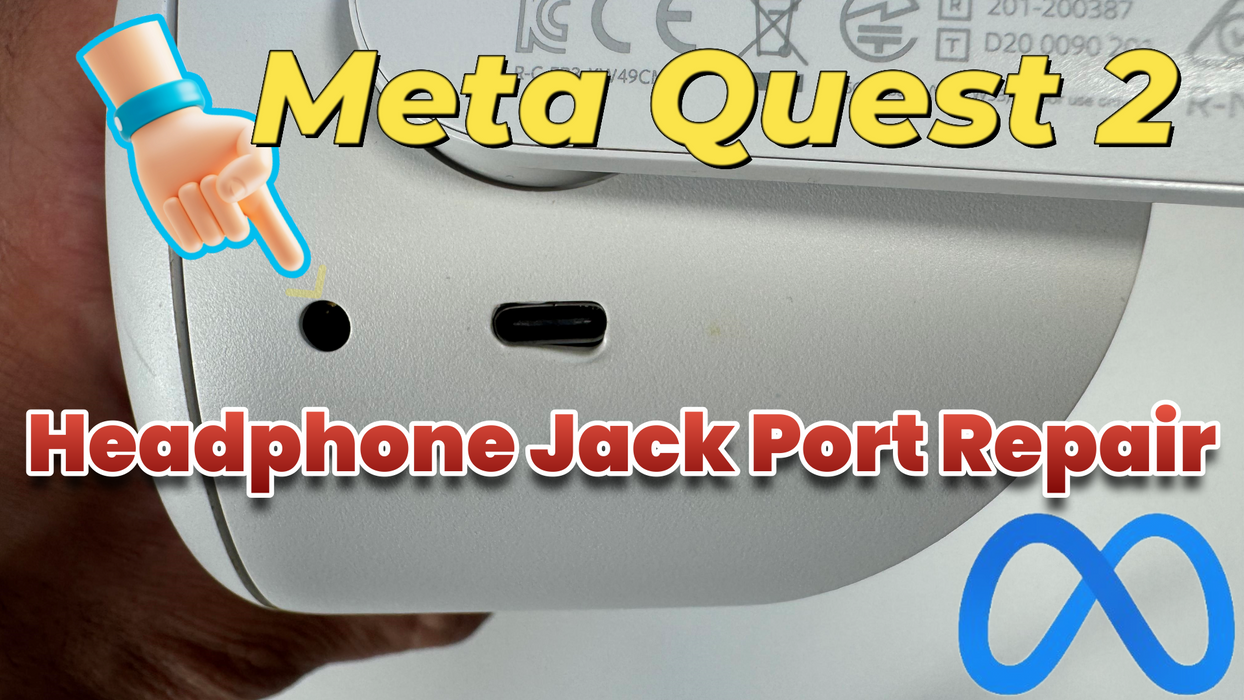Meta Quest 2 Audio Issues & Repairs 🎧🔊
Are you experiencing sound problems with your Meta Quest 2? If your headset has no sound, the microphone isn't working, the headphone jack is faulty, or you can’t record audio, you may need professional repairs. Audio issues can occur due to hardware failures, software glitches, or physical damage. At GCR, we specialize in diagnosing and fixing Meta Quest 2 audio problems, ensuring crystal-clear sound and full functionality.
Common Meta Quest 2 Audio Problems & Solutions
1. No Sound from Built-in Speakers
-
Problem: If your headset has no sound or only plays distorted or low-volume audio, the issue could be:
- Faulty internal speakers
- Loose or damaged speaker connections
- Software glitches affecting audio output
- Solution: We test, repair, or replace faulty speakers and update firmware to restore clear and immersive sound.
2. Headphone Jack Not Working
- Problem: If your headphones don’t work when plugged in, the 3.5mm jack may be damaged or loose, causing intermittent or no sound.
- Solution: We repair or replace the headphone jack, ensuring stable and high-quality audio output.
3. Microphone Not Working / Can't Record Audio
-
Problem: If the microphone isn't picking up sound or recordings are muffled or missing, the issue could be:
- Damaged microphone hardware
- Software conflicts affecting mic input
- Debris or dust buildup blocking sound
- Solution: We repair or replace faulty microphones, clean internal components, and adjust settings for optimal audio clarity.
4. Audio Cutting Out or Static Noise
-
Problem: If you hear crackling, static, or distorted sound, it may be caused by:
- Loose wiring inside the headset
- Speaker damage due to drops or impact
- Software issues affecting audio processing
- Solution: We diagnose and fix loose connections, replace damaged speakers, and update firmware to eliminate audio distortions.
5. Sound Delays or Sync Issues in VR
- Problem: If there's a delay between actions and sound, it may be caused by Bluetooth interference, outdated firmware, or VR software glitches.
- Solution: We reset audio drivers, update firmware, and test Bluetooth connectivity to ensure seamless audio-visual synchronization.
How GCR Can Fix Your Meta Quest 2 Audio Issues 🎶
🔧 Professional Repairs & Replacements – We fix or replace faulty speakers, microphones, and headphone jacks with high-quality parts.
🛠️ Thorough Diagnostics & Testing – We identify and resolve all hardware and software-related sound issues.
📢 Firmware Updates & Audio Calibration – We optimize your device settings for crystal-clear audio.
✨ Complete Headset Cleaning – We remove dust, debris, and blockages that affect sound quality.
At GCR, we restore your Meta Quest 2 audio system to its peak performance, ensuring an immersive VR experience with perfect sound quality. 🎮🔊 Get your Meta Quest 2 fixed today! 🚀
Product Reviews
Add customer reviews and testimonials to showcase your store's happy customers.
Author's name
Add customer reviews and testimonials to showcase your store's happy customers.
Author's name
Add customer reviews and testimonials to showcase your store's happy customers.
Author's name