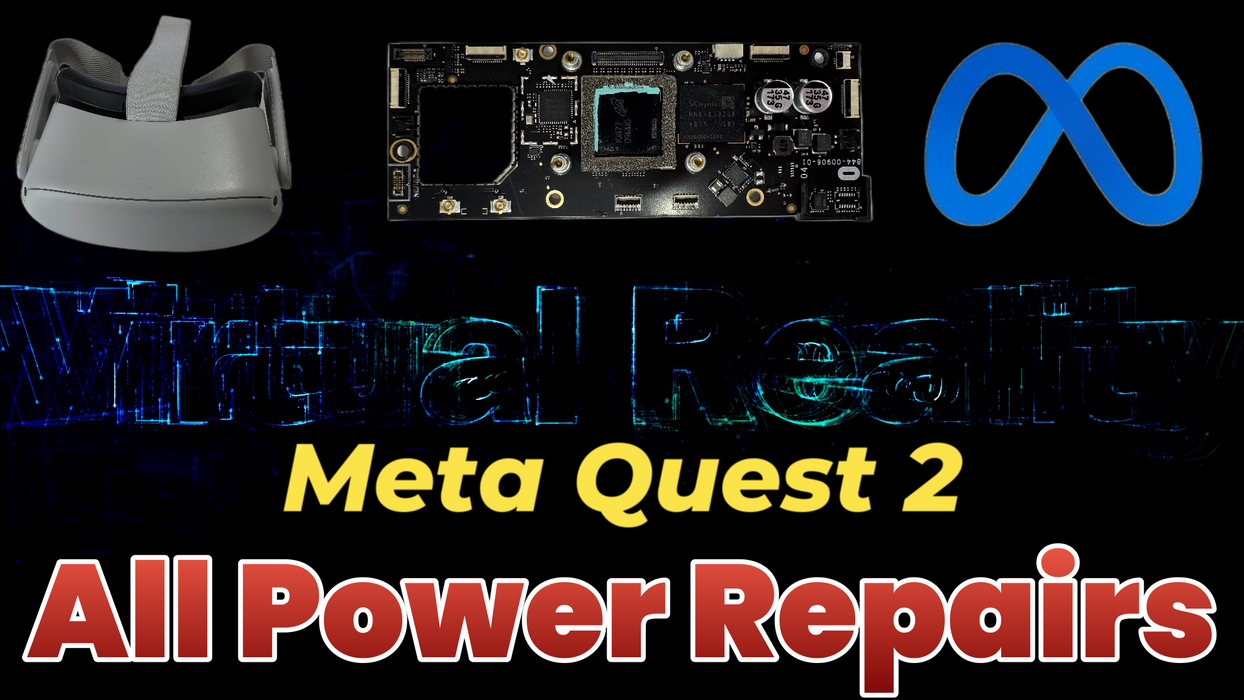
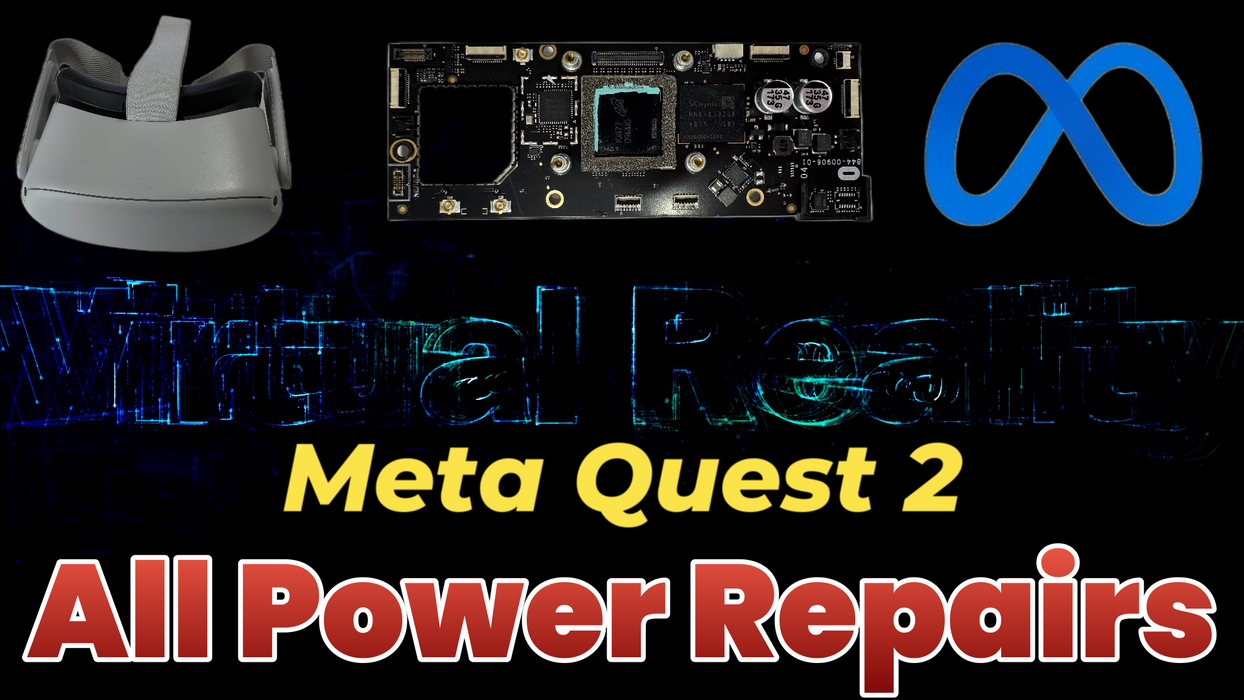
Meta Quest 2 Motherboard Repairs – Not Turning On, Power Issues Fixes
Is your Meta Quest 2 not turning on, stuck on the Meta logo, or failing to charge? These symptoms often point to motherboard-related issues, which can severely impact the device’s functionality. At GCR, we specialize in diagnosing and repairing motherboard failures, restoring your headset to full working condition.
Common Meta Quest 2 Motherboard Problems & Solutions
1. Meta Quest 2 Won’t Turn On
-
Problem: The headset does not respond when powered on, which could be caused by:
- Faulty motherboard components
- Damaged power circuits
- Short circuits due to moisture or drops
- Solution: We diagnose and repair faulty motherboard components, replacing any burnt or damaged circuits.
2. Stuck on Meta Logo / Boot Loop / Freezing on Loading Screen
-
Problem: If your headset freezes at startup or gets stuck in a boot loop, the issue could be:
- Corrupted firmware or software glitches
- Malfunctioning storage chips on the motherboard
- Overheating due to poor thermal management
- Solution: We reflash the firmware, repair storage components, and replace thermal pads for stable operation.
3. Blinking Light / No Display
-
Problem: A red blinking light, no display, or a black screen can indicate:
- Charging or power delivery failures
- GPU failure on the motherboard
- Loose or damaged display connectors
- Solution: We repair power circuits, replace faulty components, and reconnect display hardware for a clear, working screen.
4. Charging Issues / Not Holding Charge
-
Problem: If your Meta Quest 2 won't charge or drains power too quickly, the issue may be:
- Damaged charging IC on the motherboard
- USB port damage affecting power delivery
- Battery management chip failure
- Solution: We repair or replace charging ICs, fix USB ports, and recalibrate the power system for proper charging.
5. Overheating & System Crashes
-
Problem: Your headset heats up quickly, lags, or shuts down unexpectedly, which may be caused by:
- Thermal paste degradation on the motherboard
- Dust buildup affecting cooling fans
- Internal component failures due to overheating
- Solution: We replace thermal paste, clean internal fans, and repair motherboard components to restore cooling efficiency.
How GCR Can Fix Your Meta Quest 2 Motherboard Issues 🛠️
✅ Expert Motherboard Repairs – We specialize in power circuit repairs, charging fixes, and firmware recovery.
🔧 Component-Level Repair – We replace damaged chips, faulty capacitors, and burnt circuits to restore full functionality.
⚡ Professional Diagnostics & Testing – We run hardware and software tests to pinpoint and resolve motherboard issues.
❄️ Thermal Management & Cleaning – We replace thermal pads and clean dust buildup to prevent overheating and crashes.
🚀 Full Power Restoration – We ensure your Meta Quest 2 powers on, charges properly, and runs smoothly.
At GCR, we provide high-quality repairs using genuine parts, ensuring your VR experience is seamless and immersive. Don’t let motherboard issues ruin your VR adventures—get your Meta Quest 2 fixed today! 🎮🔥
Product Reviews
Add customer reviews and testimonials to showcase your store's happy customers.
Author's name
Add customer reviews and testimonials to showcase your store's happy customers.
Author's name
Add customer reviews and testimonials to showcase your store's happy customers.
Author's name
