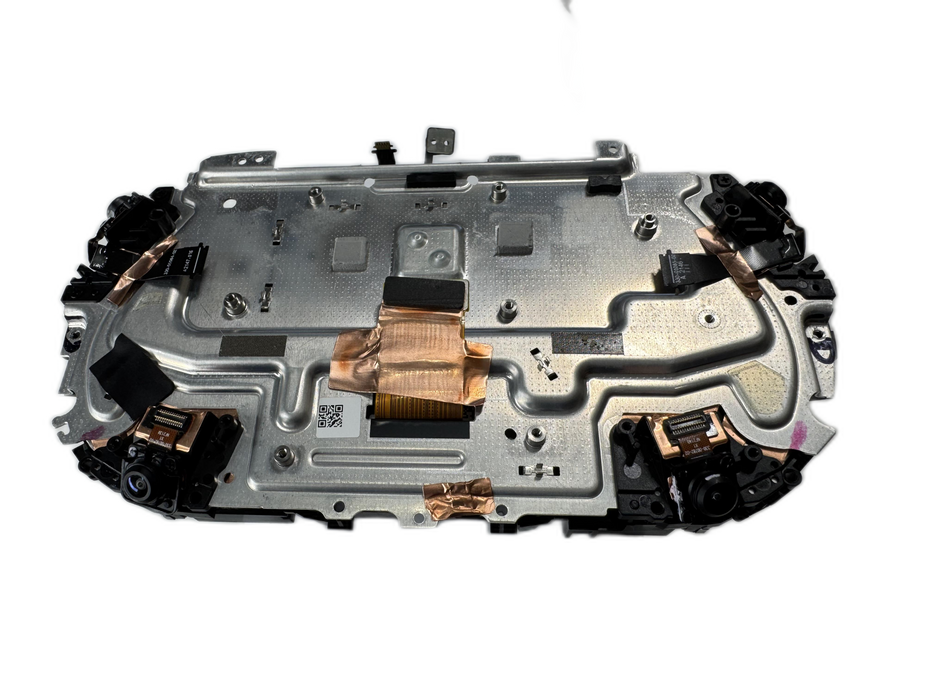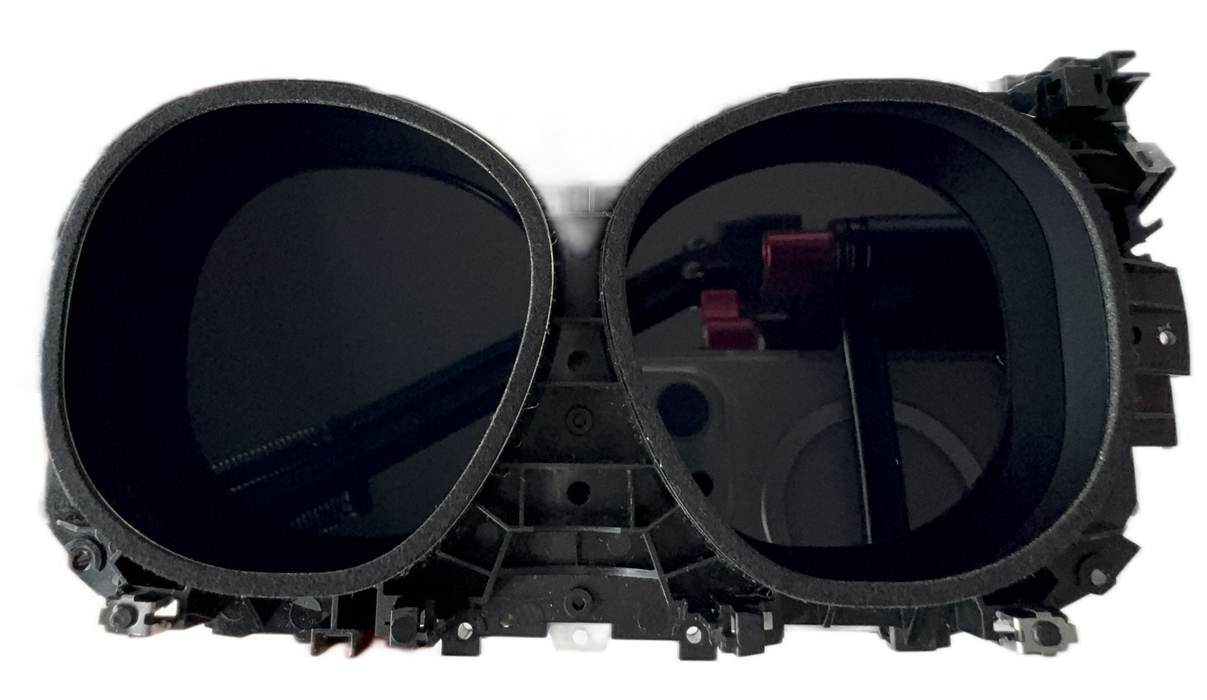Meta Quest 2 No Display, Blurry Vision, Colored lines on the Screen Repairs
Meta Quest 2 No Display, Blurry Vision, and Colored Lines – Common Problems & Fixes
Having display issues with your Meta Quest 2? Whether it’s a black screen, blurry vision, or colored lines, here are the most common problems and solutions:
🔴 No Display / Black Screen – If your headset powers on but shows no image, the issue could be:
- A damaged display panel → Requires an LCD screen replacement.
- A firmware/software issue → Try a hard reset (Power + Volume Down).
- A faulty connection or motherboard failure → Professional repair may be needed.
🔴 Blurry Vision – If your display appears unclear or out of focus:
- Adjust the IPD (interpupillary distance) settings for sharper visuals.
- Ensure the lenses are clean and scratch-free.
- If blur persists, the internal lens assembly may need realignment or replacement.
🔴 Colored Lines / Glitchy Display – If you see green, red, or blue lines across the screen, it could be due to:
- Damaged display ribbon cables → A screen replacement may be required.
- Overheating or GPU issues → Ensure proper ventilation and cooling.
- Software glitches → Try a firmware update or factory reset.
💡 Need a fix? We provide expert Meta Quest 2 screen repairs, restoring clear and vibrant visuals for an immersive VR experience! 🚀
Product Reviews
Add customer reviews and testimonials to showcase your store's happy customers.
Author's name
Add customer reviews and testimonials to showcase your store's happy customers.
Author's name
Add customer reviews and testimonials to showcase your store's happy customers.
Author's name