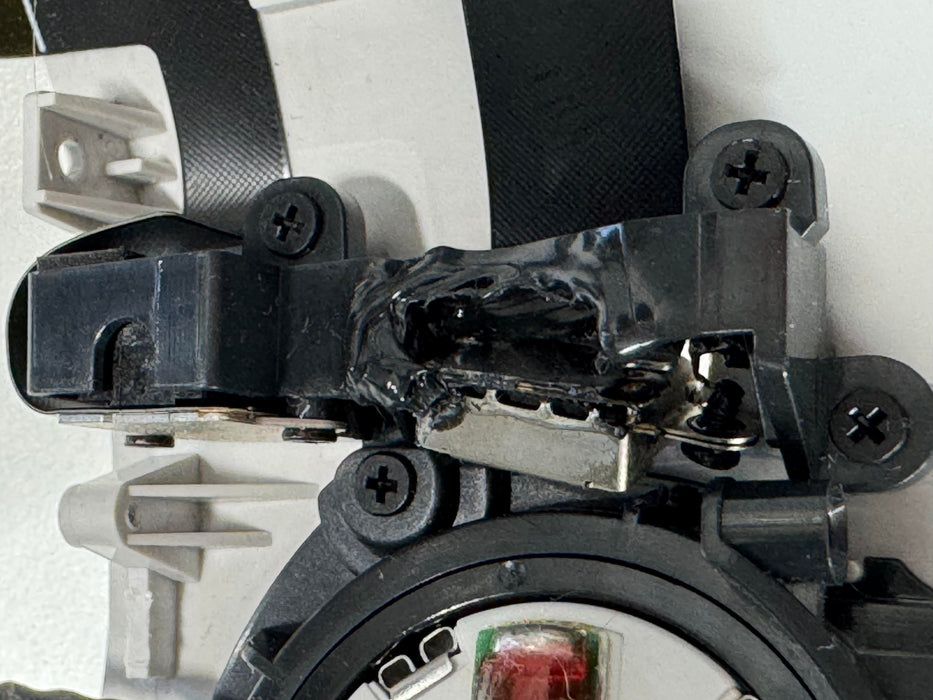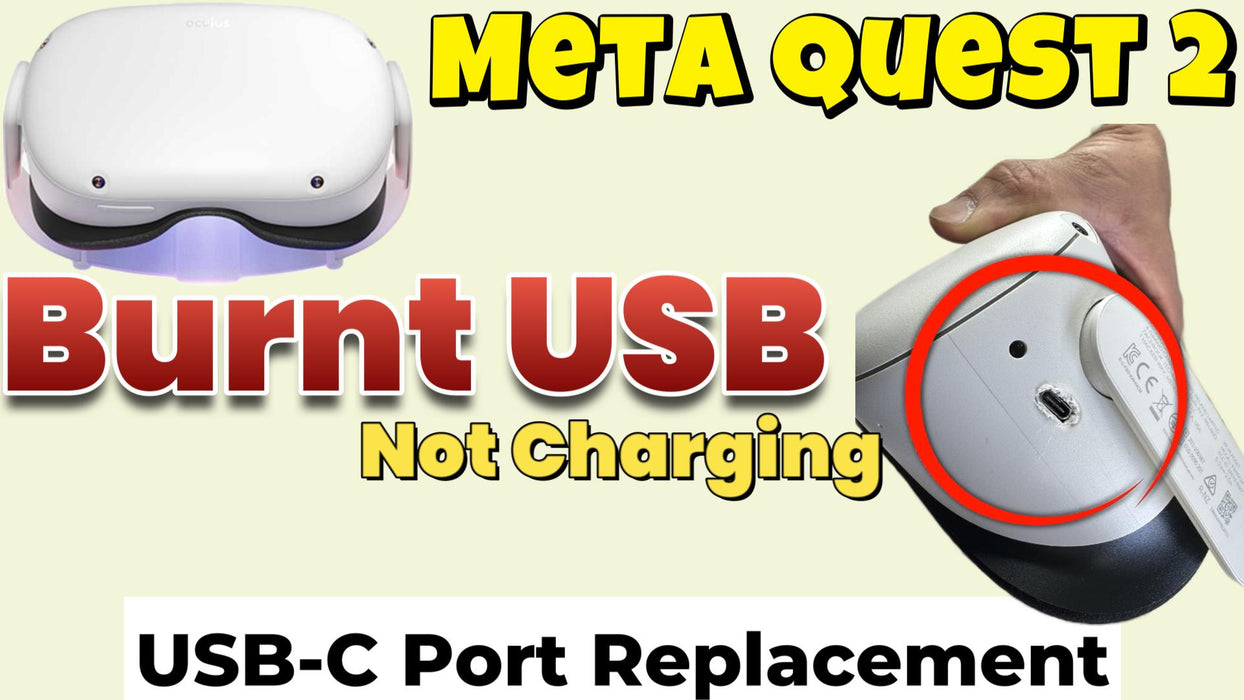
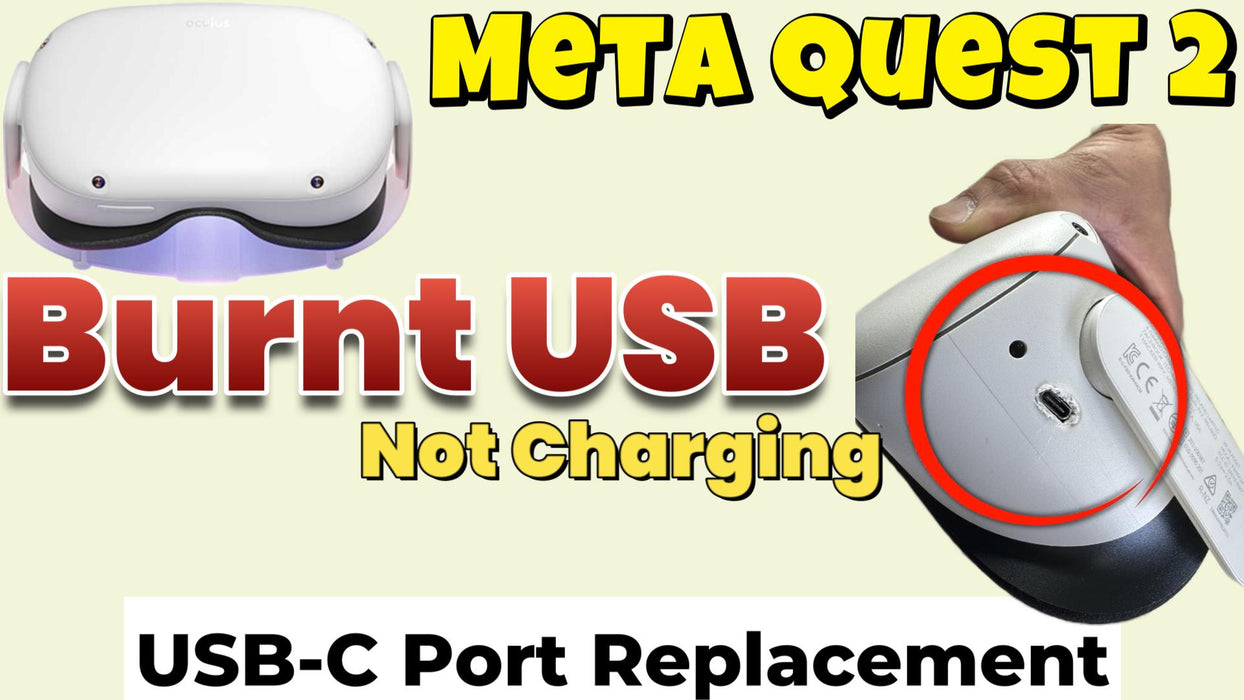
Meta Quest 2 Overheated, Melted USB-C Port – Charging Fix

Meta Quest 2 Fried, Burnt, or Melted USB-C Port – Causes & Solutions
A damaged USB-C charging port on your Meta Quest 2 can make it impossible to charge, transfer data, or use essential accessories. If your port is burnt, melted, or unresponsive, immediate repair is needed to prevent further damage.
🔹 Why Does the USB-C Port Get Fried or Burnt?
1️⃣ Using a Non-Compatible or High-Powered Charger – Unofficial chargers with incorrect voltage can cause overheating and burn the port.
2️⃣ Power Surges or Short Circuits – Sudden electrical spikes can fry the internal charging components, damaging the port.
3️⃣ Physical Damage from Forceful Plugging & Unplugging – Excessive pressure can bend or break the port’s internal pins, causing it to malfunction.
4️⃣ Liquid or Moisture Damage – Any exposure to liquids or high humidity can lead to corrosion, short circuits, or port failure.
5️⃣ Overheating Due to Extended Charging – Prolonged use while charging can cause excessive heat buildup, melting the port’s internal connections.
🔹 Common Fixes & Solutions
✔ USB-C Port Replacement – The burnt or damaged port is carefully removed and replaced with a brand-new high-quality USB-C connector.
✔ Motherboard-Level Repairs – If the damage extends to the charging circuit, we perform component-level repairs to restore full functionality.
✔ Charging System & Power IC Inspection – We diagnose and replace any power management chips that may be affected.
✔ Short Circuit & Overheating Prevention – We ensure safe voltage regulation to prevent future failures.
✔ Port Reinforcement & Quality Check – The new USB-C port is securely soldered for long-lasting durability.
🔹 How GCR Can Fix Your Meta Quest 2 & Get You Back to VR Gaming
At GCR, we specialize in USB-C port repairs and replacements for Meta Quest 2 headsets. Our expert technicians use high-precision soldering and repair techniques to ensure your VR device is fully restored and safe to use.
✅ Fast & Reliable USB-C Port Replacement
✅ 100% Genuine High-Quality Parts Used
✅ Complete Charging System & Motherboard Diagnostics
✅ Safe & Efficient Repairs to Prevent Future Damage
Don’t let a fried charging port stop your VR adventures! 🎮 Get in touch with GCR today for a fast, professional repair service and get your Meta Quest 2 fully powered up again! 🚀🔌
Product Reviews
Add customer reviews and testimonials to showcase your store's happy customers.
Author's name
Add customer reviews and testimonials to showcase your store's happy customers.
Author's name
Add customer reviews and testimonials to showcase your store's happy customers.
Author's name