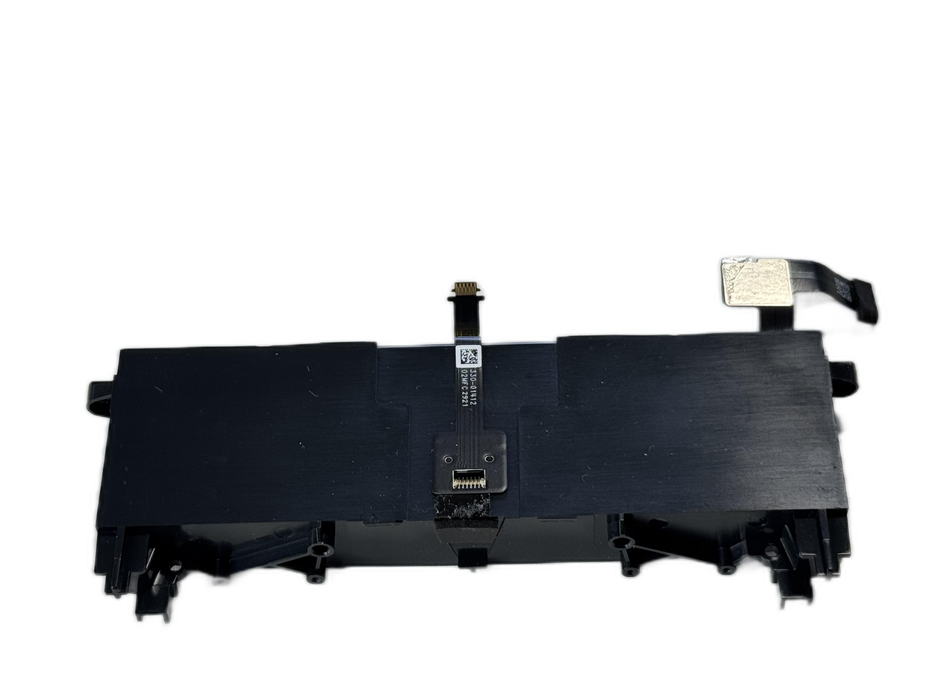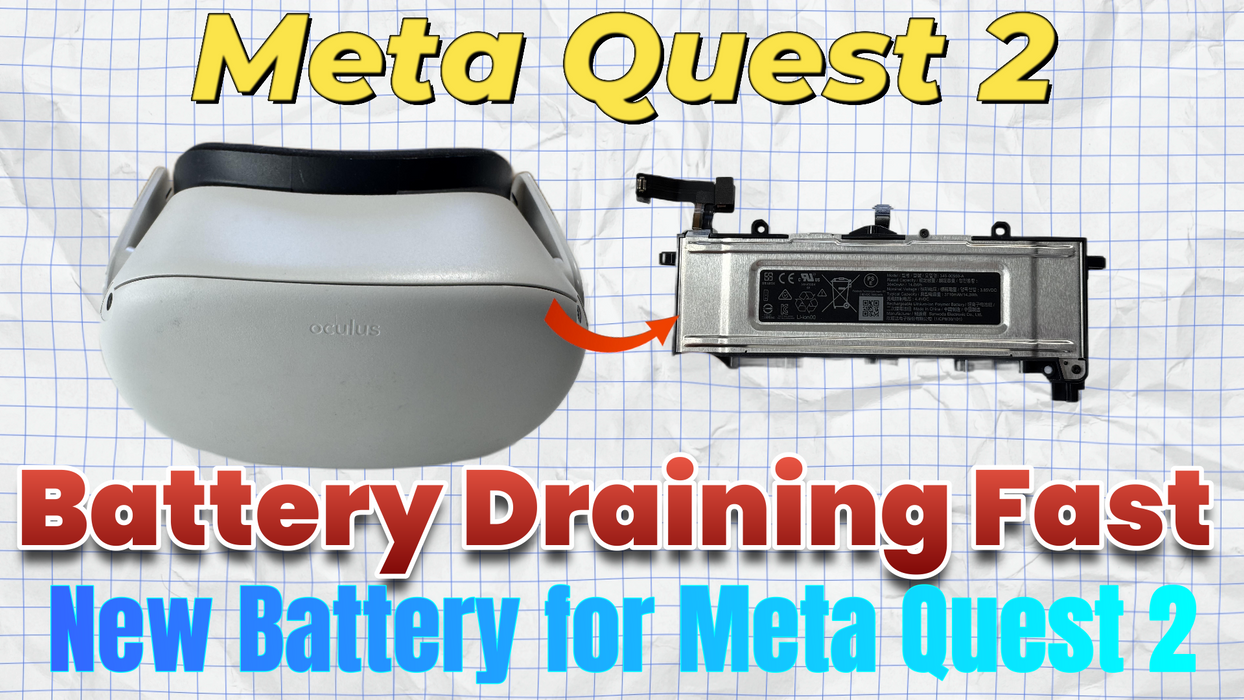
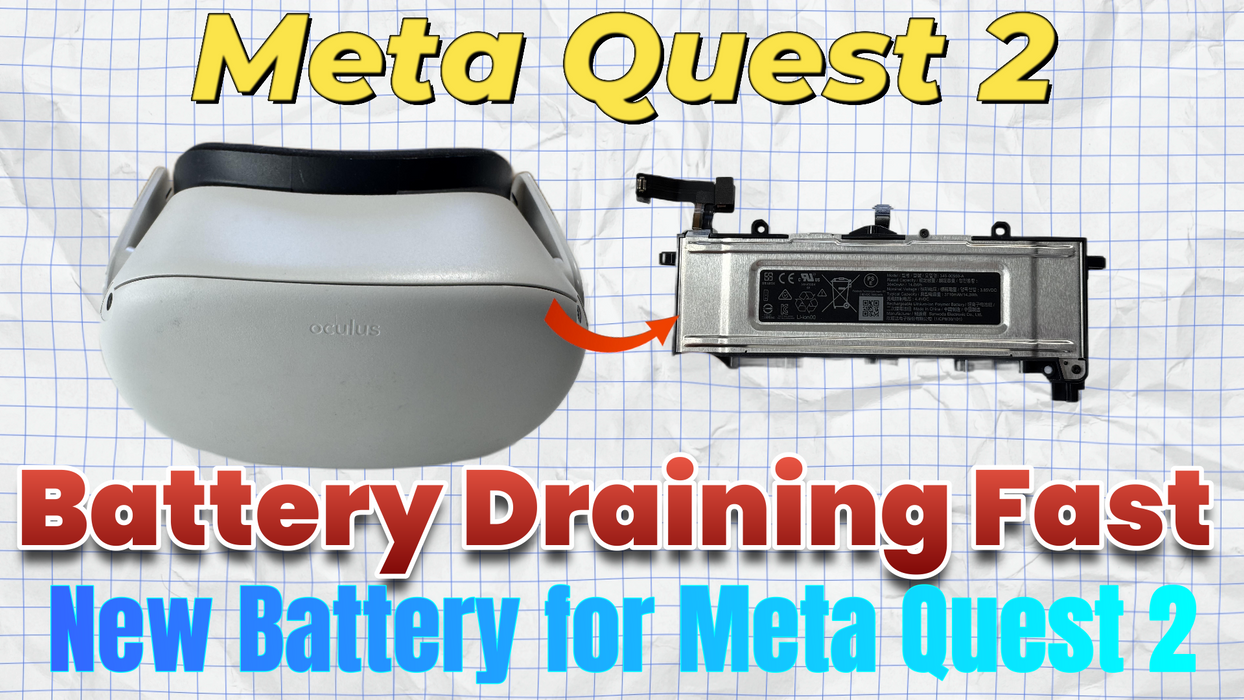
Meta Quest 2 Battery Won’t Hold Charge? Get a New Battery Now!
Common Problems & Solutions for Meta Quest 2 Battery Drain, Charging Issues & Flashing Red Light
The Meta Quest 2 is an advanced VR headset, but battery-related issues can disrupt your gaming experience. Below are common battery problems and their solutions:
Common Battery & Charging Issues:
1️⃣ Battery Drains Too Quickly
- The headset loses charge much faster than usual.
- Battery percentage drops significantly even when idle.
2️⃣ Meta Quest 2 Won’t Charge
- No response when plugged into a charger.
- Charging indicator light does not turn on.
3️⃣ Flashing/Blinking Red Light
- A red blinking light appears when charging or turning on.
- This may indicate a critically low battery or internal hardware issue.
4️⃣ Charging Light Flashes But Won’t Charge
- The LED light blinks when plugged in, but the battery does not charge.
- Charging is inconsistent or stops randomly.
5️⃣ Meta Quest 2 Keeps Flashing & Won’t Turn On
- The headset continuously flashes but does not boot up.
- May be stuck in a power loop or battery failure state.
6️⃣ Slow Charging or Stuck at Low Percentage
- Takes an excessively long time to charge.
- Battery percentage is stuck and does not increase.
7️⃣ Battery Won’t Hold Charge
- Fully charged battery depletes rapidly, even when powered off.
- Device turns off unexpectedly, even at a high battery percentage.
Fixes & Solutions:
✅ Battery Replacement – If the battery is old or defective, replacing it with a high-quality OEM battery restores normal operation.
✅ Charging Port Repair – A faulty USB-C charging port may need repair or replacement for stable power connection.
✅ Use an Official Charger – Always use the original Meta Quest 2 charger and cable to prevent charging issues.
✅ Perform a Hard Reset – Hold the Power + Volume Down buttons for 30 seconds to reset and fix booting issues.
✅ Update Firmware – Ensure your device is up to date as software bugs can cause battery or charging problems.
✅ Check for Overheating – If the headset overheats, allow it to cool down before charging. Avoid using it in high temperatures.
✅ Factory Reset (Last Resort) – If nothing works, a factory reset may resolve software-related issues (backup your data first!).
If your Meta Quest 2 is not charging, flashing red, or draining too fast, we offer expert repairs to get your device back in action!
🎮 Get a Free Quote Today!
Product Reviews
Add customer reviews and testimonials to showcase your store's happy customers.
Author's name
Add customer reviews and testimonials to showcase your store's happy customers.
Author's name
Add customer reviews and testimonials to showcase your store's happy customers.
Author's name