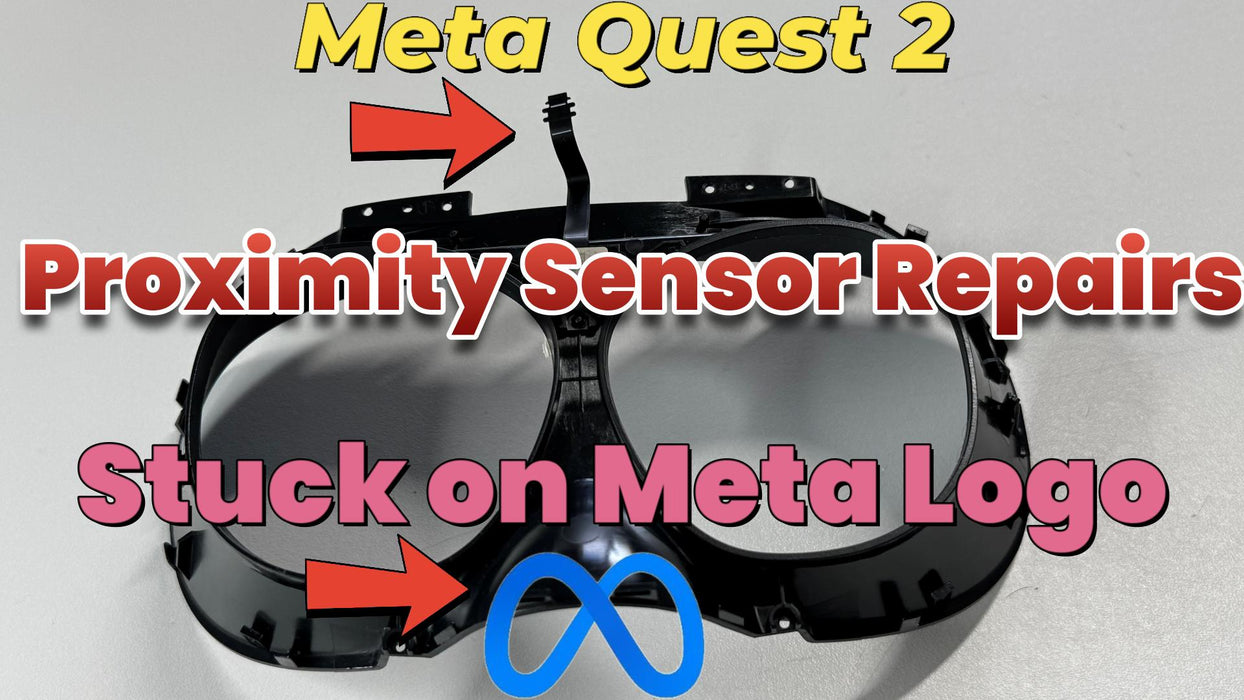
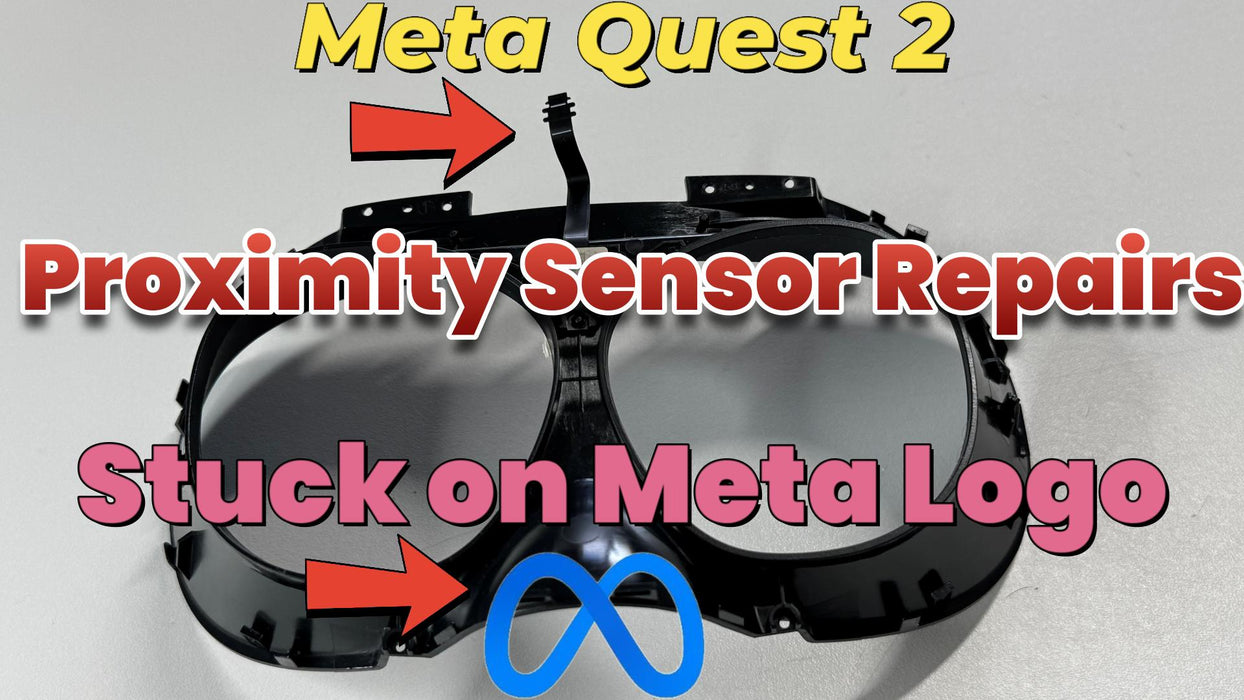
Meta Quest 2 Freezing on Boot Logo - Boot Loop & Startup Repair
Meta Quest 2 Stuck on Meta Logo, Freezing on Boot, Black Screen & System Recovery Issues – Causes & Solutions
If your Meta Quest 2 is stuck on the Horizon logo and won’t go past the boot screen, it’s likely due to a software or hardware failure. This issue prevents the headset from fully starting up, leaving you unable to access your VR experience.
🔹 Why Does the Meta Quest 2 Get Stuck on the Horizon Logo?
1️⃣ Corrupted System Files – A failed or interrupted software update can cause system corruption, preventing the device from booting.
2️⃣ Overloaded Cache & Storage Issues – Too many background processes or a full storage drive can slow down system performance and cause boot errors.
3️⃣ Firmware or Bootloader Errors – If the device’s firmware is damaged, it may freeze during startup and fail to load the operating system.
4️⃣ Software Glitches & Conflicts – A bug from a new update, app conflict, or sideloaded software can interfere with the boot process.
5️⃣ Hardware Malfunction – A faulty motherboard, battery, or internal component can cause the device to stall on the logo screen.
🔹 Common Fixes & Solutions
✔ Force Restart – A hard reboot can sometimes clear temporary software errors and allow the system to restart normally.
✔ Boot into Recovery Mode – Accessing the Recovery Mode allows for cache clearing, software repair, or system resets.
✔ Factory Reset & Software Reinstallation – If software corruption is severe, a full reset and fresh installation can restore normal function.
✔ Firmware & OS Repair – We can reflash or roll back your device’s software to a stable version.
✔ Hardware Diagnostics & Repairs – If the issue is due to faulty internal components, we diagnose and replace the defective parts.
🔹 How GCR Can Fix Your Meta Quest 2 & Get You Back to VR Gaming
At GCR, we specialize in Meta Quest 2 boot and system recovery repairs. Whether your headset is stuck on the Horizon logo, freezing on boot, or refusing to load, our expert technicians can restore it to peak condition.
✅ Software Debugging & Recovery
✅ System Reset & Reinstallation
✅ Bootloader & Firmware Repairs
✅ Hardware Diagnostics & Component Replacement
Don’t let a boot failure ruin your VR experience! 🎮 Contact GCR today for a fast and professional repair service to get your Meta Quest 2 back up and running! 🚀
Product Reviews
Add customer reviews and testimonials to showcase your store's happy customers.
Author's name
Add customer reviews and testimonials to showcase your store's happy customers.
Author's name
Add customer reviews and testimonials to showcase your store's happy customers.
Author's name
