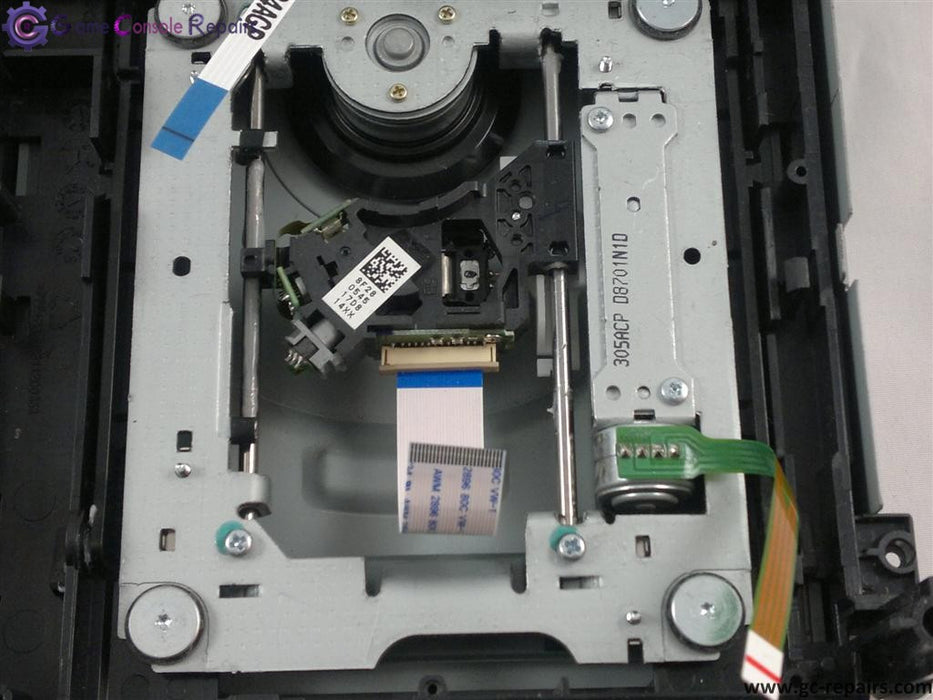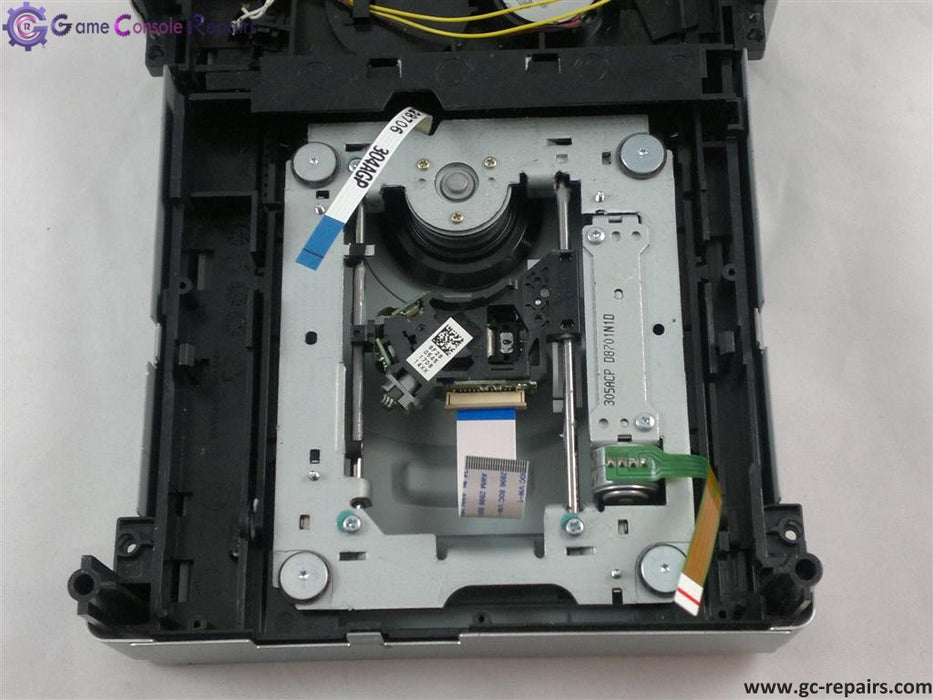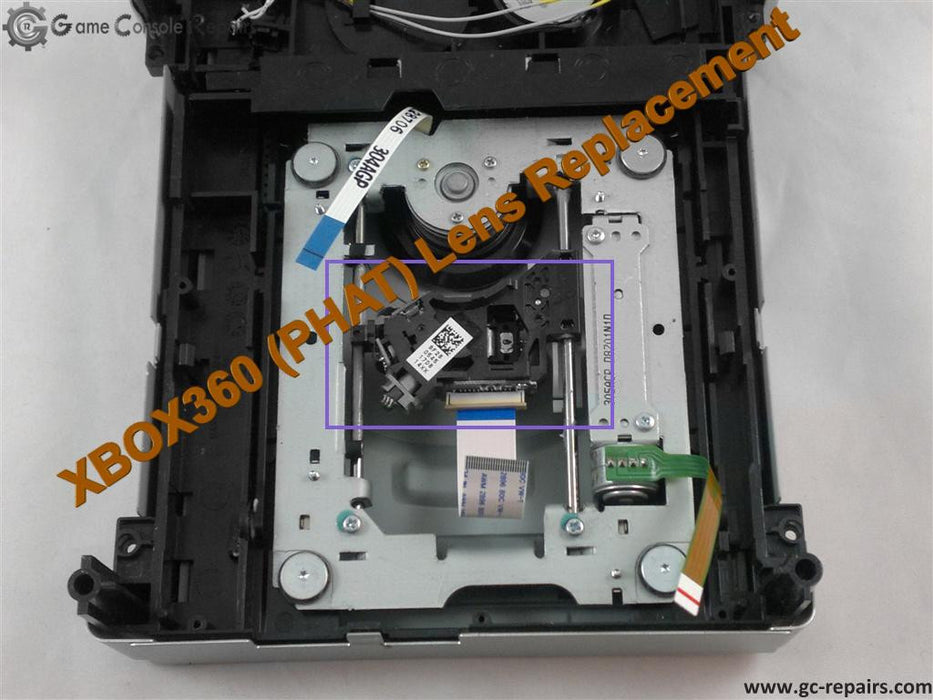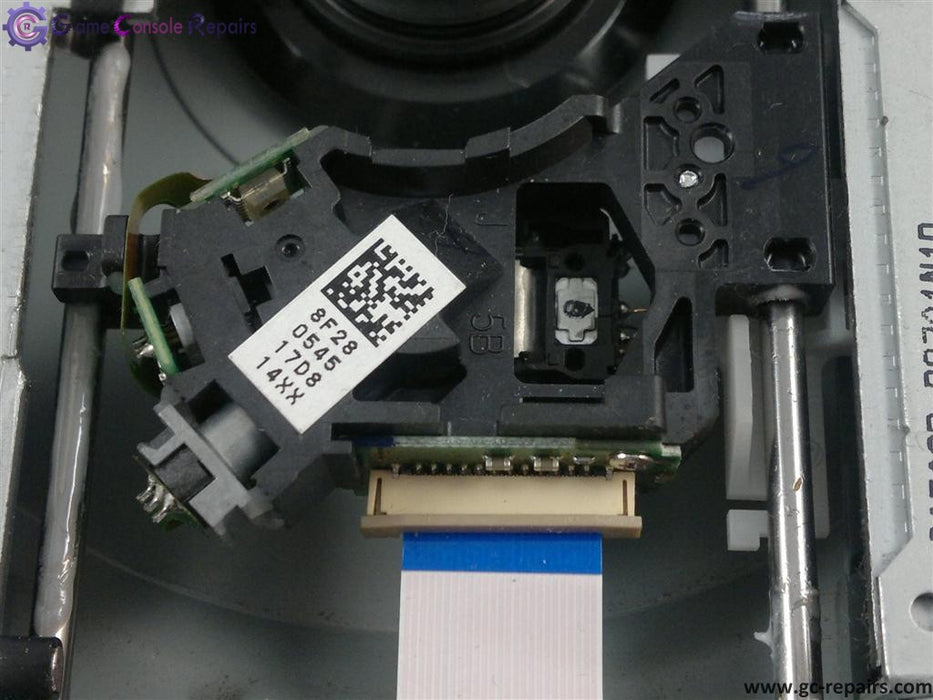
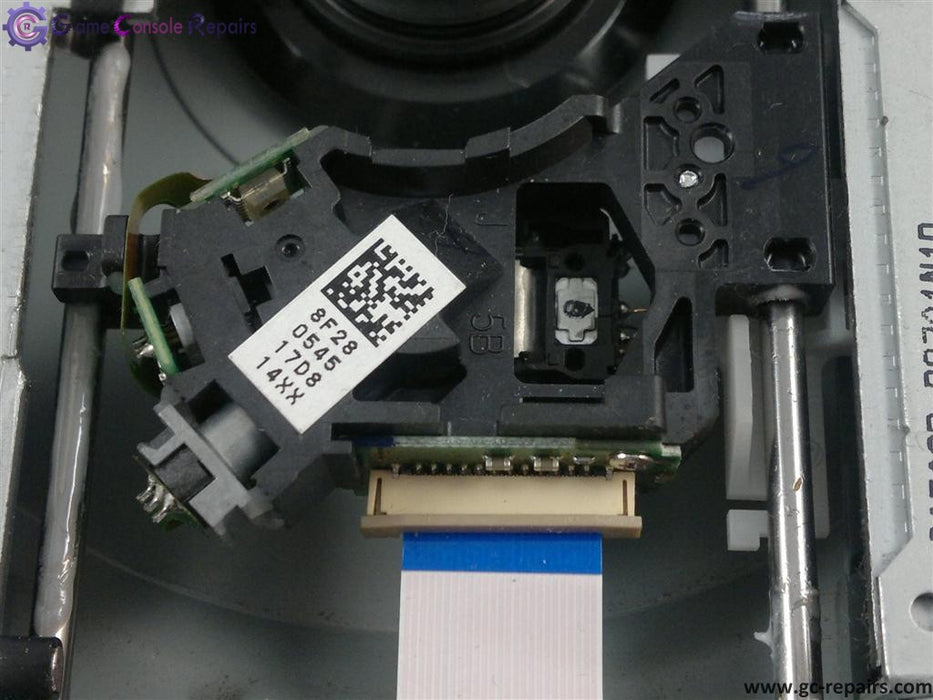
Common Problems, Causes, and Solutions with the Xbox 360 FAT DVD Drive Lens Issues
Common Problems:
-
Disc Read Errors:
- Symptoms: The console fails to read discs, displays "Open Tray" error, or shows "Unrecognized Disc" messages.
- Causes: Dirty, misaligned, or faulty laser lens.
- Solutions: Clean the laser lens with a lens cleaner. If the problem persists, consider realigning or replacing the laser lens.
-
Skipping or Freezing During Playback:
- Symptoms: Games or movies skip, freeze, or lag during playback.
- Causes: Dirty or scratched discs, dirty or misaligned laser lens.
- Solutions: Clean the disc and the laser lens. If issues continue, realign or replace the laser lens.
-
Drive Spins But Doesn't Read Discs:
- Symptoms: The drive spins the disc but fails to read it or load the game.
- Causes: Laser lens misalignment or a failing laser diode.
- Solutions: Realign the laser lens or replace the laser diode.
-
No Disc Detection:
- Symptoms: The console does not detect the disc at all.
- Causes: Faulty laser lens or electrical issues within the drive.
- Solutions: Replace the laser lens or repair any electrical faults.
-
Inconsistent Disc Reading:
- Symptoms: The drive reads some discs but not others.
- Causes: Variability in disc quality, partially faulty laser lens.
- Solutions: Clean the laser lens, and if the issue persists, replace the laser lens.
Causes:
- Dust and Debris: Dust and debris can accumulate on the laser lens, obstructing its ability to read discs accurately.
- Wear and Tear: Over time, the laser lens can degrade, leading to reduced performance or failure.
- Mechanical Misalignment: The lens can become misaligned due to physical shocks or wear and tear, impacting its ability to read discs.
- Electrical Issues: Problems with the drive's electrical components can affect the laser lens's functionality.
- Faulty Laser Diode: The laser diode can fail or degrade, reducing the lens's ability to read discs properly.
Solutions:
-
Regular Cleaning:
- Laser Lens Cleaning Kit: Use a laser lens cleaning kit to remove dust and debris from the lens regularly.
- Compressed Air: Use compressed air to blow out dust from the drive and prevent buildup on the lens.
-
Proper Handling:
- Avoid Moving Console with Disc Inside: Ensure the console is not moved while a disc is spinning inside the drive to prevent misalignment.
- Careful Disc Handling: Handle discs carefully to avoid scratches and damage that can complicate lens reading.
-
Maintenance and Alignment:
- Professional Alignment: If the lens is misaligned, seek professional alignment services.
- DIY Realignment: For tech-savvy individuals, follow guides to realign the laser lens carefully.
-
Component Replacement:
- Replace Laser Lens: If cleaning and realignment do not resolve the issue, replace the laser lens.
- Replace Laser Diode: In cases of a failing laser diode, replace the diode or the entire lens assembly.
-
Firmware Updates:
- Update Console Firmware: Ensure the console's firmware is up-to-date to maintain compatibility and performance.
By addressing these common problems with the Xbox 360 FAT DVD drive lens, you can significantly improve the drive's performance and reliability, ensuring a better gaming experience. Regular maintenance and prompt repairs are essential to keeping the console in optimal working condition.
Product Reviews
Add customer reviews and testimonials to showcase your store's happy customers.
Author's name
Add customer reviews and testimonials to showcase your store's happy customers.
Author's name
Add customer reviews and testimonials to showcase your store's happy customers.
Author's name