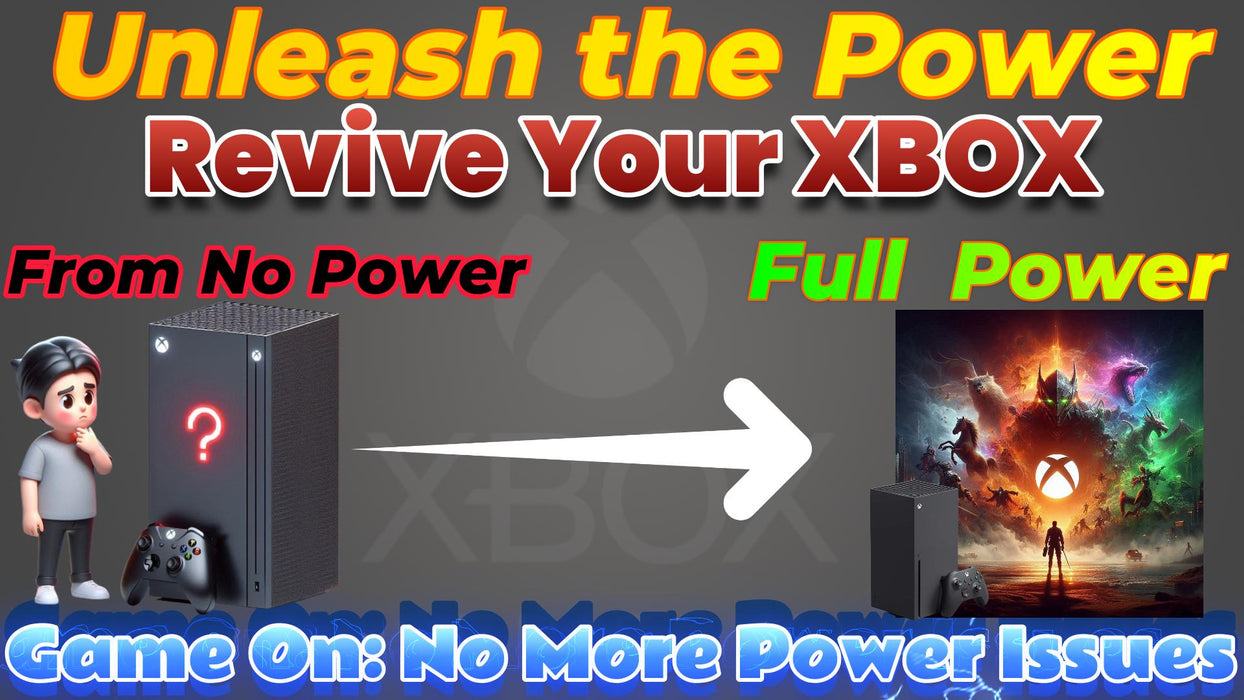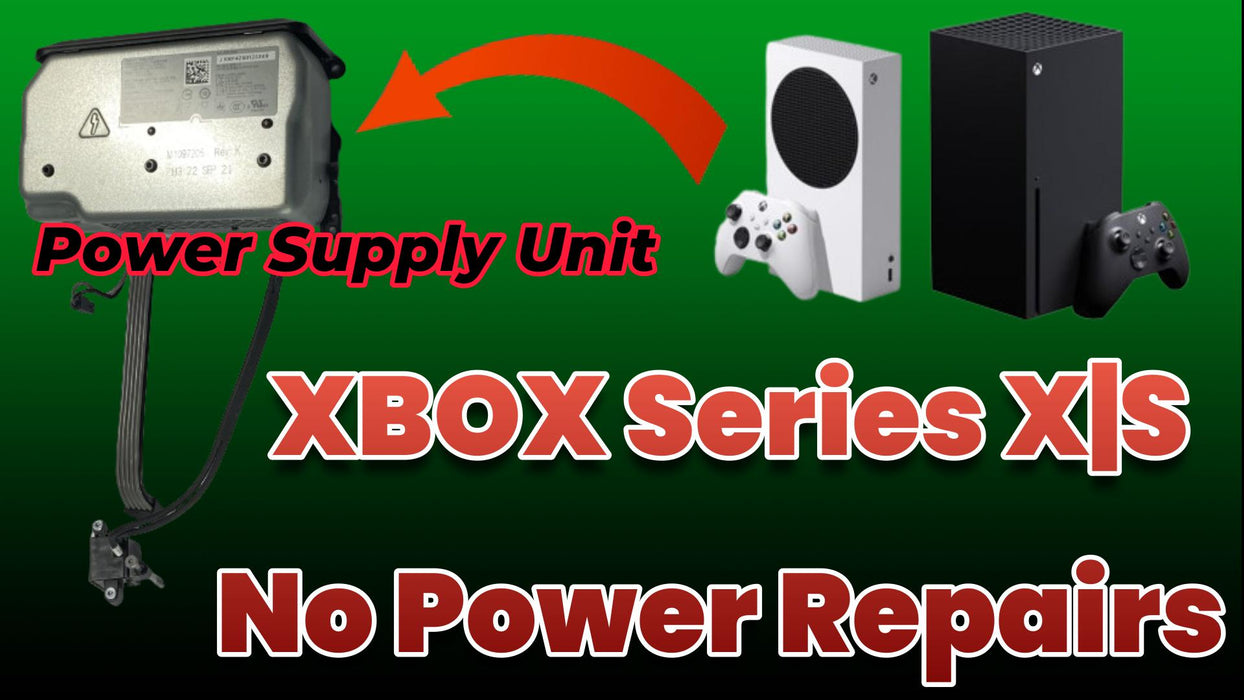
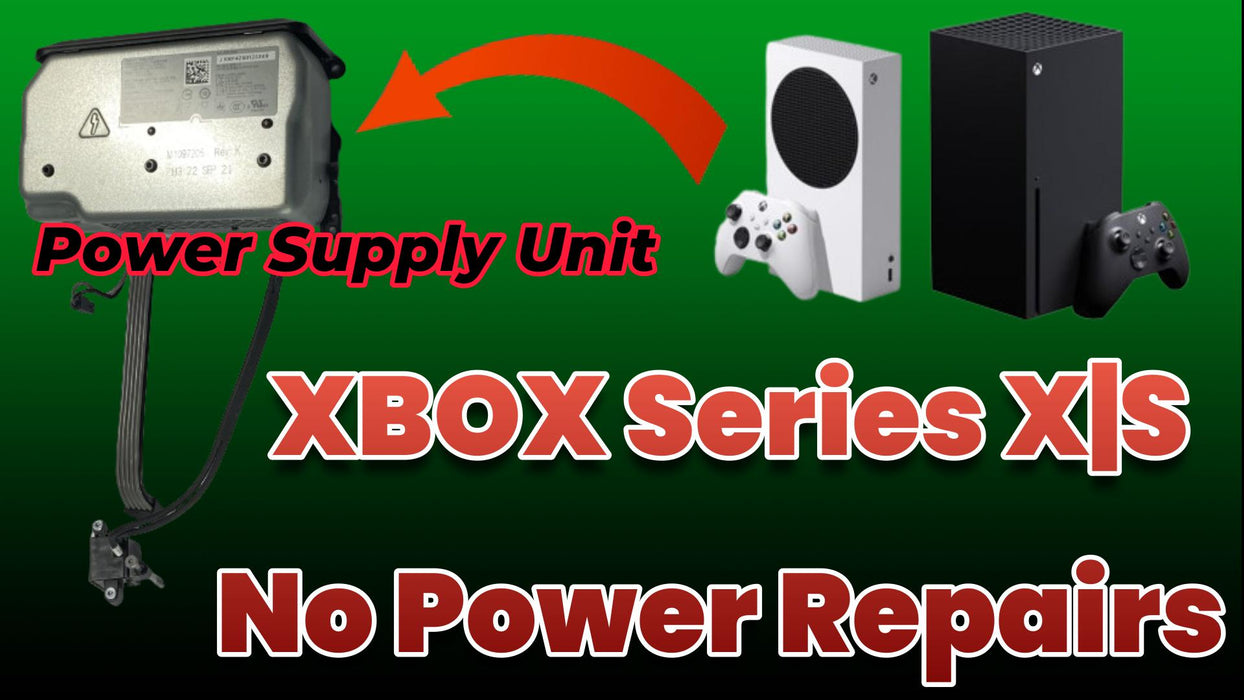
Original price
$150.00
-
Original price
$150.00
Original price
$150.00
$150.00
-
$150.00
Current price
$150.00

Common Problems Associated with Xbox Series X|S No Power | No Display
1. Console Won’t Turn On:
- Symptoms: The Xbox Series X|S does not power up at all when the power button is pressed.
- Causes: A faulty or dead power supply unit (PSU) that fails to deliver power to the console.
- Solutions: Replacing the PSU with a new, compatible unit to restore power.
2. Intermittent Power Issues:
- Symptoms: The console powers on sporadically or shuts down unexpectedly during use.
- Causes: A failing PSU that cannot consistently supply the required power.
- Solutions: Replacing the PSU to ensure a stable power supply and prevent unexpected shutdowns.
3. Overheating PSU:
- Symptoms: The console becomes unusually hot, leading to overheating warnings or shutdowns.
- Causes: An overheating PSU due to dust accumulation, poor ventilation, or internal component failure.
- Solutions: Cleaning the PSU and console, improving ventilation, or replacing the PSU if internal damage is present.
4. No Power Indicator Light:
- Symptoms: The power indicator light on the console does not illuminate when attempting to power on.
- Causes: A malfunctioning PSU that fails to activate the console’s power indicator light.
- Solutions: Replacing the PSU to restore the functionality of the power indicator light.
5. Frequent Power Surges:
- Symptoms: The console experiences frequent power surges or resets.
- Causes: An unstable PSU that cannot handle power fluctuations or surges.
- Solutions: Replacing the PSU with a more robust unit capable of handling power surges.
6. No Response to Power Button:
- Symptoms: Pressing the power button results in no response from the console.
- Causes: A defective PSU that does not respond to the power button signal.
- Solutions: Replacing the PSU to ensure it responds correctly to the power button.
7. Burning Smell or Smoke:
- Symptoms: A burning smell or smoke emanates from the console.
- Causes: A severely damaged PSU with burnt-out components or wiring.
- Solutions: Immediately replacing the PSU to prevent further damage or potential fire hazards.
8. Console Powers On But No Display:
- Symptoms: The console powers on, but there is no display output.
- Causes: A PSU issue affecting the overall power distribution within the console.
- Solutions: Replacing the PSU to ensure all components receive adequate power.
Repair Solutions
1. Power Supply Replacement:
- Professional Service: Seek professional repair services for PSU replacement to ensure compatibility and proper installation.
- Components: A new, high-quality power supply unit compatible with the Xbox Series X|S.
2. Preventive Maintenance:
- Regular Cleaning: Keep the console and PSU clean from dust to prevent overheating.
- Proper Ventilation: Ensure the console is well-ventilated to avoid heat buildup affecting the PSU.
If unable to resolve the issue despite basic troubleshooting, Book now or Contact us today to schedule your repair!
"Get Your Xbox Back to Life: Expert Power Supply Repairs!"
Product Reviews
Add customer reviews and testimonials to showcase your store's happy customers.
Author's name
Add customer reviews and testimonials to showcase your store's happy customers.
Author's name
Add customer reviews and testimonials to showcase your store's happy customers.
Author's name