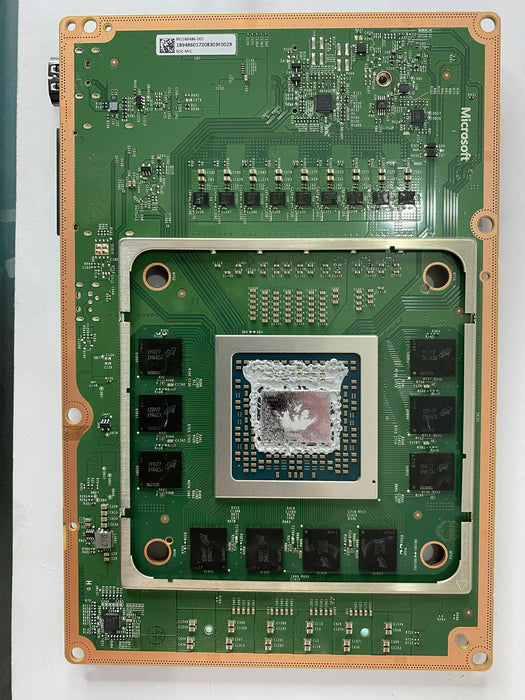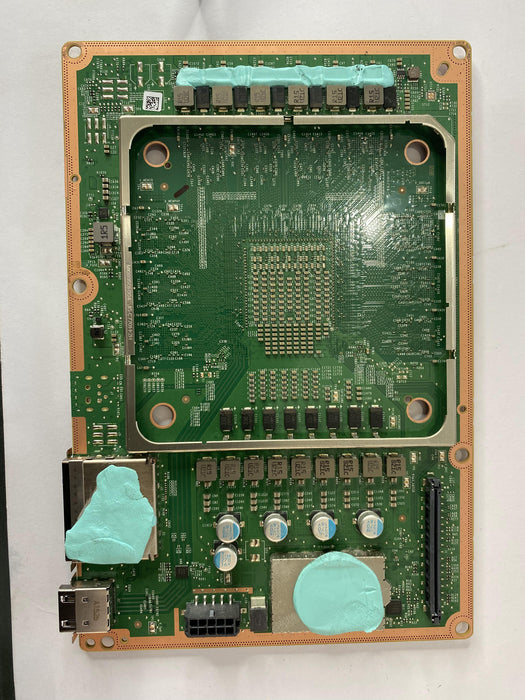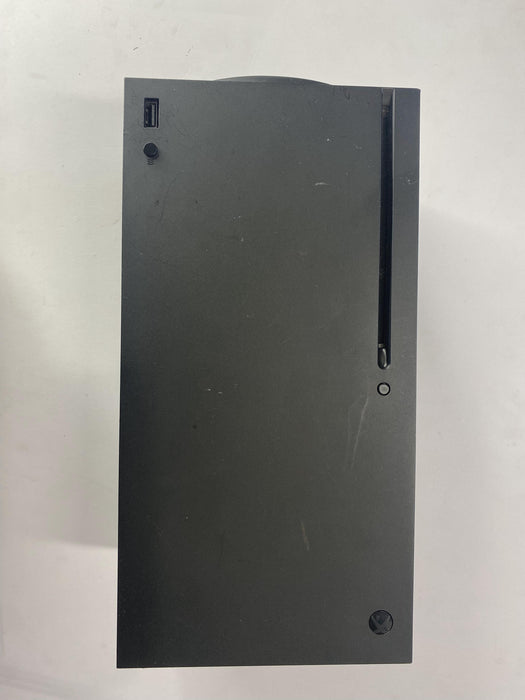Original price
$0.01
-
Original price
$0.01
Original price
$0.01
$0.01
-
$0.01
Current price
$0.01
Common Problems Associated with XBOX Series X|S Console
1. Overheating Issues:
- Symptoms: Console becomes excessively hot, leading to automatic shutdowns to prevent damage.
- Causes: Poor ventilation, dust build-up, or hardware malfunctions.
- Solutions: Ensure the console is placed in a well-ventilated area, regularly clean the vents, or get your console thoroughly serviced by us.
2. Power Problems:
- Symptoms: Console fails to power on, randomly shuts down during use or stuck in an update loop (Green Screen)
- Causes: Faulty power supply, issues with the power button, or problems with the internal power components.
- Solutions: Check and replace power cables, reset the power supply, or check HDD/SSD click noise.
3. Disc Drive Malfunctions:
- Symptoms: Difficulty reading discs, loud noises from the drive, or discs getting stuck.
- Causes: Misaligned disc drive, dirty lens, or hardware failure.
- Solutions: Clean the disc and the drive, and perform a hard reset.
4. Connectivity Issues:
- Symptoms: Problems connecting to the internet, controller connectivity issues, or Bluetooth failures.
- Causes: Network configuration problems, outdated firmware, or hardware issues.
- Solutions: Reset the router, update console firmware, re-pair controllers.
5. Software Glitches and Freezing:
- Symptoms: Console freezes during gameplay, crashes to the home screen, or displays error messages.
- Causes: Corrupted game files, outdated software, or insufficient storage space.
- Solutions: Restart the console, update system software, clear the cache, or perform a factory reset.
6. HDMI Port Issues:
- Symptoms: No video output, flickering screen, or poor video quality.
- Causes: Damaged HDMI port, faulty HDMI cable, or TV compatibility issues.
- Solutions: Check and replace HDMI cables, ensure proper connection.
7. Controller Drift:
- Symptoms: Character or cursor moves on its own without input from the controller.
- Causes: Wear and tear on the controller's analog sticks, dirt or debris inside the controller.
- Solutions: Clean the controller, recalibrate the sticks, or replace the analog stick mechanism.
8. Storage Issues:
- Symptoms: Insufficient space for new games or updates, slow load times.
- Causes: Limited internal storage capacity, fragmented storage.
- Solutions: Delete unnecessary files, use an external storage device, or upgrade the internal SSD.
9. Audio Problems:
- Symptoms: No sound, distorted audio, or audio cutting in and out.
- Causes: Incorrect audio settings, faulty HDMI cable, or hardware malfunction.
- Solutions: Check and adjust audio settings, replace HDMI cables.
10. User Interface Lag:
- Symptoms: Slow or unresponsive menu navigation.
- Causes: Background applications running, insufficient system resources, or software bugs.
- Solutions: Close background apps, restart the console, or update system software.
If unable to resolve the issue, book now and let us get your console up and running in no time
"Elevate Your Gaming Experience with our comprehensive XBOX Series X|S
Repair Services"
Product Reviews
Add customer reviews and testimonials to showcase your store's happy customers.
Author's name
Add customer reviews and testimonials to showcase your store's happy customers.
Author's name
Add customer reviews and testimonials to showcase your store's happy customers.
Author's name