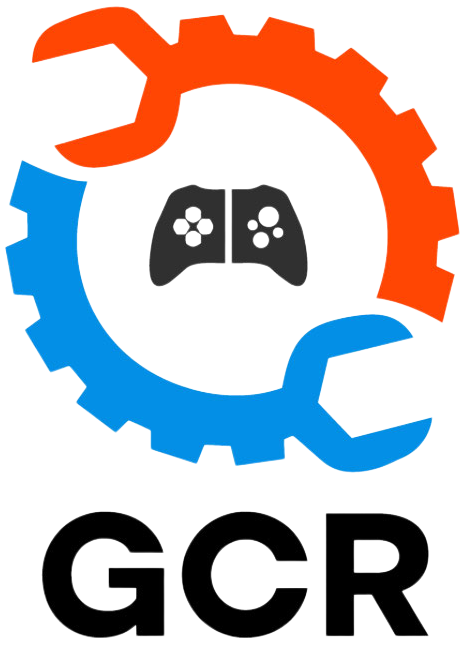
WiiU Drive Mechanical Disc Jam Repairs
Original price
$55.00
-
Original price
$55.00
Original price
$55.00
$55.00
-
$55.00
Current price
$55.00
