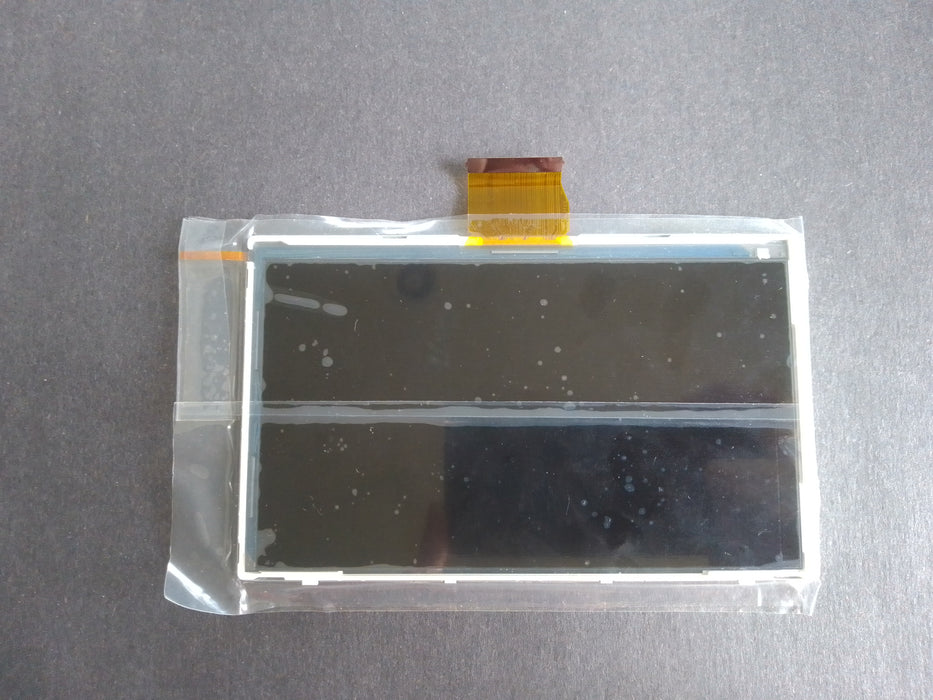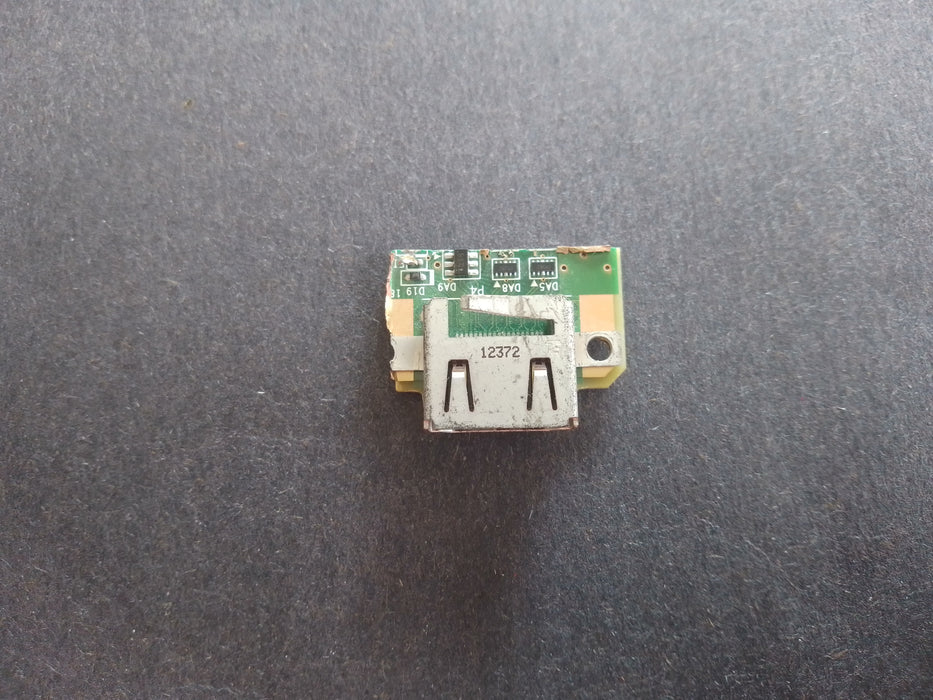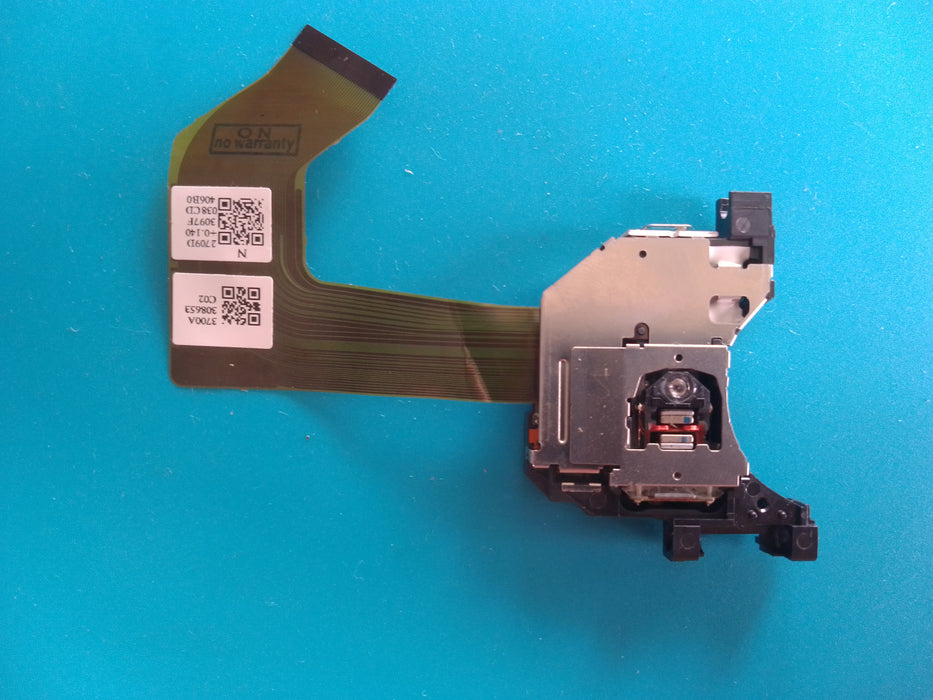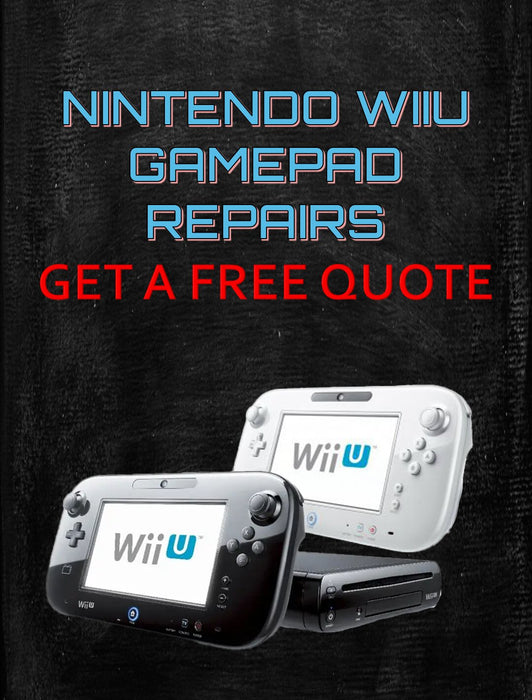
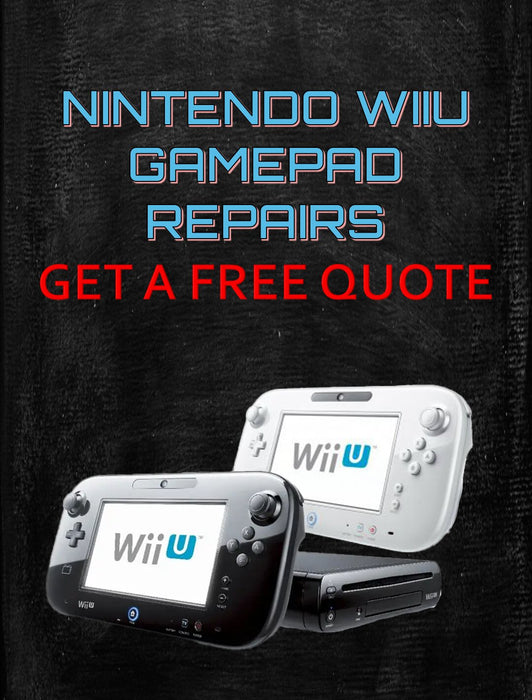
Common Problems associated with the Nintendo WiiU GamePad:-
-
Touchscreen Issues
- Problem: The touchscreen may become unresponsive, inaccurate, or exhibit dead spots.
- Solution: Clean the touchscreen, perform a touchscreen calibration, and update system software. If issues persist, the touchscreen digitizer or internal connections may need repair.
-
Battery Life and Charging Problems
- Problem: The GamePad battery may drain quickly, fail to hold a charge, or not charge at all.
- Solution: Replace the battery with a new one compatible with the GamePad model. Ensure proper charging procedures and check for faults in the charging circuitry.
-
Button Malfunctions
- Problem: GamePad buttons (e.g., D-pad, A/B/X/Y buttons) may stick, become unresponsive, or register unintended presses.
- Solution: Clean around the buttons, check for physical damage, and replace faulty buttons or membranes. Internal cleaning and recalibration may also resolve some issues.
-
GamePad Not Syncing with Console
- Problem: The GamePad may fail to sync with the Wii U console, preventing gameplay or remote control functions.
- Solution: Perform a manual sync using the sync button on both the GamePad and the console. Ensure both devices are updated to the latest firmware. Faulty wireless communication modules may require repair or replacement.
-
Physical Damage
- Problem: The GamePad may have suffered physical damage such as cracks, broken buttons, or casing.
- Solution: Assess the extent of damage and replace broken parts or components. This may include replacing the casing, buttons, or internal structural components.
-
Audio Issues
- Problem: The GamePad speakers may produce distorted sound, no sound, or exhibit other audio-related issues.
- Solution: Check audio settings on the GamePad and ensure volume levels are adequate. Clean the speaker grilles and check for loose connections or damaged components. Replacement of speakers or audio circuitry may be necessary for severe issues.
-
Joystick or Control Stick Problems
- Problem: The GamePad joysticks or control sticks may drift, not respond to inputs, or feel loose.
- Solution: Clean around the joystick, recalibrate controls through system settings, and update firmware. Replace worn-out joysticks or repair internal components affecting stick movement.
-
Camera and Gyroscope Malfunctions
- Problem: The GamePad camera or gyroscope may malfunction, affecting motion control or camera-based gameplay.
- Solution: Ensure the camera lens is clean and unobstructed. Calibrate motion controls through system settings and update firmware. Internal repairs or replacement of camera and gyroscope components may be necessary for persistent issues.
-
Software Errors and System Crashes
- Problem: The GamePad may experience software errors, freezes, or crashes during gameplay or system use.
- Solution: Update GamePad firmware, perform system resets, and check for corrupt game data. Reinstalling or repairing system software may resolve persistent issues.
-
Charging Port Issues
- Problem: The GamePad charging port may become loose, damaged, or fail to charge the device.
- Solution: Inspect the charging port for physical damage or debris. Clean the port gently and ensure proper alignment when inserting the charging cable. Replace the charging port or associated circuitry if necessary.
These issues cover a range of common problems that may require repairs or replacement services for the Nintendo Wii U GamePad.
Depending on the severity and specific symptoms, repairs may involve hardware replacement, component repairs, or software troubleshooting. For complex issues or those requiring technical expertise, consider consulting with qualified repair professionals or contacting Nintendo support.
Product Reviews
Add customer reviews and testimonials to showcase your store's happy customers.
Author's name
Add customer reviews and testimonials to showcase your store's happy customers.
Author's name
Add customer reviews and testimonials to showcase your store's happy customers.
Author's name