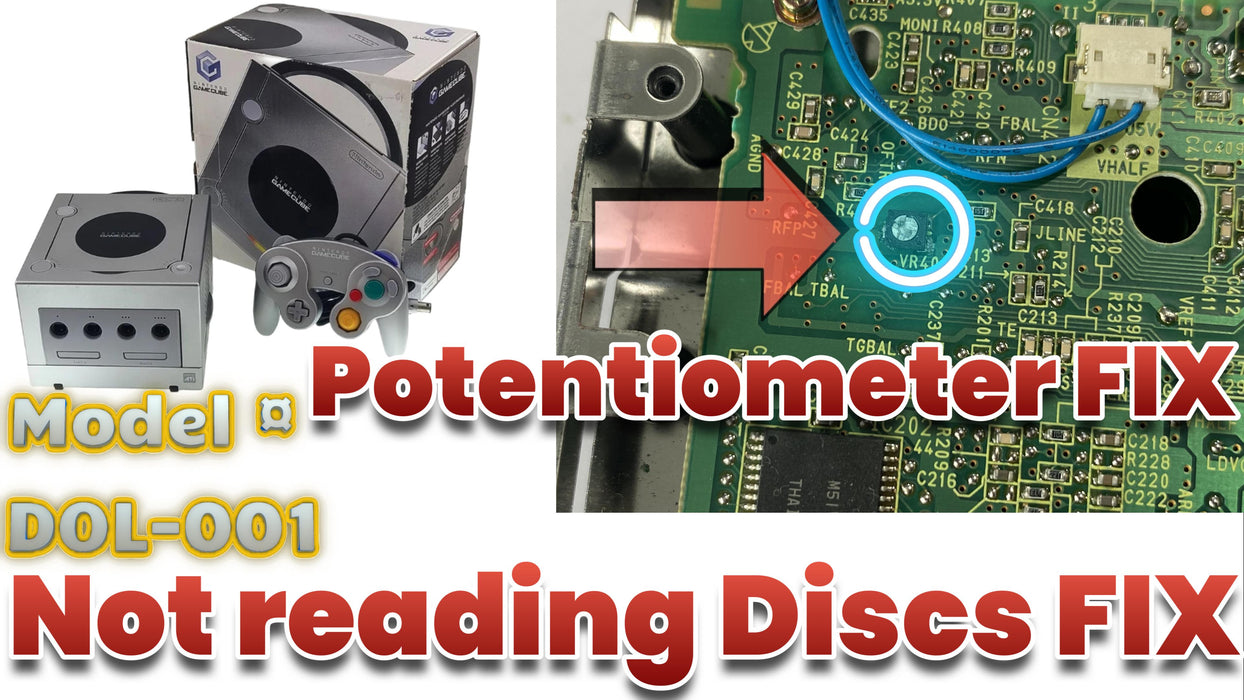
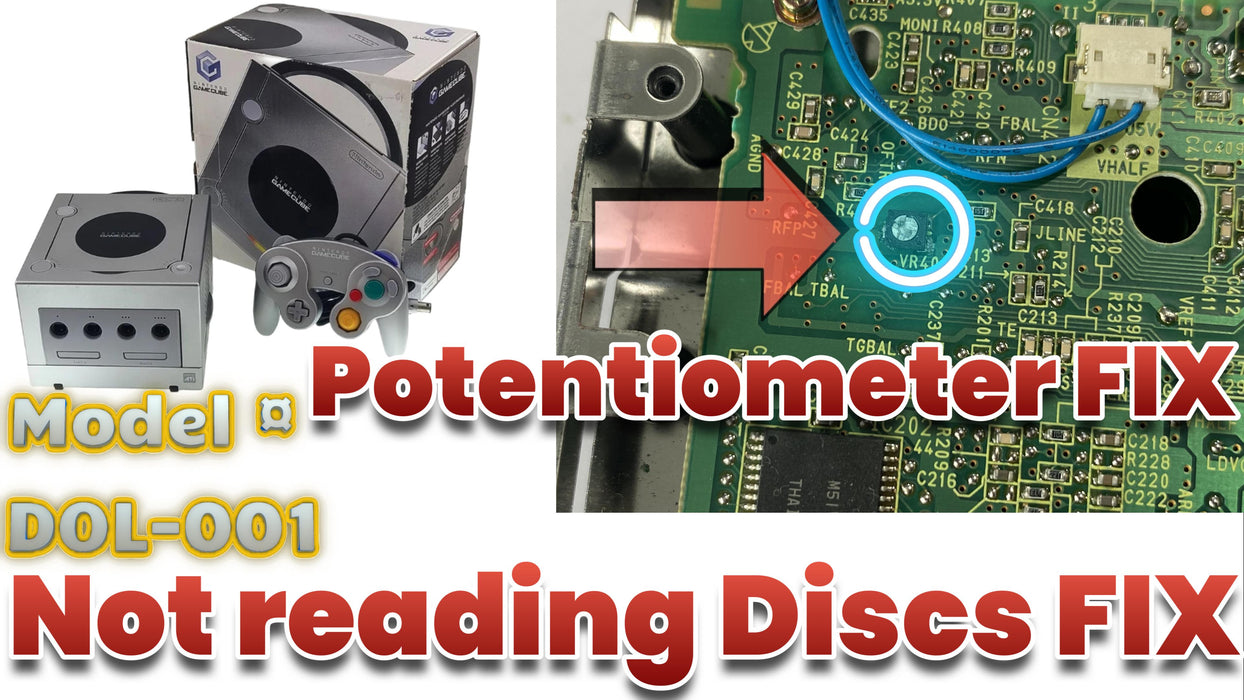
Common Problems and Solutions for Nintendo GameCube Not Reading Games

-
Disc Read Errors
- Problem: The GameCube displays errors such as "Disc could not be read" or fails to recognize game discs.
-
Solution:
- Clean Discs: Ensure game discs are clean and free from scratches or dirt. Use a soft cloth to wipe the disc surface from the center outwards.
- Restart Console: Power off the GameCube, then restart it to see if the disc is recognized upon reboot.
- Check for Firmware Updates: Ensure the GameCube's firmware is up to date. Updates may include improvements for disc reading capabilities.
- Inspect Optical Drive: Open the GameCube and inspect the optical drive for any visible signs of dust, dirt, or debris.
- Clean Optical Lens: Use a soft brush or compressed air to carefully clean the optical lens of the drive. Avoid touching the lens directly.
- Test with Different Discs: Try using different game discs to determine if the issue is specific to one disc or a broader problem with the optical drive.
- Replace Optical Drive: If cleaning and troubleshooting steps do not resolve the issue, the optical drive may need replacement due to wear or failure of internal components.
-
No Response When Inserting Disc
- Problem: The GameCube does not respond or show any indication when a disc is inserted into the optical drive.
-
Solution:
- Check Power and Connections: Ensure the GameCube is properly connected to power and all cables are securely attached.
- Inspect Disc Slot: Verify that the disc slot is free from obstructions that may prevent discs from being inserted or detected.
- Restart Console: Perform a power cycle by turning off the GameCube, unplugging it from power for a few minutes, then plugging it back in and powering it on.
- Reset Console Settings: Reset the GameCube's settings to default values to eliminate any software-related issues affecting disc detection.
- Replace Optical Drive: If the console still does not respond to disc insertion attempts, the optical drive may require replacement to restore functionality.
Considerations for Optical Drive Replacement
- Compatible Replacement: Obtain a replacement optical drive specifically designed for the Nintendo GameCube.
- Professional Installation: Optical drive replacement involves disassembling the GameCube and handling delicate components. Book Now
Common Problems with Nintendo GameCube unable to read games
Symptoms
- Disc read errors: The console fails to read discs, displaying error messages such as "Disc Read Error" or "No Disc Found".
- Intermittent reading: The console reads discs intermittently, with some games loading while others fail.
- Slow loading times: Games may load slowly or experience frequent pauses during gameplay.
- Noisy operation: The disc drive may make unusual noises while attempting to read a disc.
Causes
- Potentiometer misalignment: The resistance of the potentiometer on the lens module may be incorrectly set, affecting the laser's ability to read discs.
- Aging components: Over time, the potentiometer and laser can degrade, leading to increased resistance and decreased performance.
- Dust and debris: Accumulation of dust and debris on the lens or potentiometer can interfere with disc reading capabilities.
- Factory settings drift: The factory-set resistance values can drift over time, requiring adjustment to restore optimal functionality.
Solutions
- Potentiometer adjustment: Carefully adjusting the potentiometer resistance can restore the laser's ability to read discs. This involves using a multimeter to measure resistance and adjusting the potentiometer screw to achieve the correct value, typically around 200-250 ohms. Note: This should be done with caution as improper adjustment can damage the laser.
- Lens cleaning: Cleaning the lens with a soft, lint-free cloth and isopropyl alcohol can remove dust and debris, improving disc reading performance.
- Replacement of the lens module: If the potentiometer adjustment and cleaning do not resolve the issue, replacing the entire lens module may be necessary. This involves sourcing a compatible replacement part and installing it in place of the faulty module.
- Professional repair services: For those unfamiliar with hardware repairs, seeking professional repair services can ensure proper diagnosis and repair of the potentiometer and lens module issues.
Summary
The Nintendo GameCube's failure to read discs due to potentiometer resistance on the lens module is a common issue that can manifest in various symptoms such as disc read errors, intermittent reading, slow loading times, and noisy operation. The primary causes include potentiometer misalignment, aging components, dust and debris, and factory settings drift.
Solutions range from adjusting the potentiometer and cleaning the lens to replacing the lens module or seeking professional repair services. Proper diagnosis and repair can restore the GameCube's disc reading capabilities and enhance gaming performance.
Check out our YouTube Channel for comprehensive guides on how to carry out a Nintendo GameCube Lens/Potentiometer Fix.
"Read Every Disc: Revive your GameCube"
Product Reviews
Add customer reviews and testimonials to showcase your store's happy customers.
Author's name
Add customer reviews and testimonials to showcase your store's happy customers.
Author's name
Add customer reviews and testimonials to showcase your store's happy customers.
Author's name



