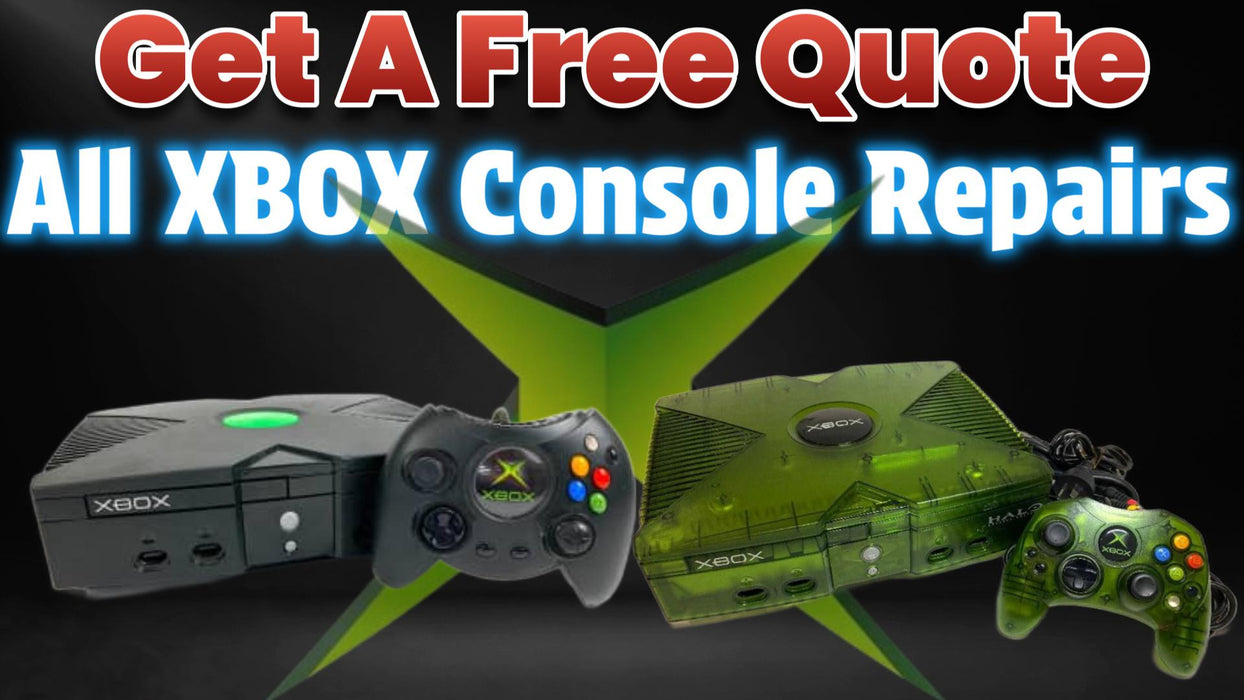
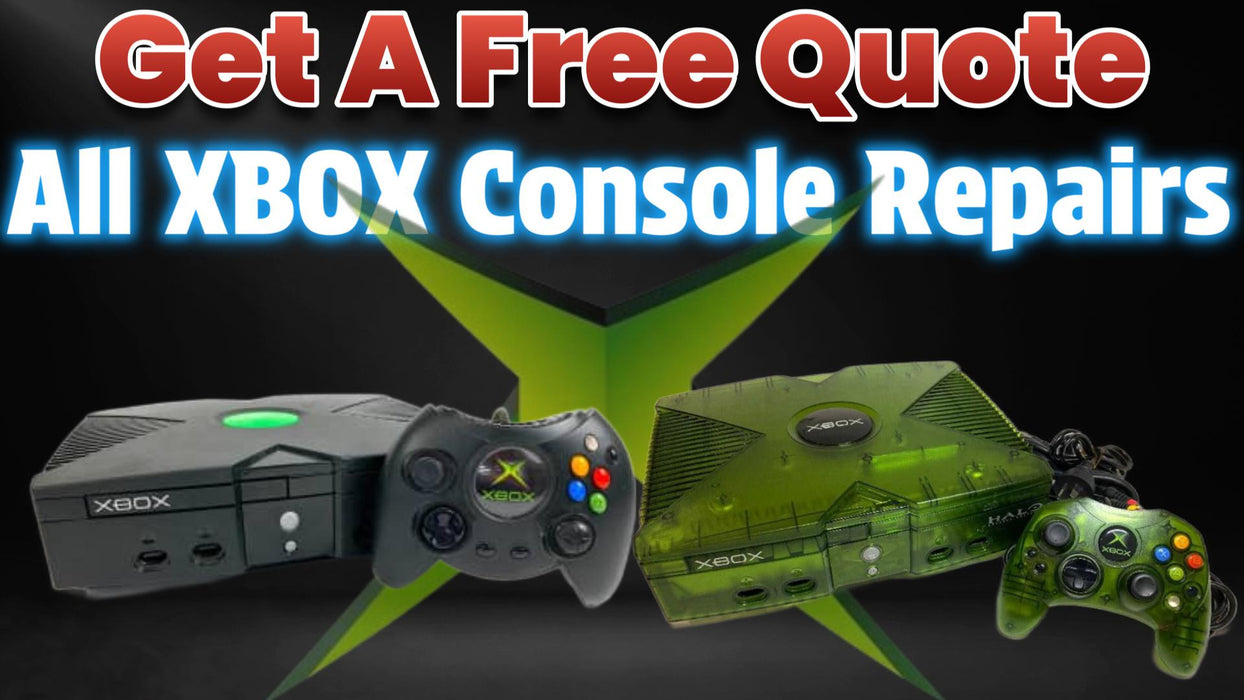
Original price
$0.01
-
Original price
$0.01
Original price
$0.01
$0.01
-
$0.01
Current price
$0.01
Get a Free Quote
XBOX Original (All Models)

Common Problems with Xbox Original (OG) and Repair Solutions
-
Power Supply Issues:
- Problems: Console not powering on, random shutdowns, power surges.
- Causes: Faulty power supply unit (PSU), damaged power cable, overheating.
- Solutions: Replace the PSU, use a new power cable, ensure proper ventilation to prevent overheating.
-
DVD Drive Problems:
- Problems: Disc read errors, disc not recognized, drive not opening or closing, noisy drive.
- Causes: Worn-out laser, dirty lens, mechanical failure, alignment issues.
- Solutions: Clean the laser lens, replace the laser assembly, lubricate mechanical parts, realign the drive mechanism.
-
Hard Drive Failures:
- Problems: System not booting, games not loading, error messages, corrupted data.
- Causes: Failing hard drive, corrupted files, bad sectors.
- Solutions: Replace the hard drive, reformat and reinstall the system software, clone the old drive to a new one if possible.
-
Video Output Issues:
- Problems: No video signal, distorted graphics, flickering screen, incorrect resolution.
- Causes: Faulty AV cables, damaged AV port, GPU overheating.
- Solutions: Replace the AV cables, repair or replace the AV port, reflow or replace the GPU.
-
Controller Port Failures:
- Problems: Controllers not recognized, intermittent connection, unresponsive buttons.
- Causes: Faulty controller port, damaged internal connections, dirty contacts.
- Solutions: Replace the controller port, repair internal connections, clean the contacts.
-
Capacitor Leakage:
- Problems: System instability, random crashes, won't boot, unusual noises.
- Causes: Leaking or bulging capacitors on the motherboard.
- Solutions: Replace the faulty capacitors with new ones, clean any leaked electrolytes from the board.
-
Audio Problems:
- Problems: No sound, distorted audio, static noises, audio cutting out.
- Causes: Faulty audio capacitors, damaged audio chip, bad connections.
- Solutions: Replace the audio capacitors, repair or replace the audio chip, check and fix connections.
-
Overheating:
- Problems: Console shutting down, overheating warning, fan running loudly.
- Causes: Dust buildup, inadequate ventilation, failing cooling fan.
- Solutions: Clean the internal components, ensure proper airflow, replace the cooling fan.
-
Network Connectivity Issues:
- Problems: Unable to connect to Xbox Live, slow network performance, connection drops.
- Causes: Faulty network adapter, outdated firmware, router issues.
- Solutions: Replace the network adapter, update the console firmware, troubleshoot and configure the router settings.
-
Clock Capacitor Problems:
- Problems: System clock resetting, time and date errors.
- Causes: Leaking clock capacitor.
- Solutions: Remove the clock capacitor, clean the board, and replace it if necessary.
Proper Repair Solutions and Fixes
-
Power Supply Unit Replacement:
- Obtain a compatible PSU and carefully replace the old one, ensuring all connections are secure.
-
DVD Drive Maintenance:
- Clean the laser lens with a soft cloth and isopropyl alcohol.
- Replace the laser assembly if cleaning does not resolve the issue.
- Lubricate moving parts with appropriate lubricants.
- Realign the drive mechanism if it is out of alignment.
-
Hard Drive Replacement:
- Install a new hard drive and format it using Xbox system software.
- Clone the existing hard drive to retain data if possible.
-
Video Output Repair:
- Replace the AV cables with high-quality ones.
- Repair or replace the AV port if it is damaged.
- Reflow or replace the GPU if it is causing video output issues.
-
Controller Port Replacement:
- Replace faulty controller ports with new ones.
- Repair internal connections if they are damaged.
- Clean the contacts with contact cleaner.
-
Capacitor Replacement:
- Identify and replace leaking or bulging capacitors.
- Clean any electrolyte residue from the motherboard.
-
Audio Repair:
- Replace faulty audio capacitors and chips.
- Check and repair any bad connections in the audio circuit.
-
Cooling System Maintenance:
- Clean dust and debris from internal components.
- Ensure proper ventilation around the console.
- Replace the cooling fan if it is failing.
-
Network Connectivity Fixes:
- Replace the network adapter if it is faulty.
- Update the console firmware to the latest version.
- Configure router settings to ensure a stable connection.
-
Clock Capacitor Removal:
- Carefully remove the clock capacitor to prevent leakage.
- Clean the board and replace the capacitor if necessary.
Product Reviews
Add customer reviews and testimonials to showcase your store's happy customers.
Author's name
Add customer reviews and testimonials to showcase your store's happy customers.
Author's name
Add customer reviews and testimonials to showcase your store's happy customers.
Author's name

